16 instant record function – ARM Electronics CMS User Manual
Page 94
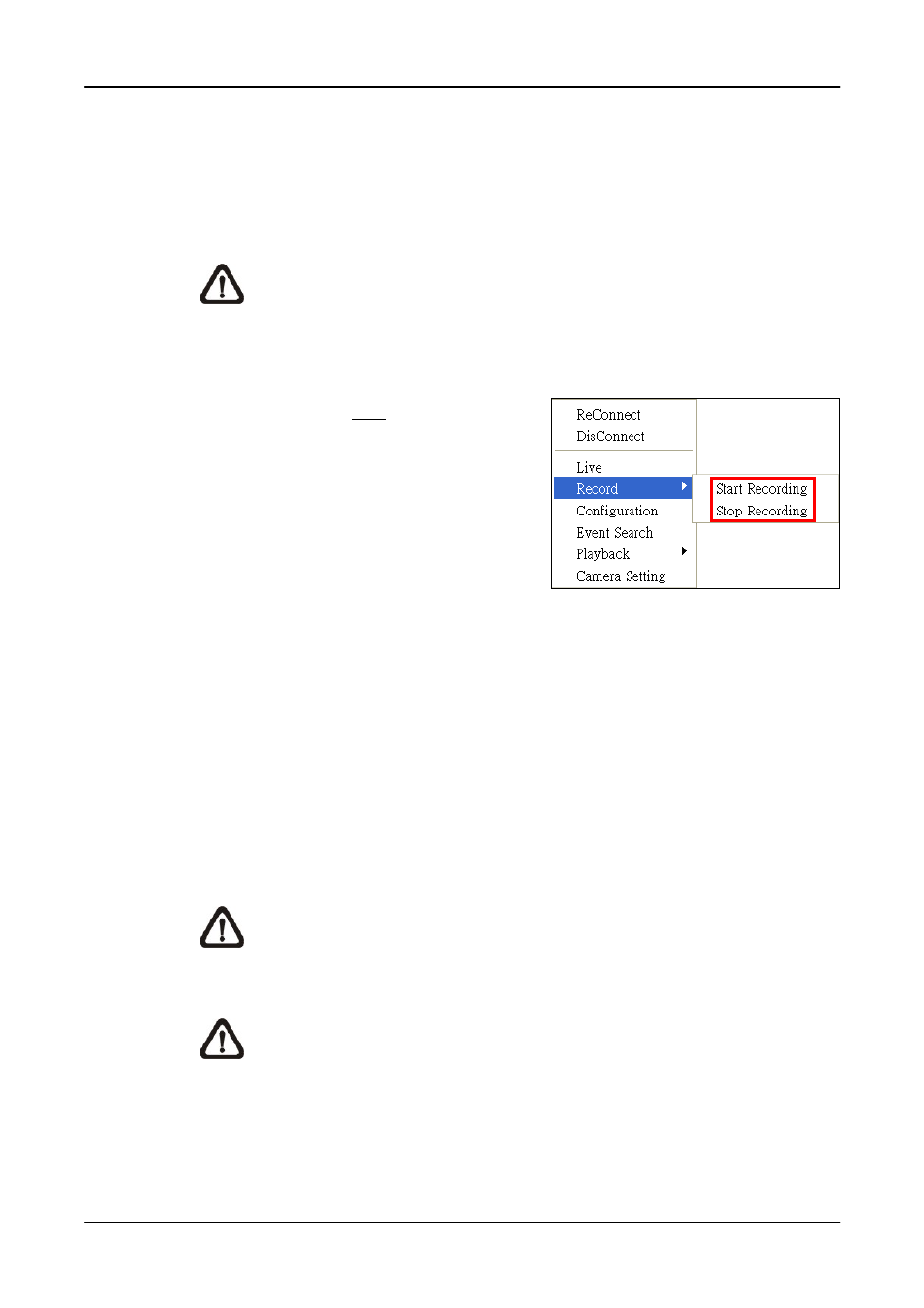
User’s Manual
93
7.16
Instant Record Function
While the videos are usually recorded to the connected DVR, users can also
choose to instantly record current “Live” or “Playback” videos to the local
computer.
NOTE:
Only videos of the displaying channels will be recorded. When
the displaying channels changed, the recording video will follow the
change as well. The channels not selected to be displayed will not be a
part of the instant recorded video.
Right click on the Site and select <Start
Recording> to start recording, and select
<Stop Recording> to stop recording.
If time difference between CMS and the
recording site is more than 1 day, a
message will be displayed. Select <Yes>
to start recording. Or select <No> to
abort recording.
When the channels are being recorded, the title of the channels will show a
capital letter “R” at the end. The recorded files will be saved to the default
folder “\CMS\Record\”.
If users want to switch between Live/Playback modes while CMS is recording
videos, the recoding has to be terminated. A message dialog will be displayed
for confirmation.
NOTE:
For the case of switching from “Live” mode to “Playback” mode,
the recording will be resumed from stopping point once “Playback”
mode is ended and returns to “Live” mode.
NOTE:
If the connection to the recording site is disturbed and then
reconnected, the recording will be terminated without resumption.