8 network setting – ARM Electronics CMS User Manual
Page 51
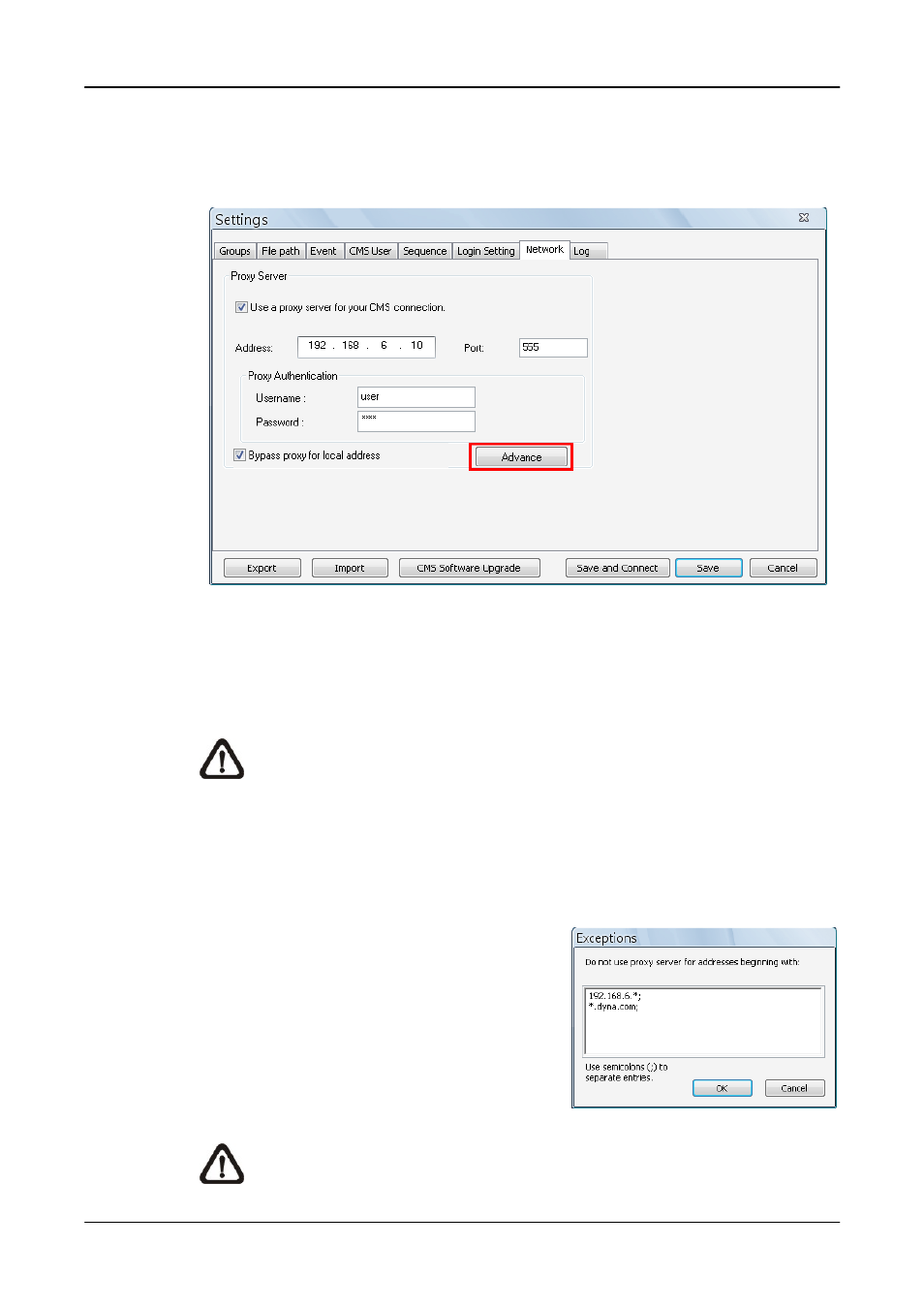
User’s Manual
50
6.8
Network Setting
CMS provides the option of connection via a proxy server. Click <Network>
tab and setting items are shown as below.
If users wish to create the connection via a proxy server, check the box “Use a
proxy server for your CMS connection.” Then enter the IP address and port of
the proxy server. Enter username and password if authentication is required.
NOTE:
CMS supports the most common authentication keys “Digest”
and “Basic”. The authentication will be automatically detected and
performed.
Check the box “Bypass proxy for local address” to disable connection via the
proxy server for local LAN network.
The <Advance> button allows users to edit
an exception list where addresses in the
list will not be connected via the proxy
server. The addresses can be subnets.
Refer to the picture on the right for an
example of the exception list.
NOTE:
All functions of the proxy server are tested with the most
common “Squid Proxy Server”. Some other proxy servers may not
work properly.