Configure cms – ARM Electronics CMS User Manual
Page 20
Advertising
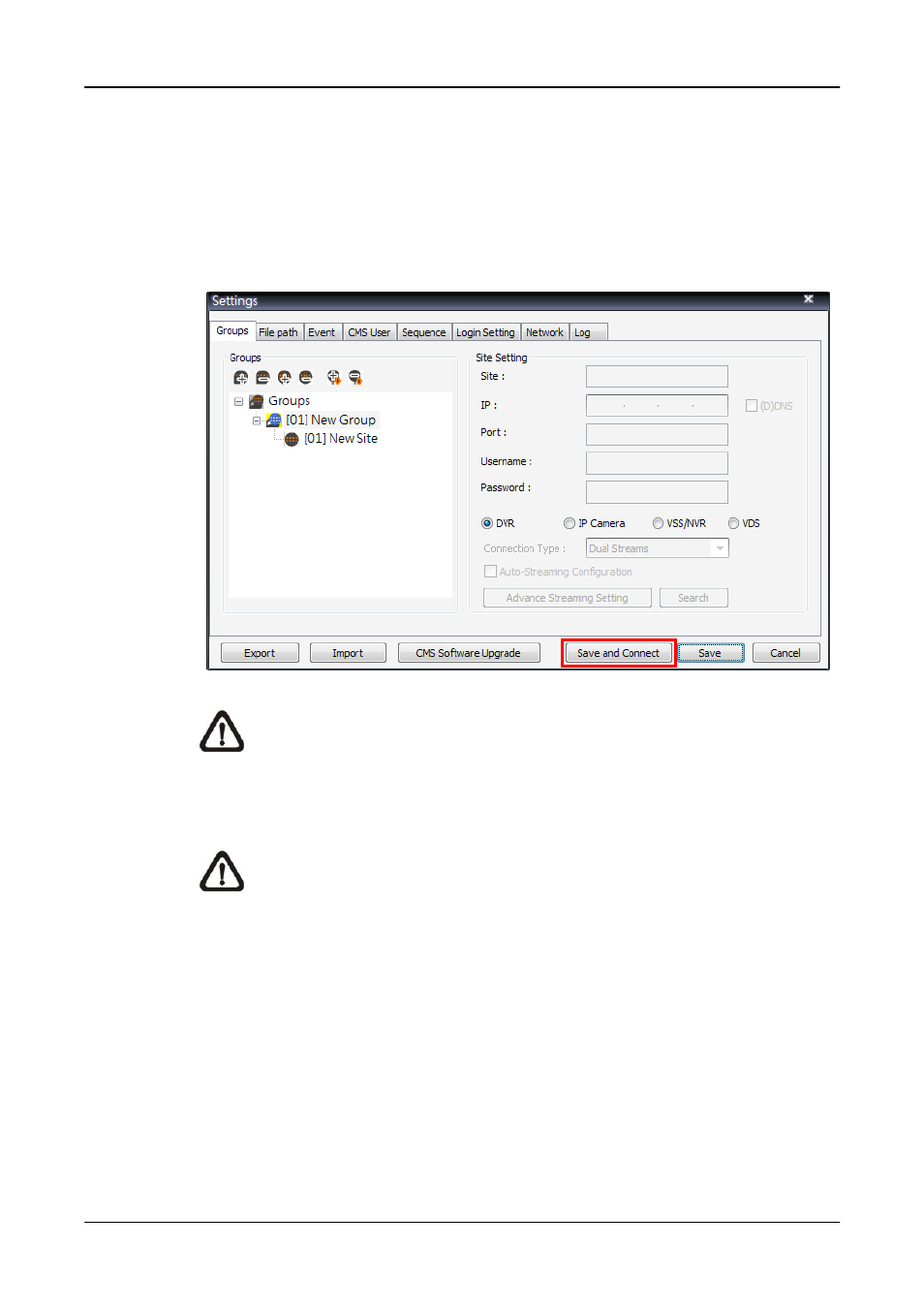
User’s Manual
19
6. Configure
CMS
CMS supports up to 10 groups, with at most 64 IP devices added in each
group. The following sections will guide users to setup CMS step by step.
Click on the <Setting> icon and a window as below figure will be displayed.
NOTE:
The configuration in “Groups” tab and “Import” function will be
unable to be saved when CMS is detecting network connection or is
connecting to some sites. Error messages will be shown to inform
users.
NOTE:
When the setting of connecting group and sites is completed,
users can directly click on <Save and Connect> to connect the sites.
Advertising