ARM Electronics CMS User Manual
Page 47
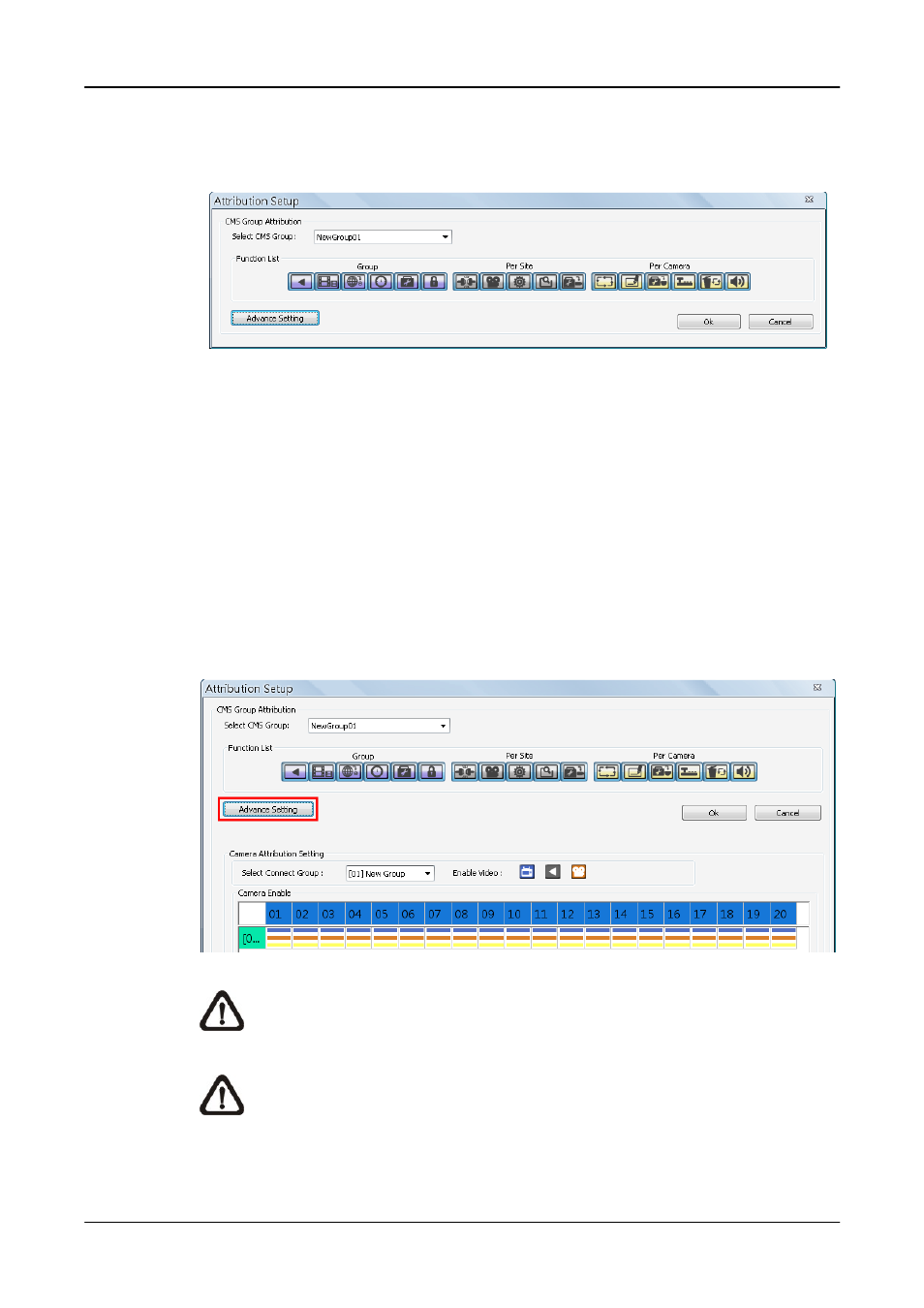
User’s Manual
46
After entering the <Group Attribution Setting>, the following diagram will be
shown. Select a user account in <Select CMS Group>, and users can click on
the buttons to enable or disable its privileges.
Purple buttons are CMS menu controls including: Playback, Player, Emap,
Schedule Record, Setting, and Lock.
Gray buttons are site controls including: ReConnect\DisConnect, Record,
Configuration, Event, and Camera Setting.
Yellow buttons are camera controls including: Sequence, Rename, Dome
Setting, Dome Control, Remove, and Sound Notification.
Each camera can be set to enable/disable Live, Play, or Record function
individually after clicked on <Advance Setting>. Refer to the following figure
for details.
NOTE:
The preset is 20 cameras for all sites. The real number of
cameras per each site will not be detected.
NOTE:
These settings will affect the whole operation of CMS. Please
be very careful while configuring the settings.
Next time when users login, users can choose to enter CMS either as the
admin or users.