10 export or import settings – ARM Electronics CMS User Manual
Page 53
Advertising
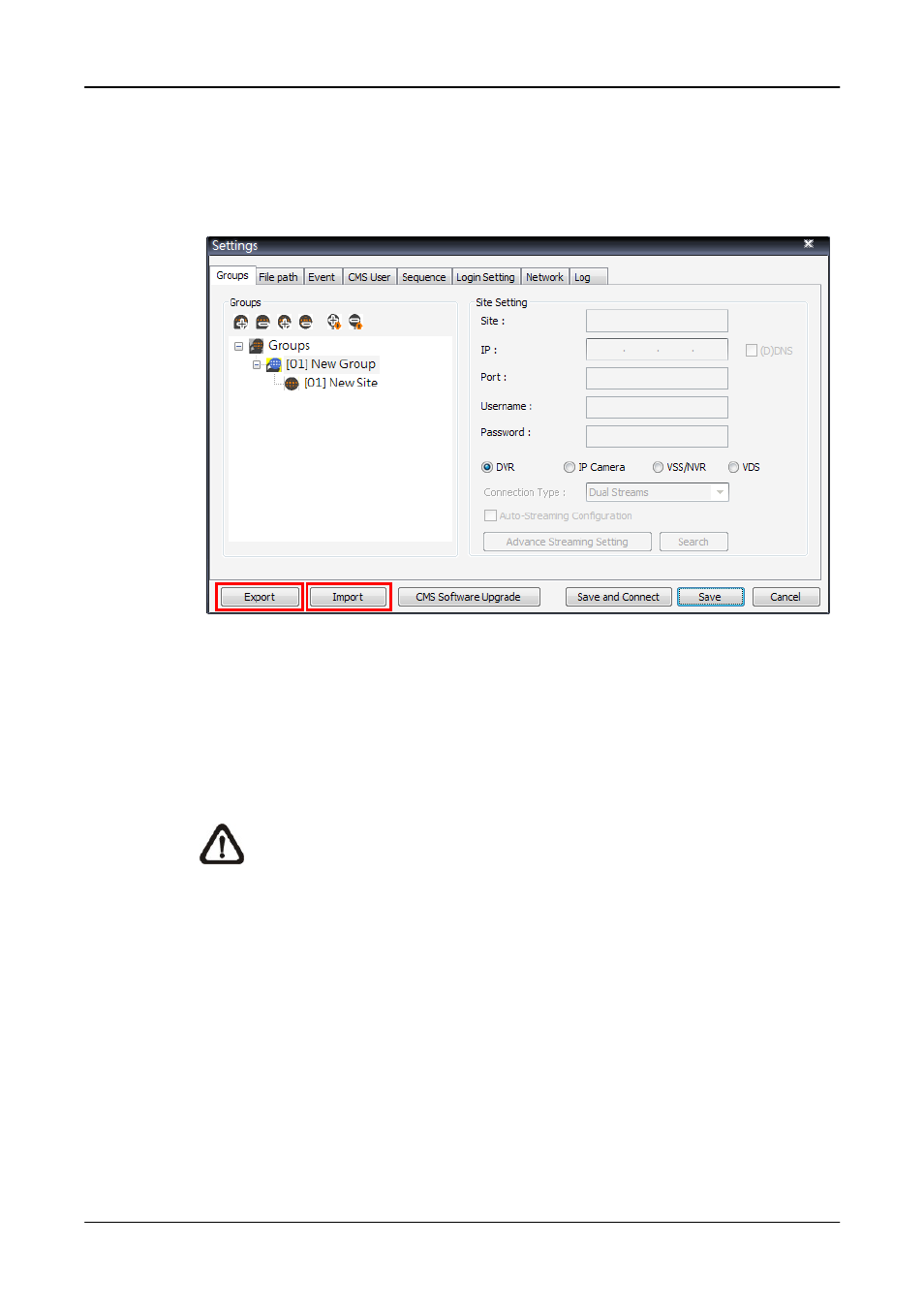
User’s Manual
52
6.10
Export or Import Settings
The export/import function provides users the option to backup the settings as
needed.
To export the configuration, click <Export> and select a directory to save the
*.zip file.
To import a previous saved configuration, click <Import> and find the *.zip file
that was previously saved.
NOTE:
After a setting is imported and saved, the imported setting will
be loaded immediately and CMS will reconnect to the sites in the live
group.
Advertising