ARM Electronics CMS User Manual
Page 77
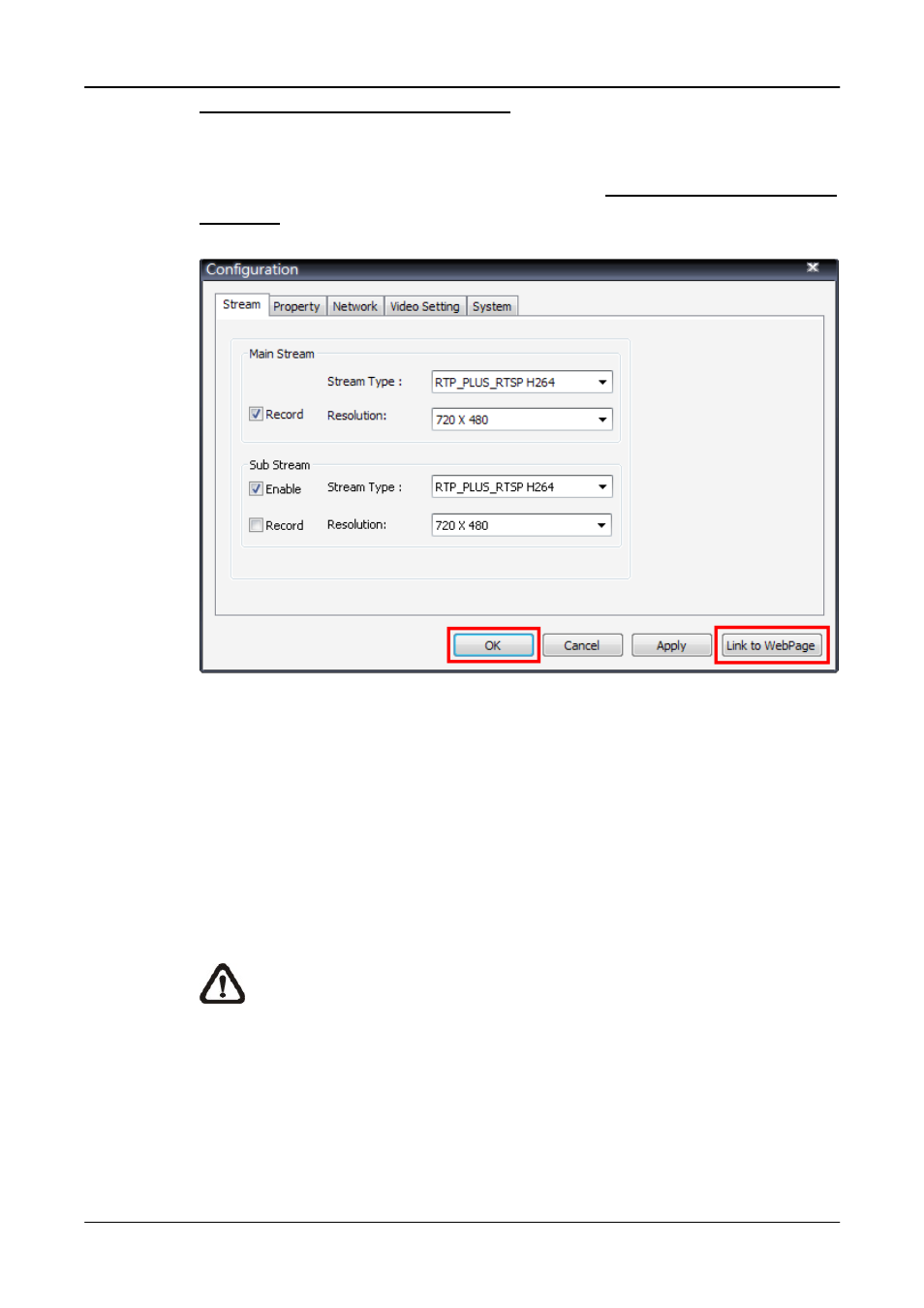
User’s Manual
76
Configuration Menu of a IP Camera
In the Configuration Menu window, the <Stream> tab allows users to change
the Main/Sub stream type and resolution of the IP Camera. It is the same as
in the <Advance Streaming Setting> in section Setup the IP Camera Site
Manually
.
Other tabs (Property, Network, Video Setting, and System) allow users to edit
the IP Cameras’ corresponding settings. Click <Apply> at the bottom and
users can see effect of the new setting from the Live view window. The
change of settings will be applied to the webpage of the IP Camera as well.
If users wish to connect to the IP Camera’s webpage via a browser, click
<Link to WebPage> at the bottom. When the setting is completed, click <OK>
at the bottom to exit the Configuration Menu.
NOTE: Only A5s IP Cameras with software version “d20110323NS” or
later support the configuration function.