ARM Electronics CMS User Manual
Page 119
Advertising
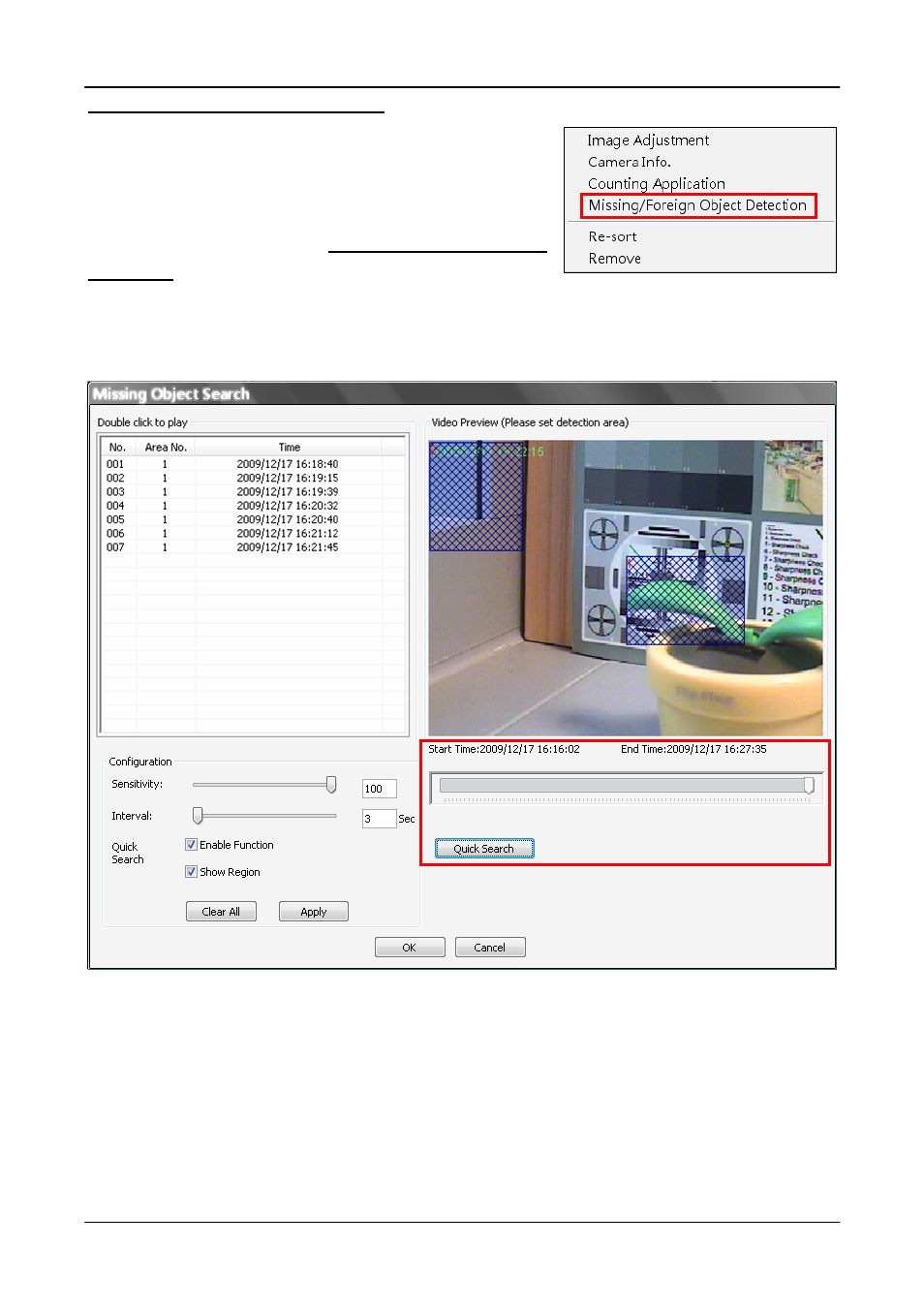
User’s Manual
118
Missing/Foreign Object Detection
Right clicking on any grid with video and select the
option <Missing/Foreign Object Detection>. The basic
configuration of Missing/Foreign Object Detection
function in CMS Player is the same as what is in CMS.
Please refer to section Missing/Foreign Object
Detection
for more details. This section will introduce
the different part of the Missing/Foreign Object
Detection function in CMS Player.
Quick Search:
Click on it to quick skim through the video for object search of the selected
area(s). The list will be filled when foreign or lost of object alert(s) found.
Stop
Quick Search: Click on it to stop quick search.
Advertising