2 setup the site via device search – ARM Electronics CMS User Manual
Page 27
Advertising
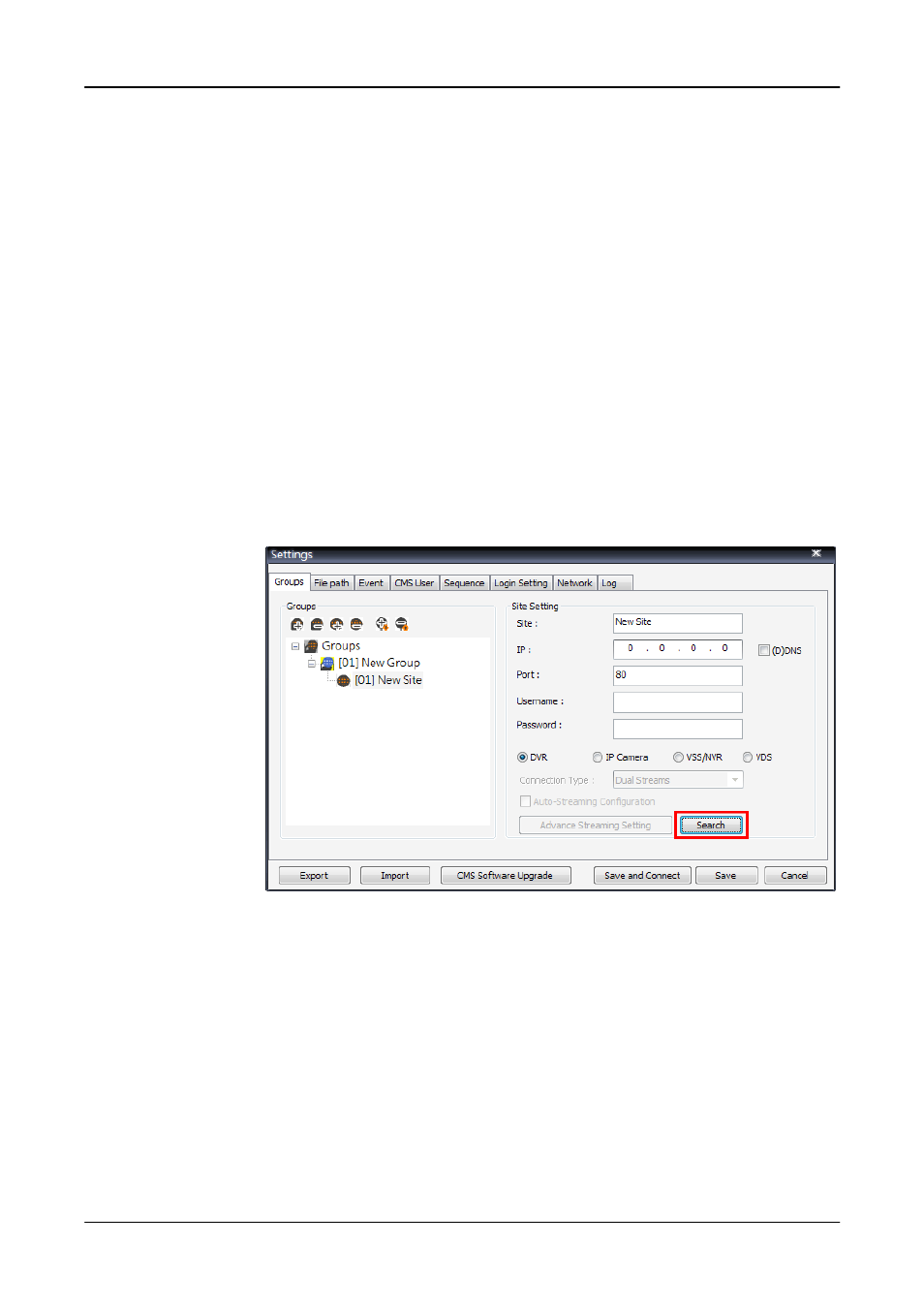
User’s Manual
26
6.2.2
Setup the Site via Device Search
There are two ways to setup a site. The simple way is via Device Search.
CMS is able to search for IP addresses of DVRs, IP Cameras, VSS/NVR, and
VDS connected to the PC’s LAN network. The ports used for device search
are 6666 and 6667. Please make sure that these two ports are not in-use nor
blocked by firewall or virus scan software.
Follow steps below to search for DVR(s), IP Camera(s), VSS/NVR, or VDS.
Step 1.
If there are DVRs, IP Cameras, VSS/NVR, and/or VDS installed in the
LAN network, CMS can search for IP addresses of the installed
devices. Click the Search button (on the bottom right) to open the
Search window.
Advertising