ARM Electronics CMS User Manual
Page 58
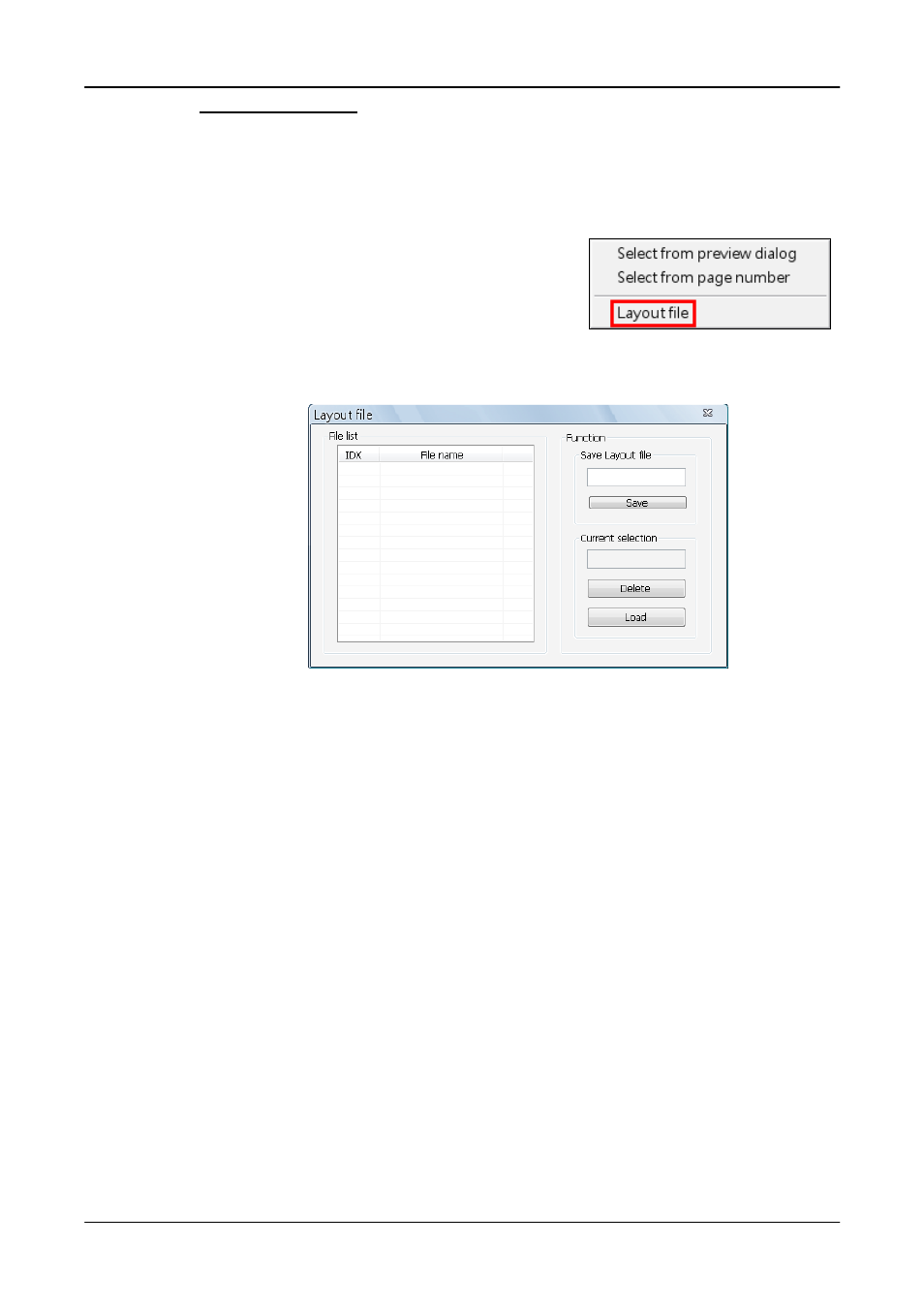
User’s Manual
57
Save Layout Files
The layout arrangement can be individually memorized for each connect
group. Also, CMS will keep the layout arrangement when it’s closed and
restore the same layout when it starts up again.
Each login account can save its own layout
files. Right click on any mode icons and the
pull-down menu will be shown as on the
right. After selected <Layout file> the setting
window will be displayed, as below:
The layout files are for backup or other users’ use. Once users entered the file
name and clicked <Save>, the new layout file will be shown on the file list. To
delete a layout file, select a layout file from the list and click <Delete>, or
press the “Delete” key on the keyboard. A message will be displayed to
confirm the deletion. To load a layout file, select a file and click <Load>, or
double click on the file.