ARM Electronics CMS User Manual
Page 60
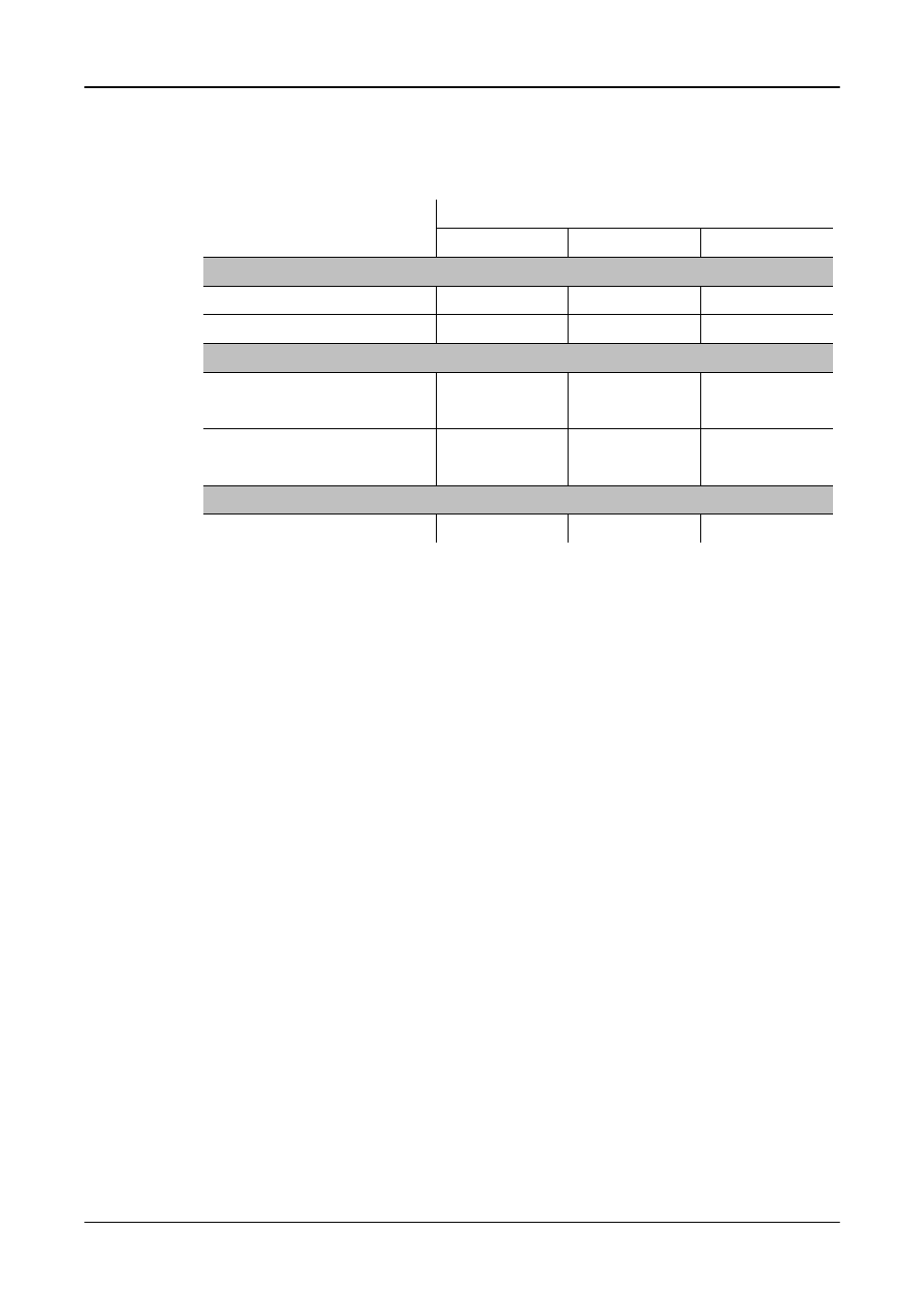
User’s Manual
59
Refer to the following table for details of which type of streams will be used
under different combinations of display and recording settings for the three
different options.
Dual Streaming Options
Auto
Main Stream
Sub Stream
Display Only
Multi-window Display
Sub Stream
Main Stream
Sub Stream
Single Channel Display
Main Stream
Main Stream
Sub Stream
Display AND Recording
Multi-window Display /
Recording
Sub Stream /
Main Stream
Main Stream
Sub Stream /
Main Stream
Single Channel Display /
Recording
Main Stream
Main Stream
Sub Stream /
Main Stream
Recording Only
Recording Only
Main Stream
Main Stream
Main Stream
Some special cases are:
1. For IP Camera sites, if sub stream is not enabled, the dual streaming
option will be preset and fixed as <Display: Main Stream>.
2. For NVR sites, the recording stream will be whatever streams come in.
The displaying stream will follow rules of dual streaming option selected.
3. For VSS/NVR sites, the dual streaming options will not be available if the
connection type is set to <Sub Stream Only>. Thus both recording and
displaying streams will be the sub stream.