6 sequence – ARM Electronics CMS User Manual
Page 48
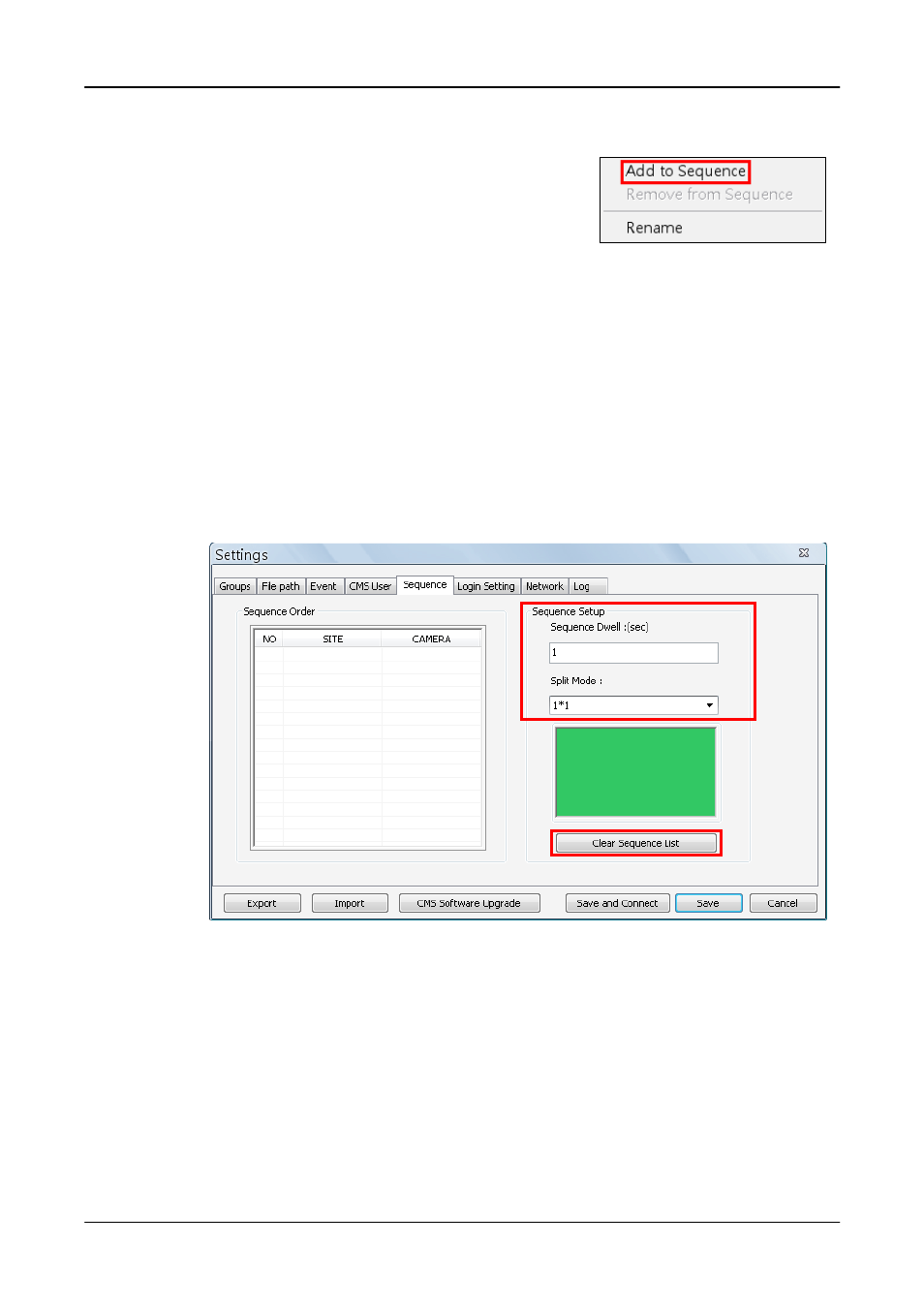
User’s Manual
47
6.6
Sequence
This function is used to set the displaying
sequence. Before starting sequence display,
users need to add channels to the sequence
list. Right click on any channel and select
<Add to Sequence> to add, or <Remove from
Sequence> to remove. Note that when the
channel is added to the sequence, a capital
“S” will be shown on the icon.
After the channels are added to the sequence, click on the <Setting> icon and
choose <Sequence> to setup the sequence. Under the <Sequence Setup>
option, users can setup the dwell time (1 to 120 seconds), and split mode (1*1,
2*2, 3*3, 4*4, or 5*5). <Sequence Order> lists the channels that have been
added to the list in order. Click <Save> to save the settings.
Click <Clear Sequence List> to empty the list. A message window will be
shown for confirmation.