ARM Electronics CMS User Manual
Page 62
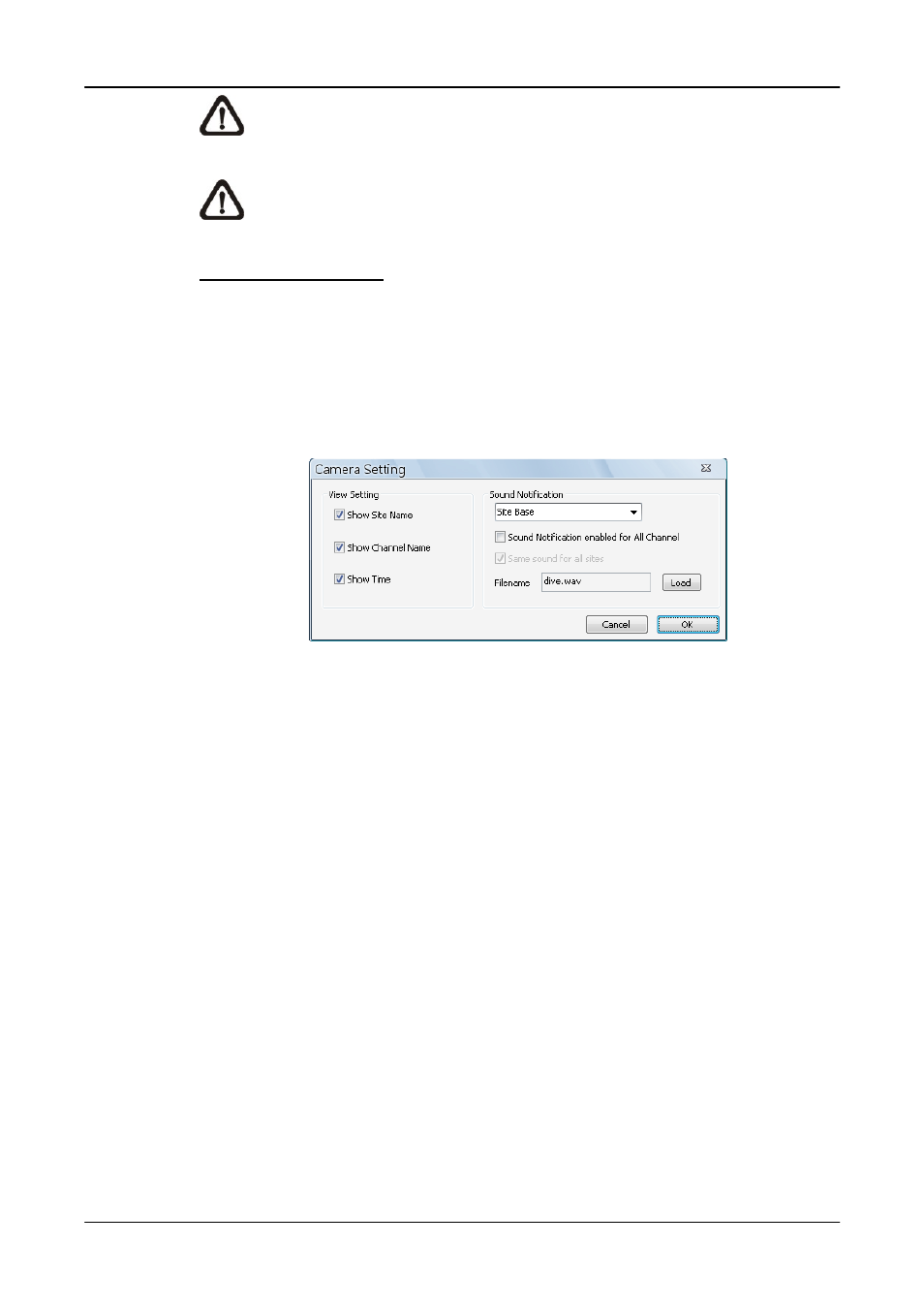
User’s Manual
61
NOTE:
The sound files selected will be saved in CMS folder
\Setting\SoundNotification\.
NOTE:
On the top-left of the grid will show [SN] to indicate sound
notification is switched on.
Setting via Site Base
Select <Site Base> from the menu and check the option <Sound Notification
enabled for All Channel> and/or <Same sound for all sites> as needed. Click
<Load> to select a sound file. Then click <OK> to save the setting. The sites
have the option <Same sound for all sites> checked will play the same sound,
and the latest set sound will be played.
Quick Hot Key:
1. Click a channel grid and press the following keys:
z
Ctrl + Alt + n: Sound Notification ON for all sites
z
Ctrl + Alt + f: Sound Notification OFF for all sites
2. Click a site in the Site Tree and press the following keys:
z
Ctrl + Alt + n: Sound Notification ON for the selected sites
z
Ctrl + Alt + f: Sound Notification OFF for the selected sites