Start up cms, 1 starting up – ARM Electronics CMS User Manual
Page 12
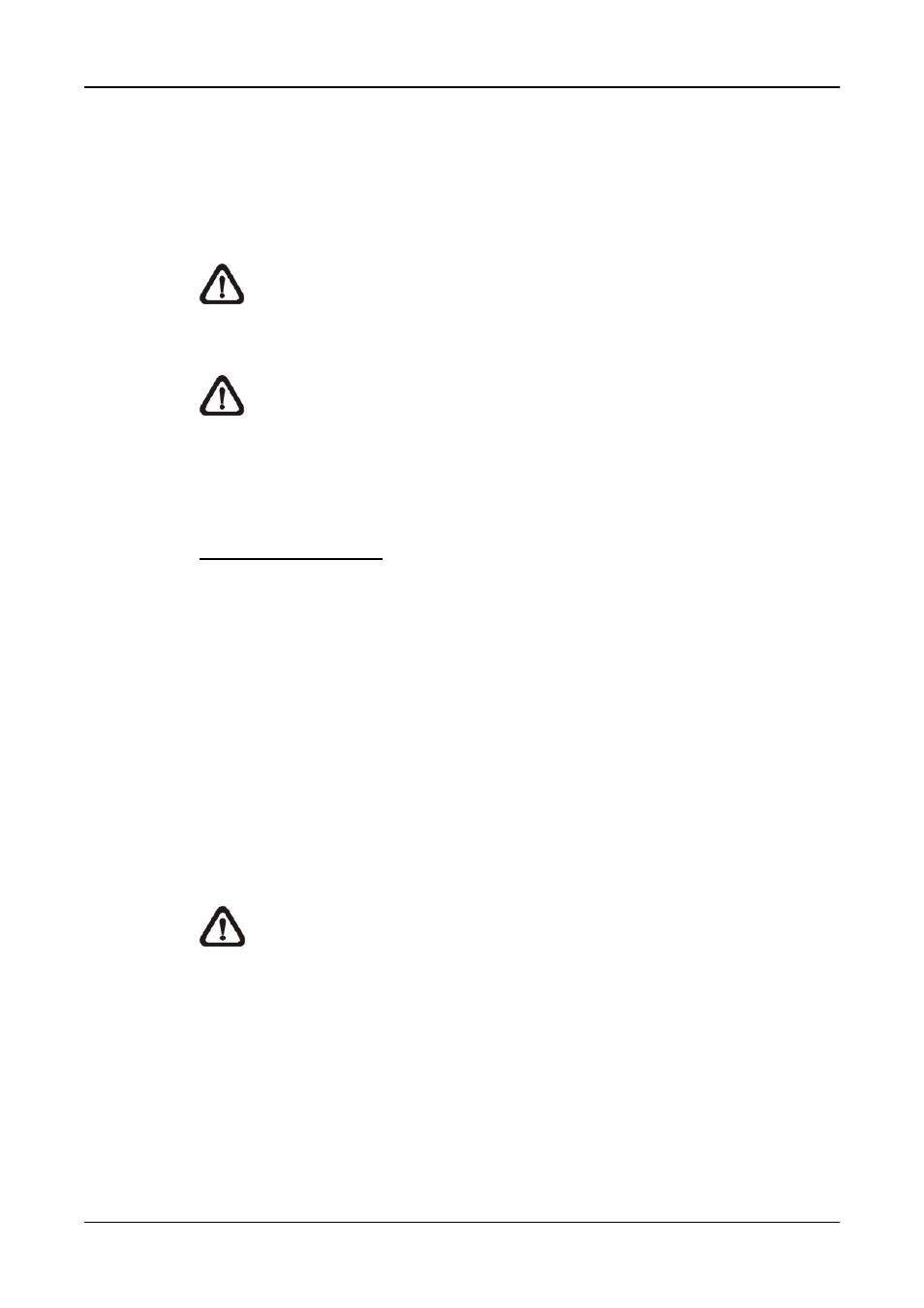
User’s Manual
11
4. Start
Up
CMS
Before starting up CMS, PRO version users have to insert the USB Dongle.
Otherwise the intelligence functions especially designated for PRO version
will not be available.
NOTE:
If the version of USB Dongle is an older version comparing to
CMS, an error message will be displayed to request users to insert the
correct version of USB Dongle.
NOTE:
If USB Dongle is unplugged while running CMS, a warning
message will be displayed. Users have to re-insert the USB Dongle or
CMS will be automatically shutdown in 10 seconds.
There are 3 ways to start CMS. Note that method A and B are only available if
the “Start Menu Shortcuts” component is installed. Please see section
Software Installation
for more information.
Method A:
Click Start menu and select Programs; find “CMS” from the listed
programs.
Method B:
Double click on the
shortcut icon on the desktop.
Method C:
Go to “\CMS\EXE\” and double click on CMS icon.
4.1
Starting Up
If CMS is started for the first time, select a desired language for the interface.
The available languages are listed in the scroll box. Click <OK> to confirm the
selection.
NOTE:
If the system memory or CPU frequency is less than the
requirement, the error message will be displayed.