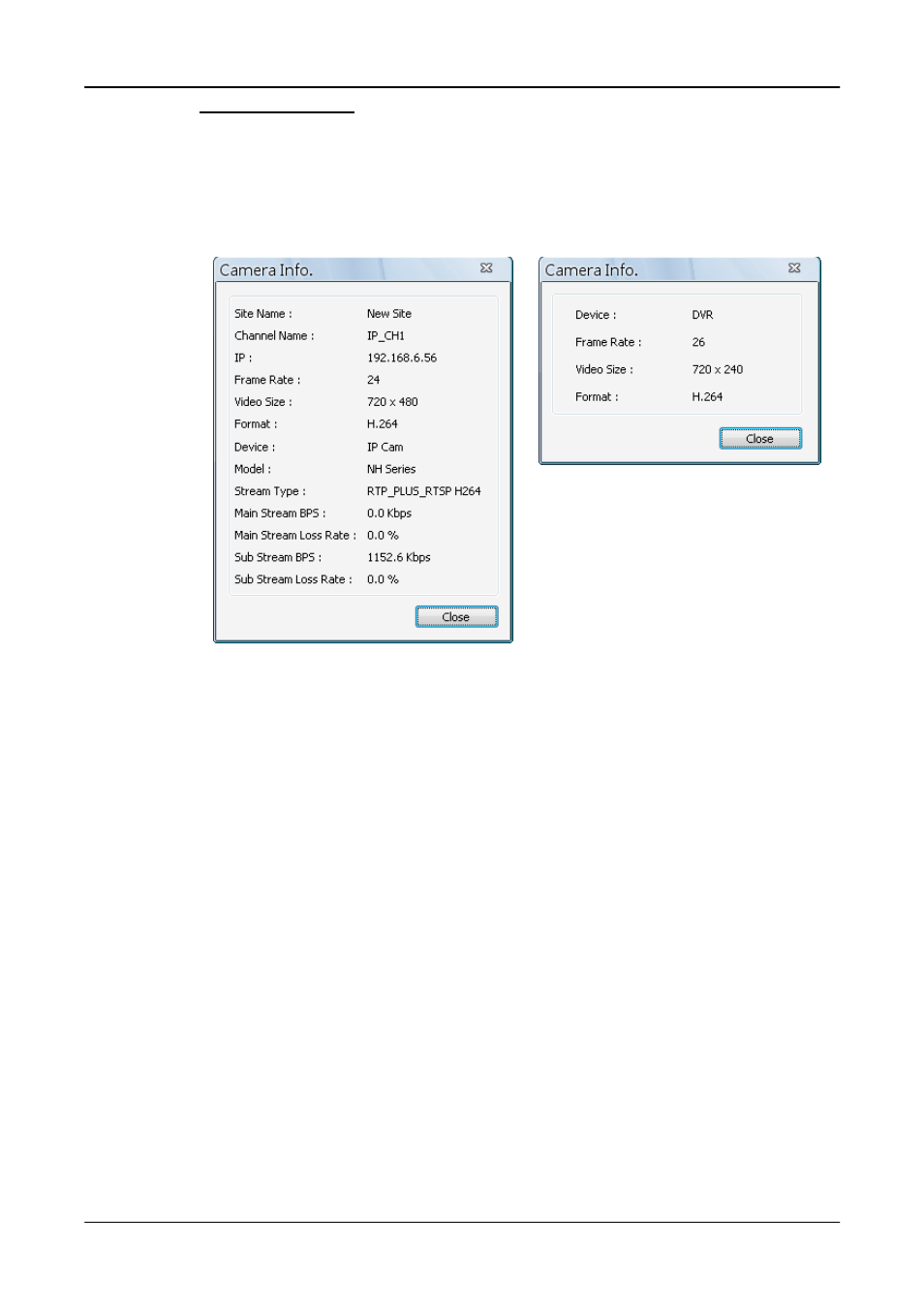
User’s Manual
62
View Camera Info
The Camera Info can be viewed both in CMS and CMS Player. Right click on
any channel grid and select <Camera Info.> from the pull-down menu to view
the information. Refer to the following for examples:
Camera Info of CMS
Camera Info of CMS Player