ARM Electronics CMS User Manual
Page 17
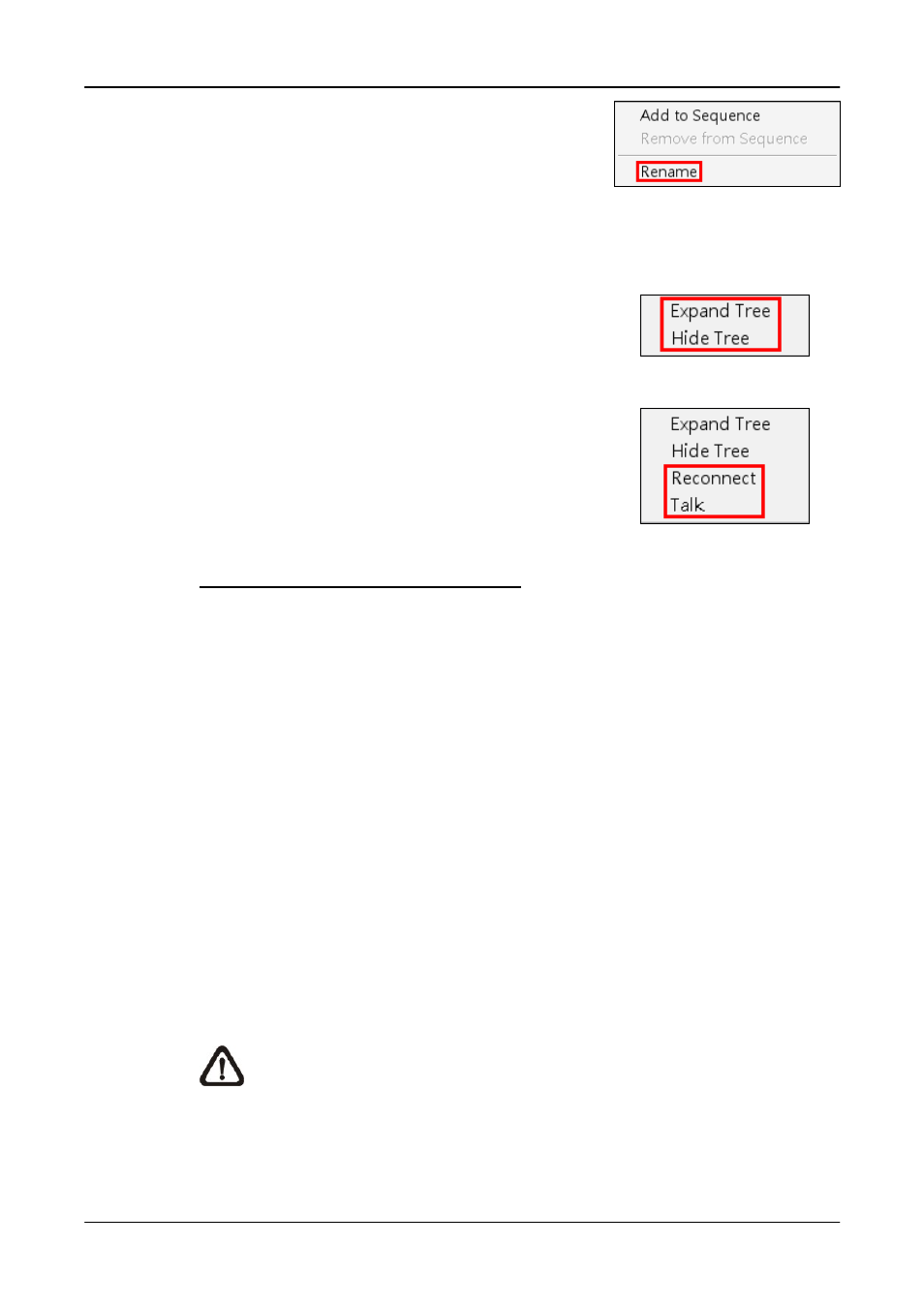
User’s Manual
16
Users can also rename the camera directly by
right clicking on the camera and selecting
<Rename>. The new name will be shown on the
upper left corner of the camera’s assigned grid.
Note that group and site cannot be directly
renamed at the site tree.
By right clicking on the group icon, the options
shown as on the right allows users to expand or
hide the site tree at once.
If the group is connecting to VDS, the right click
options are as show on the right. Select
<Reconnect> to re-establish the connection to
VDS. Select <Talk> to initiate two-way
communication between CMS and VDS.
Bandwidth – Normal/Dual Streaming
For different networks with different bandwidths, two streaming options are
provided – normal streaming and dual streaming. Users who are using
high-speed networks, normal streaming will be a recommended choice.
Depending on the HDD capacity and network usage, set to high, middle, or
low bandwidths.
For networks with limited bandwidth, dual streaming will be a better choice. It
enables coexistence of high quality streaming at local DVR site and lower
quality streaming but faster transmission for CMS site. To select dual
streaming, click on the bandwidth icon and the icon will change color. Then
users can furthermore choose different bit rates to adjust for the best
displaying quality.
The setting will be applied immediately, and is going to be saved for CMS
next startup.
NOTE:
Dual streaming will only be available when DVR’s total PPS is
set to one-half of the max PPS, for example, set 30PPS for D1
recording. The reserved half of the max PPS will be handling the low
rate streaming for transmission to the remote monitoring site.