ARM Electronics CMS User Manual
Page 18
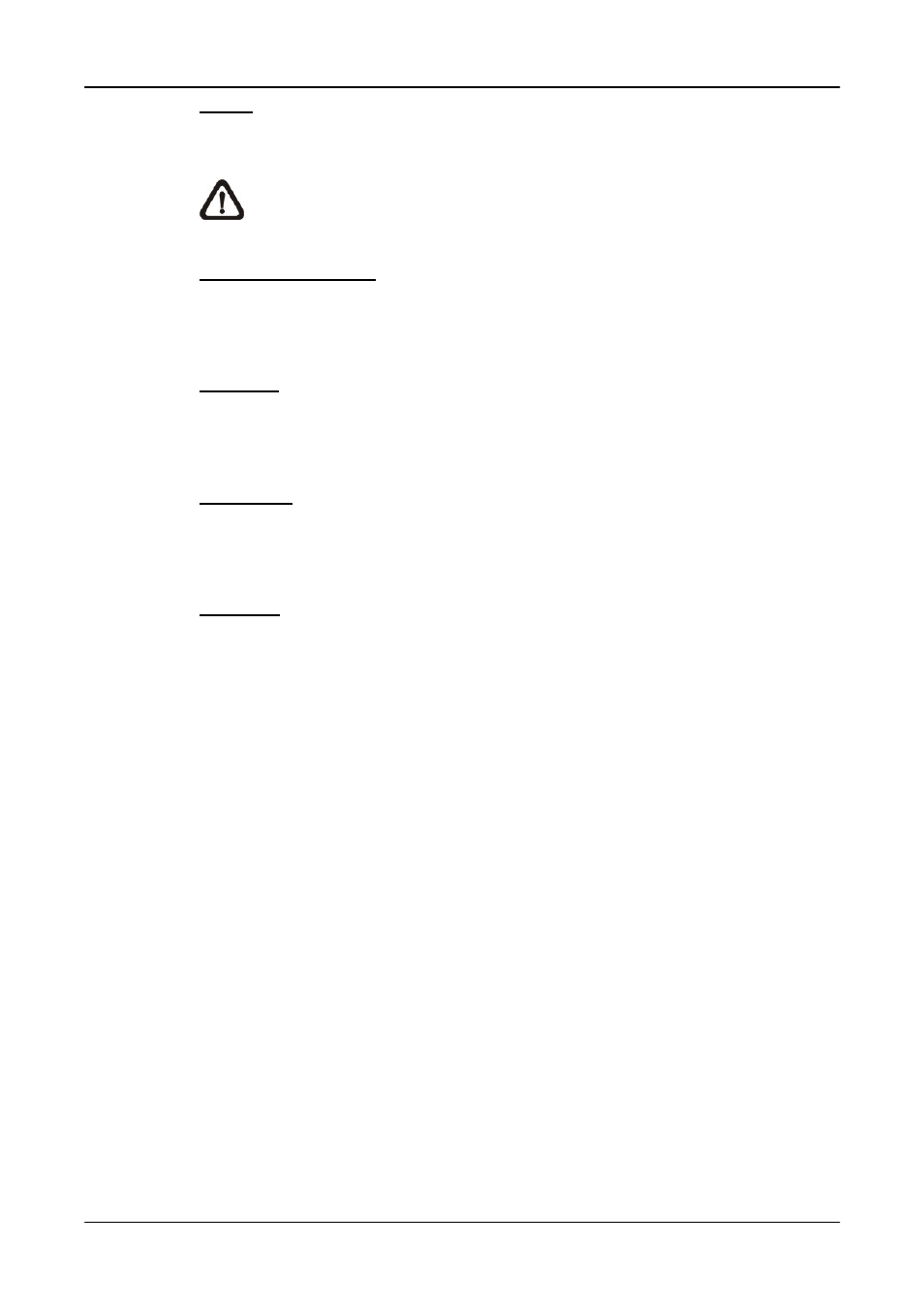
User’s Manual
17
Audio
Click on the audio button to switch on/off the audio.
NOTE:
Switching ON/OFF the audio on CMS will not affect the audio
setting of the connected DVR(s).
Smooth Adjustment
Click on the smooth adjustment button to switch on/off the smooth adjustment
function. Switching on the function helps to give the image more sharpness.
Deflicker
Click on the deflicker button to turn on/off the deflicker function. Switching on
the function helps to avoid gleaming of images.
Recording
Click on the recording button to start recording videos of all connected sites.
The recorded data will be stored in the preset file path specified in settings.
HDD Info
The pie chart displays the HDD information. This is especially useful when
users use CMS to record the video to the local computer.
Scroll down the menu to see the information of all the HDD(s) installed on the
local computer, such as C drive, D drive…etc. The blue part of the pie chart
indicates the used space, and the yellow part indicates the available space.
The information will be updated every 30 seconds. If file circular is enabled,
the circulation will as well be updated every 30 seconds.