ARM Electronics CMS User Manual
Page 59
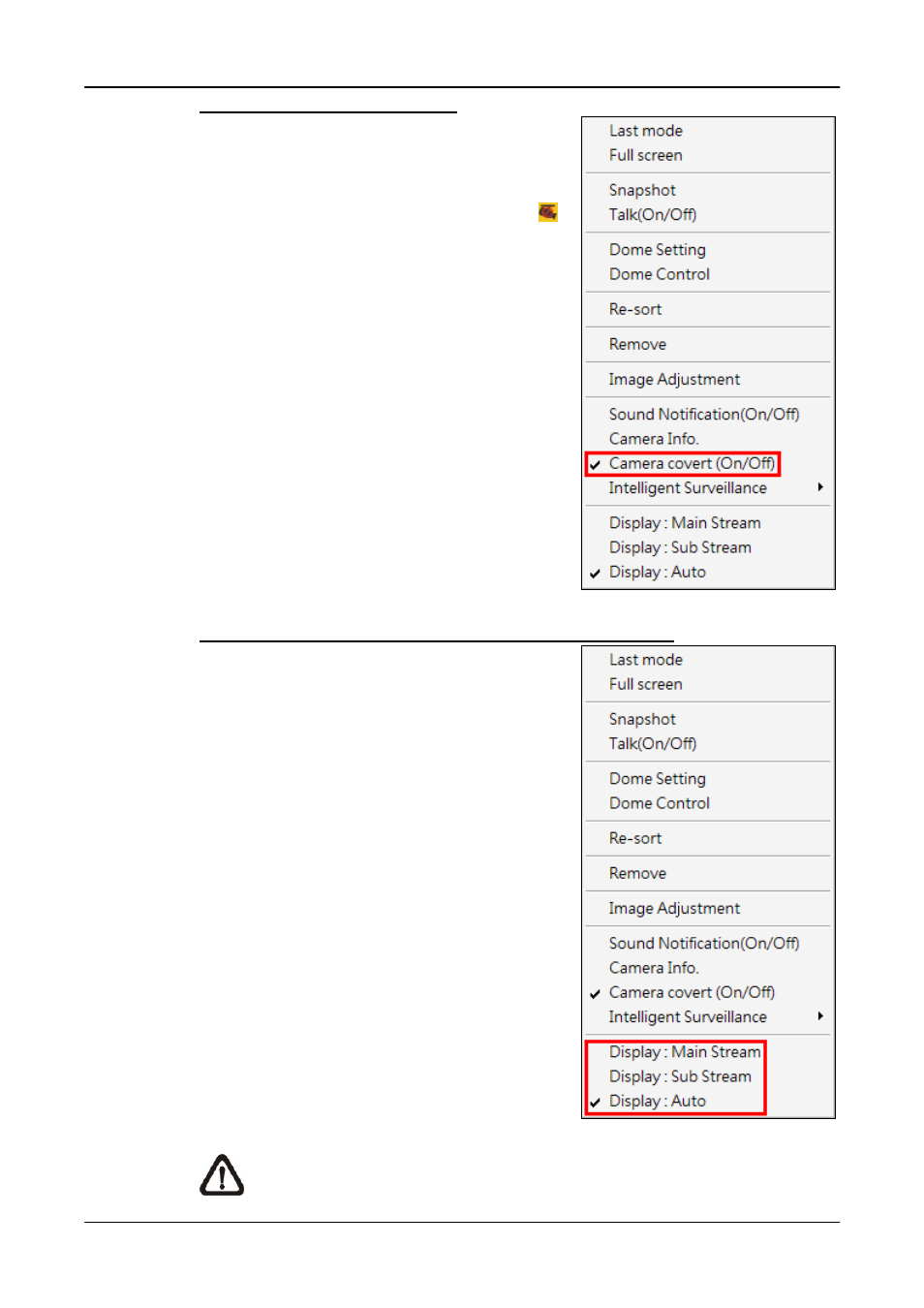
User’s Manual
58
Show Covert Camera Images
If a camera is set to covert at DVR site, right
click on the grid and select <Camera cover
(On/OFF)> to un-covert at CMS site. Then
video stream will come in, and an icon “ ”
will be shown at bottom-left of the grid. The
icon represents that the camera is covert at
DVR site.
This function is only available when CMS
and DVR site are logged in using accounts
with administrator authority.
Dual Streaming Function of IP Cameras and VSS/NVR
When the connected site is an IP Camera or
a VSS/NVR device, the display and
recording formats will be in dual streaming
mode, while three different options are
available.
Right click on a grid of an IP Camera or a
VSS/NVR site and dual streaming options
will be shown at the bottom, including Main
Stream, Sub Stream, and Auto. Only one
option can be selected out of the three. The
preset is Auto.
NOTE:
For VSS/NVR sites, the Main/Sub stream types MUST be
defined before hand.