ARM Electronics CMS User Manual
Page 70
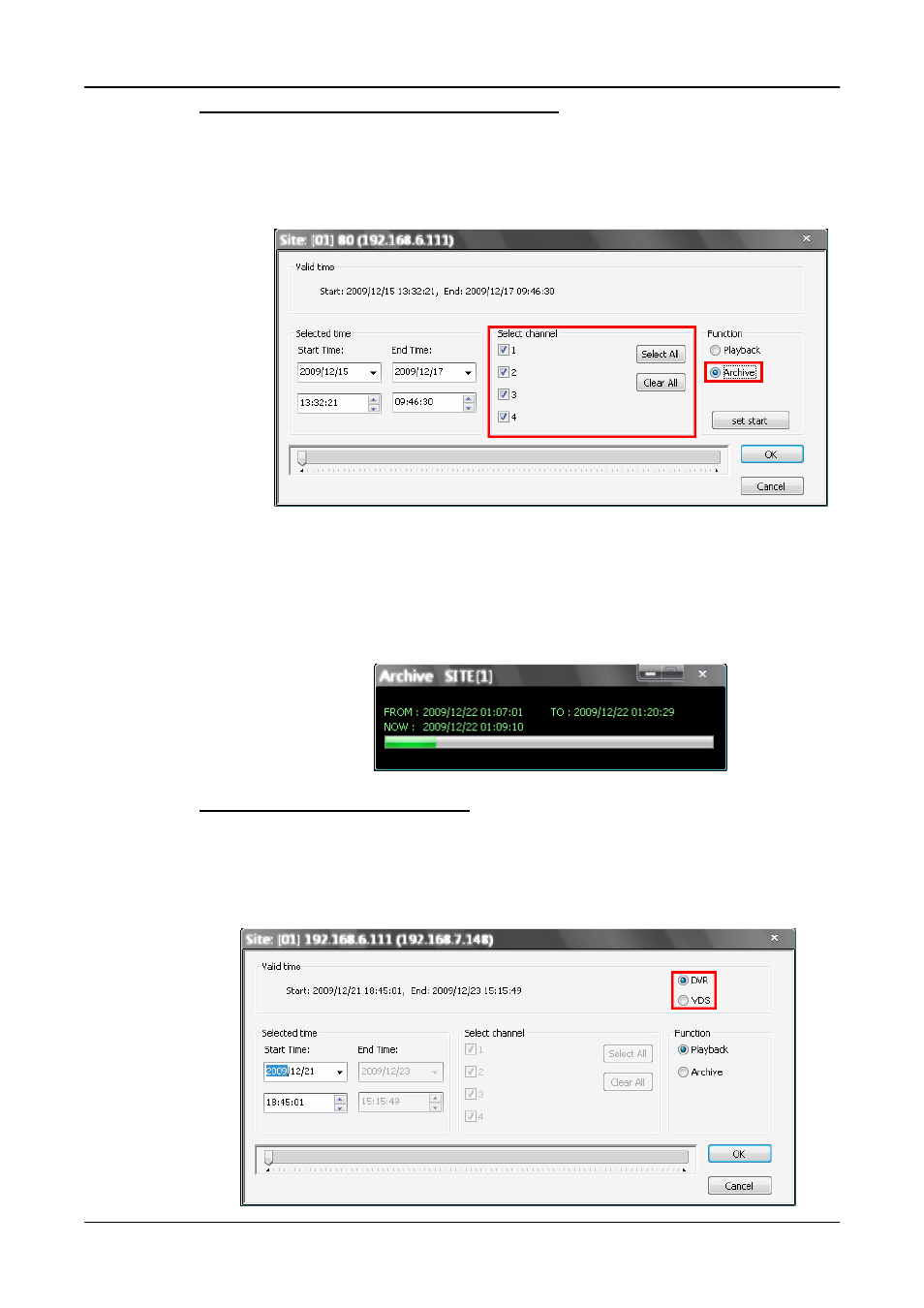
User’s Manual
69
Save the *.drv files to the local computer
Follow steps below to save the video to the local computer.
Step 1.
First select <Archive> in “Function” area. Then “Selected channel”
area will be available for users to choose desired channels.
Step 2.
Specify the Start Time in “Selected time” area and click <set start> in
“Function” area. Then specify the End Time and click <set end>.
Alternatively, use the slider bar to select start time and end time. Click
<OK> and specify the filename of the DRV file. Then CMS will start to
download the video data. Close the <Archive> window to exit.
Remote Playback of VDS Sites
If users selected remote playback of VDS sites, two extra options will be
displayed as below. When VDS is recording from the connected DVRs, users
can playback and archive directly from VDS. The steps are the same as
described above.