12 counting application (pro version only) – ARM Electronics CMS User Manual
Page 88
Advertising
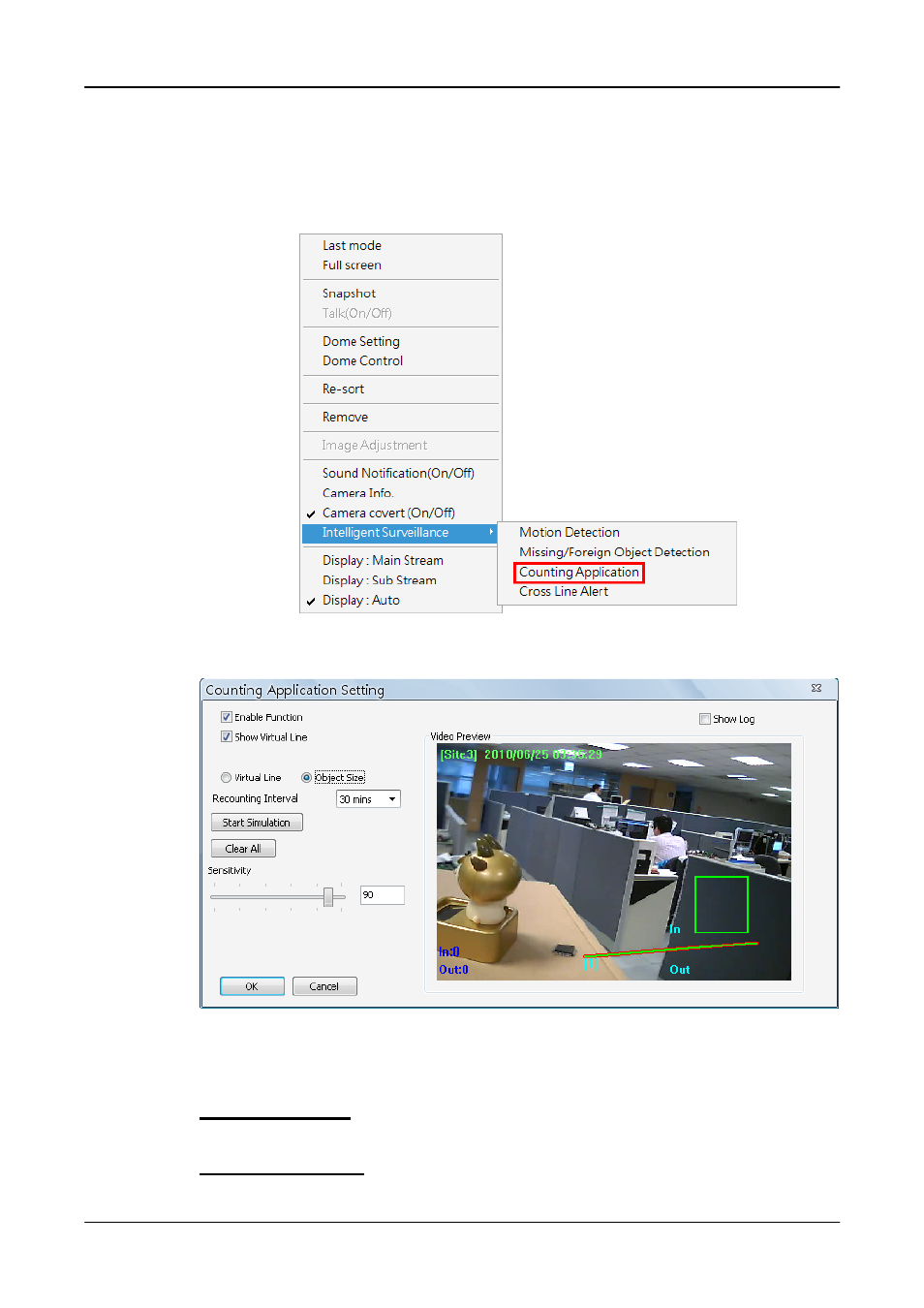
User’s Manual
87
7.12
Counting Application (PRO Version Only)
Counting Application enables users to keep tracks of object entrance/exit at
designated positions. Right click on a preferred grid and select <Intelligent
Surveillance> Æ <Counting Application> from the pull down menu.
The counting application setting window will be shown as below.
Refer to the following for description of counting application settings.
Enable Function:
Check on it to enable counting application.
Show Virtual Line:
Check on it to display the virtual line on Live monitoring
display.
Advertising