17 dome setting / dome control – ARM Electronics CMS User Manual
Page 95
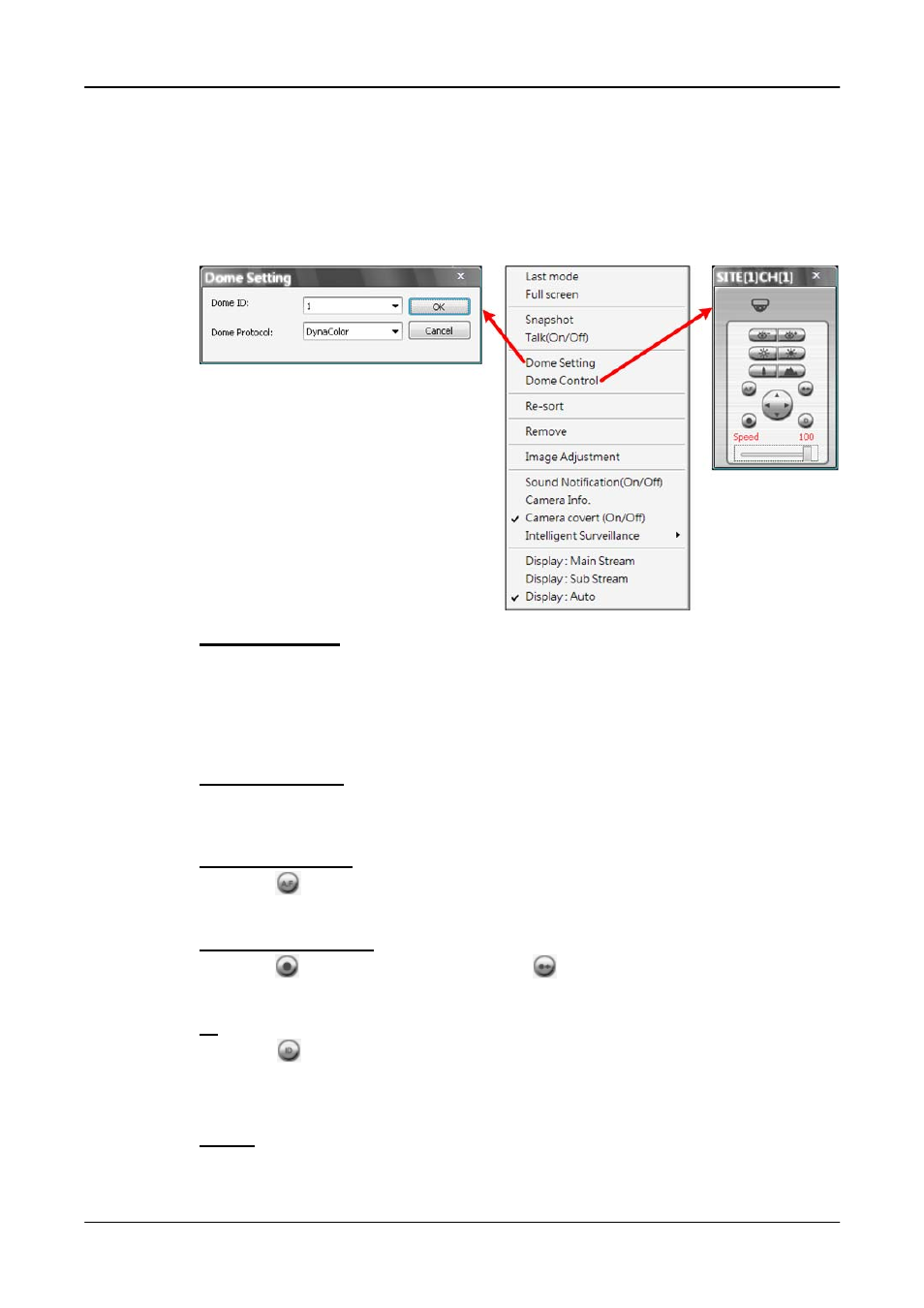
User’s Manual
94
7.17
Dome Setting / Dome Control
Userss can also set/control the dome camera in CMS. Right click on the
channel where a dome camera is properly installed. Refer to the following
picture to see how they look like.
Dome Setting:
Select <Dome Setting> to setup the Dome ID or Dome Protocol. Note that
dome protocol changed at this interface is only temporary. To permanently
change dome protocol, please modify it in the configuration.
Dome Control:
The function of each button on the <Dome Control> panel is described below.
A.F. (Auto Focus)
Click on
to focus the camera automatically.
Set/Go Preset Point
Click on
to set a present point, and
to go to the preset point.
ID
Click on
to setup the Dome ID/Protocol. This function resembles to the
<Dome Setting>.
Focus
This is used to manually focus on the objects. Click on the <Focus Near> /
<Focus Far> icons to adjust the focus.