7 playback recorded video – ARM Electronics CMS User Manual
Page 69
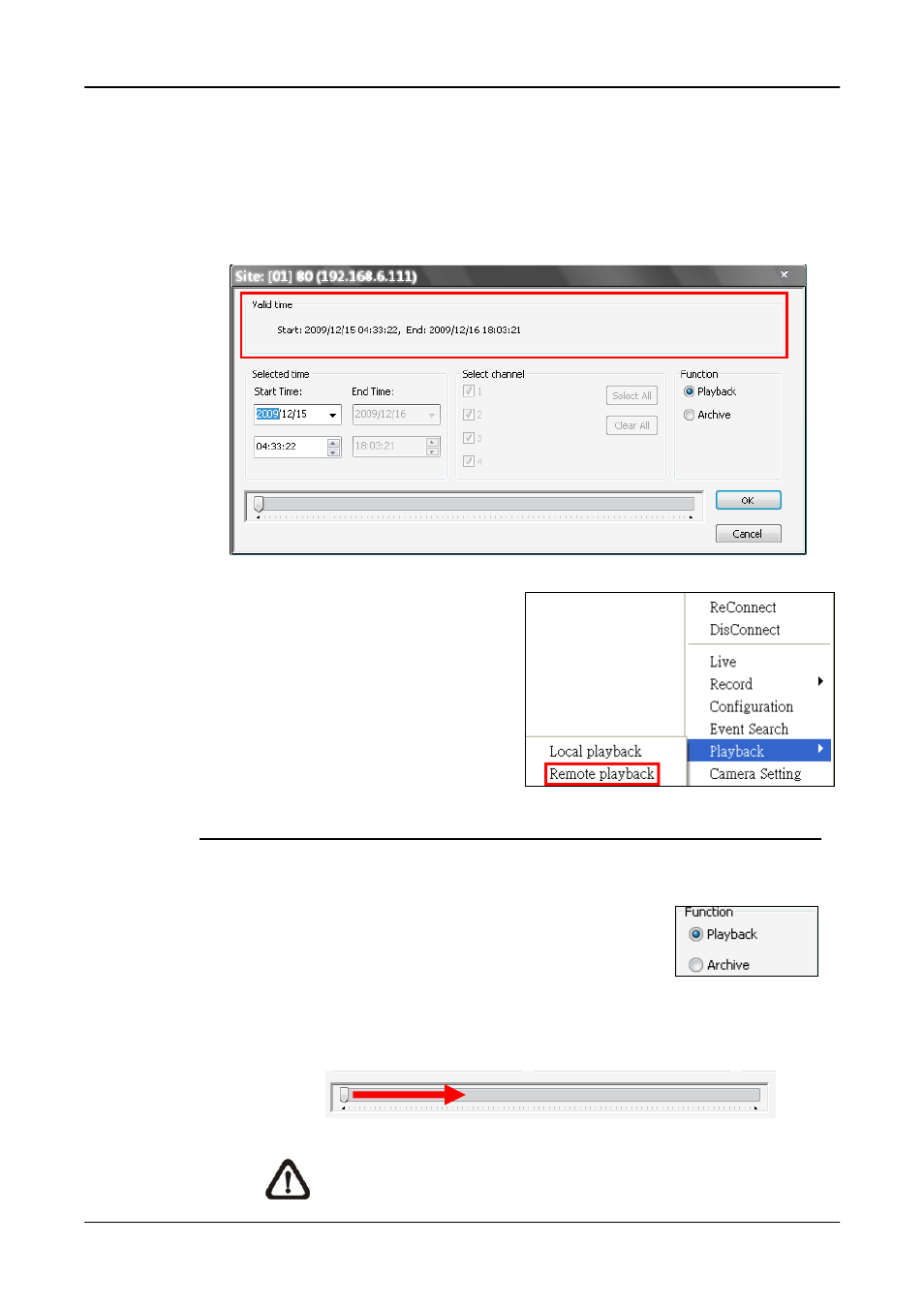
User’s Manual
68
7.7 Playback
Recorded
Video
This function allows CMS users to retrieve and playback videos stored in the
connected DVR, VSS/NVR, and VDS. Click on the <Playback> icon, a
window will be displayed as below. <Valid Time> indicates the start and end
time of the available recorded video.
The other way to display the above
window is to right click on the site in
the site tree and select <Playback>
Æ
<Remote Playback> from the
pull-down menu.
Playback the video stored in HDD of the connected DVR and VSS/NVR
Follow steps below to playback the recorded video.
Step 1.
First select <Playback> in “Function” area.
Step 2.
Specify the starting time for playback in “Selected time” area or by
moving the arrow of the slider bar at the bottom. Then click <OK> to
playback the video.
NOTE:
The “Select time” and slider bar will show the stop time
from last playback, if playback of video is previously accessed.