ARM Electronics CMS User Manual
Page 41
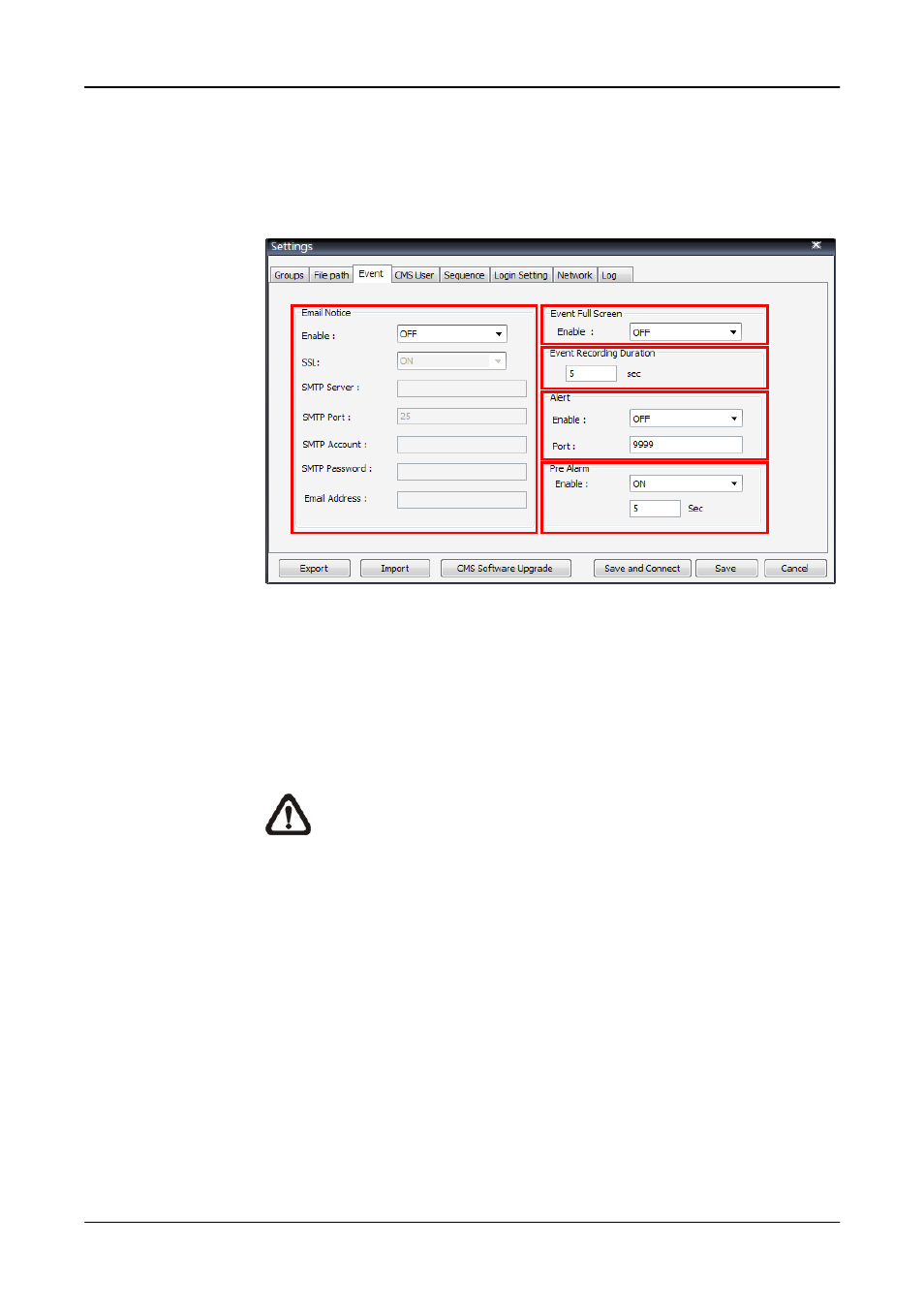
User’s Manual
40
Step 3.
Setup the Alert of CMS.
Click on the <Setting> icon and go to Event tab to setup the port in the
“Alert” section. Note the port must match the DVR’s setting. And
select <ON> to enable the alert function.
In addition, users can send alert notice to a specific email via a SMTP
server by selecting <ON> next to <Enable> in “Email Notice” section.
If the email server requires SSL, select <ON> next to <SSL>. Then
enter all required SMTP information. If the format of the email address
is entered incorrectly, an alert message will be shown on the screen.
NOTE:
CMS will also send email when connection to DVRs
are lost or when errors occurred in HDDs.
In the “Event Full Screen” section, users can choose whether to
display full screen of the alerted channel. Select <ON> to activate this
function, or <OFF> to deactivate it.
The “Event Recording Duration” section is for users to define
recording duration of event videos, when schedule is set and/or when
motion recording is enabled.
In the “Pre Alarm” section, users can setup pre alarm video duration
to be a part of event videos. Note that normal video recording has to
be enabled in order to provide video data to the matching event video.