2 camera setting / camera info – ARM Electronics CMS User Manual
Page 61
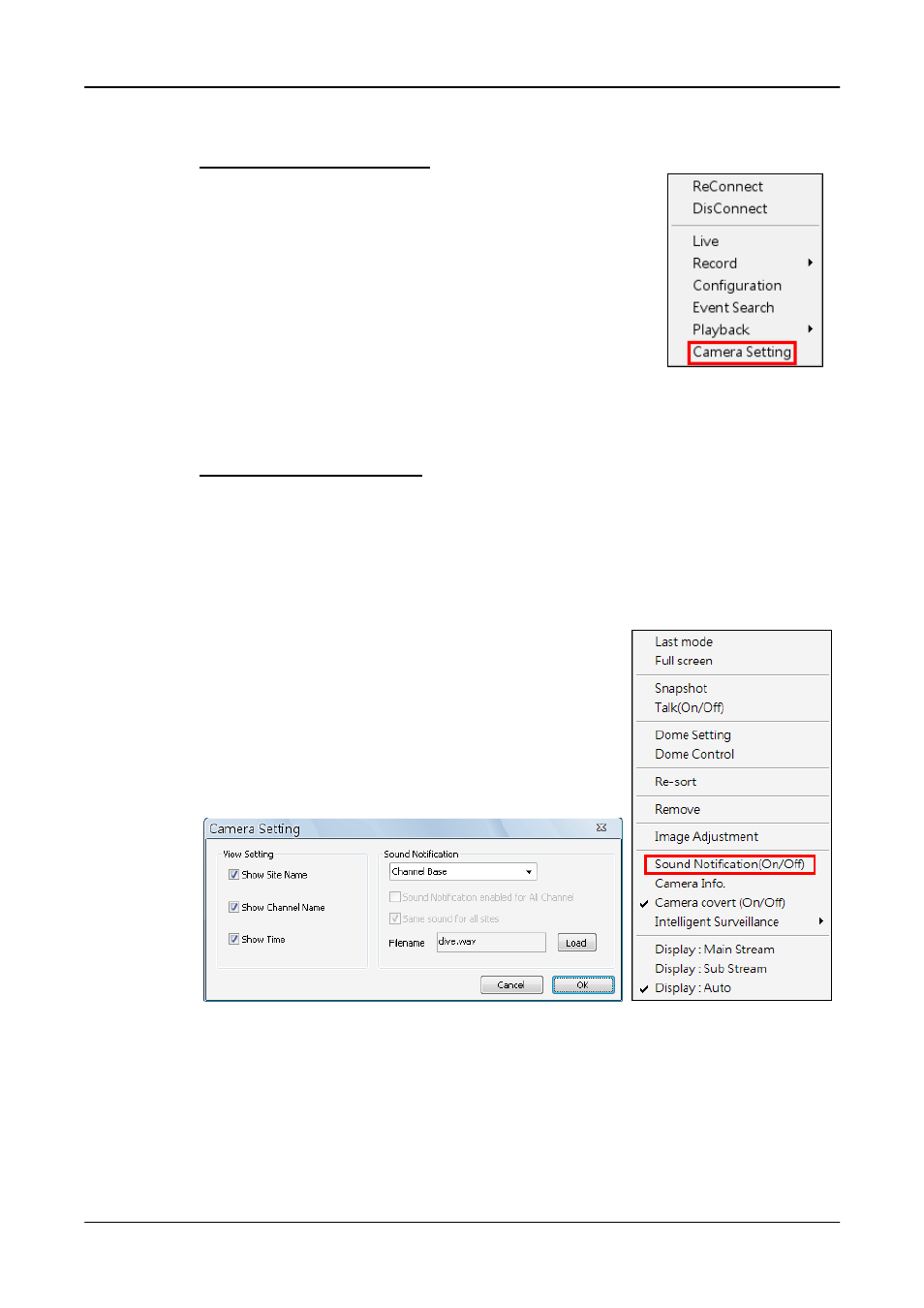
User’s Manual
60
7.2
Camera Setting / Camera Info.
Configure Camera Setting
Camera setting can be configured by right clicking on
a site and select <Camera Setting>.
Camera viewing setting enables users to set the
display of Site Name, Channel Name, or Time on the
top-left corner of the image.
Camera sound notification enables preset sound file to be played when an
alert event occurs. It can be set via Site Base or Channel Base.
Setting via Channel Base
Select <Channel Base> from the menu and click <Load> to select a sound file.
Then click <OK> to save the setting. Next right click on a channel grid to apply
the sound setting by selecting <Sound Notification(On/Off)> from the
pull-down menu. Note a message window will arise if sound file is not
selected yet.
Quick Hot Key:
Click a channel grid and press the following keys:
z
Ctrl + n: Sound Notification ON
z
Ctrl + f: Sound Notification OFF