7 get channel info – ARM Electronics CMS User Manual
Page 35
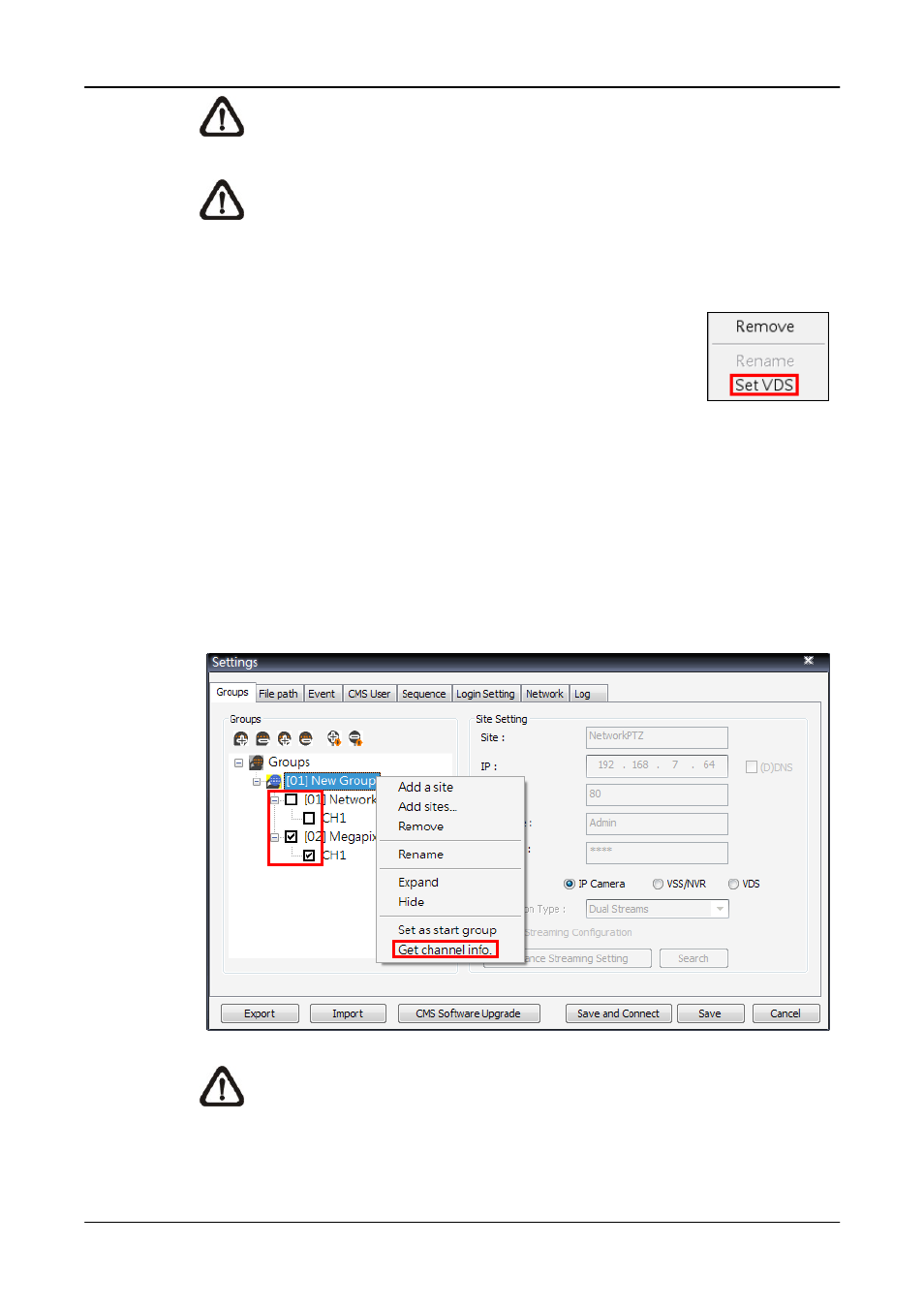
User’s Manual
34
NOTE:
If IP address of CMS is not added to the White List of VDS, a
message “Not In White List!” will be popped up.
NOTE:
If IP address of CMS is added to the Black List of VDS, a
message “In Black List!” will be popped up.
For further details of VDS settings, please refer to User’s Manual of VDS.
When users wish to edit the settings of VDS site, select
<VDS> again or right click on the VDS site and select <Set
VDS> to pop up the Set VDS window.
6.2.7
Get Channel Info.
After site setting is completed, right click the mouse on the group and select
<Get channel info.>. CMS will retrieve number of channels of all added sites,
and users can select displaying channels by checking the box in front of them.
The unchecked channels will not be displayed in Live monitoring window and
they will be grey out in the site tree.
NOTE:
The number of displaying channels is limited to 64 channels,
no matter how many sites are added.