ARM Electronics CMS User Manual
Page 42
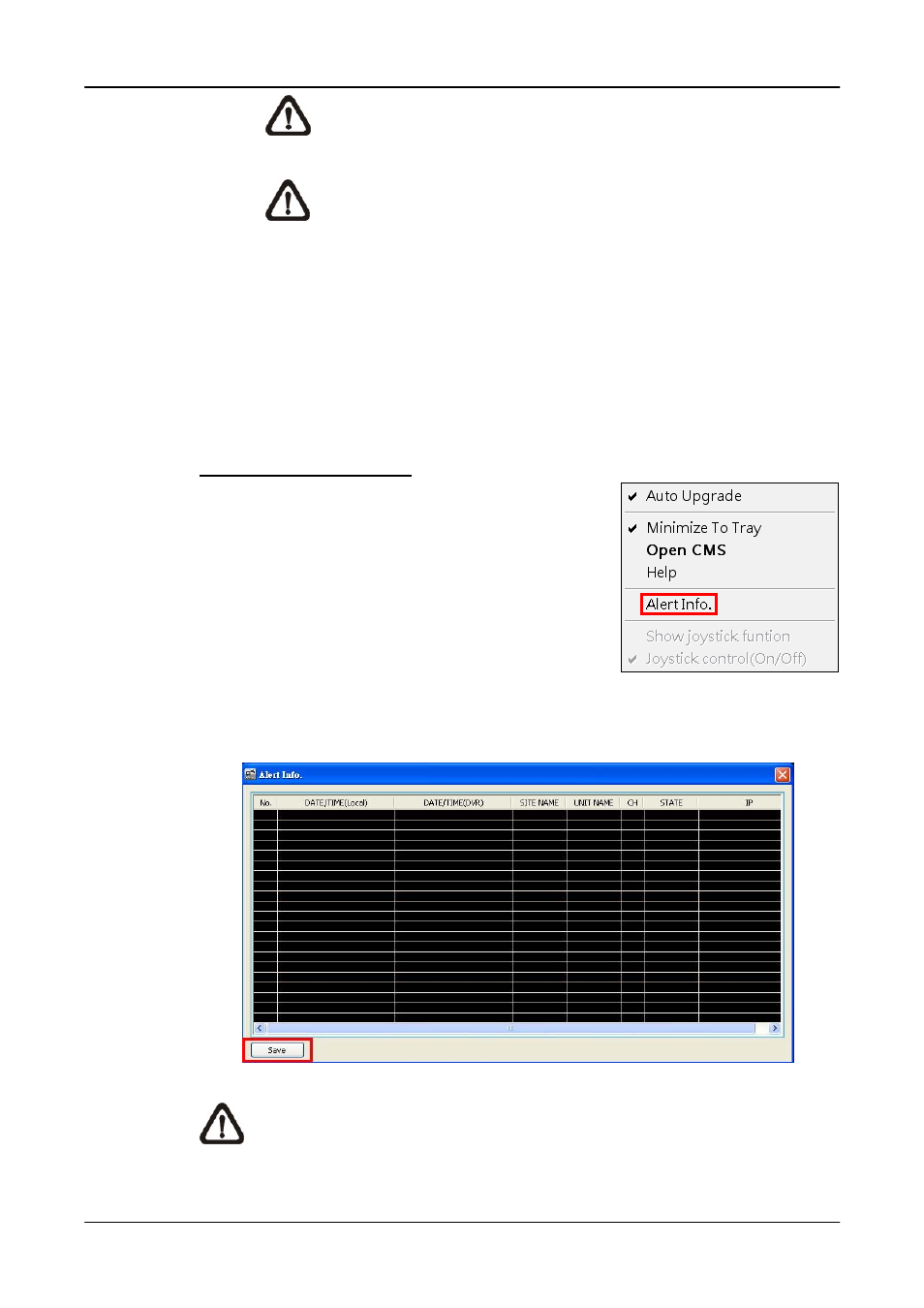
User’s Manual
41
NOTE:
If users reconnect or disconnect the sites, the list of the
event full screen will be cleared.
NOTE:
Once the list of the event full screen finished playing,
the window will return to former viewing status.
Step 4.
Alert Action
The connected DVR sends 4 types of alert message (State) to CMS:
Alive, Alarm, Motion, and Video Loss. Alive messages are sent when
the notification option is set to <Alive> or <Both> in the connected
DVR. Alarm, Motion, and Video Loss messages are sent when the
notification option is set to <Event> or <Both> in the connected DVR.
Viewing the alert events
When an alert is triggered while the alert function
is enabled, CMS icon shown in the system tray
will change to Alert icon to indicate that an alert is
being triggered. Right click on CMS icon and
choose <Alert Info> to show the Alert Info
window. Alternatively, double click on the blinking
CMS icon can also display the Alert Info window.
Users can click on the <Save> button to save the alert information list.
NOTE:
The maximum number of items can be kept on the alert list is
1,000. When the list reached 1,000 items, the earliest alert messages
will be deleted while the new ones are being saved.