1 view live image / assign camera – ARM Electronics CMS User Manual
Page 55
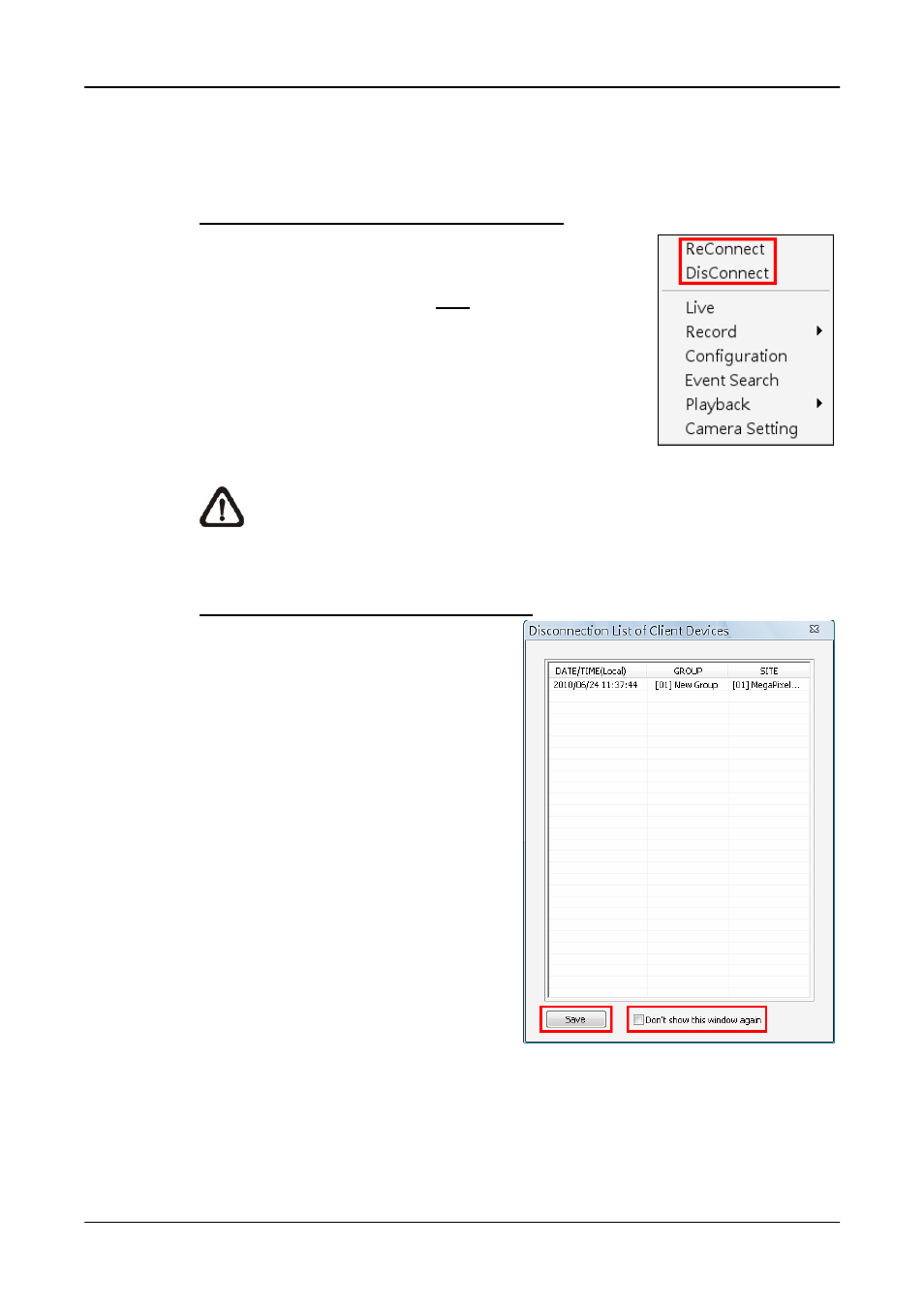
User’s Manual
54
7.1
View Live Image / Assign Camera
Users can view live video via clicking on the <Live> button.
Connect/Reconnect/Disconnect the Sites
If the connection between CMS and the connected
site has been interrupted, users can reconnect the
site by right clicking on the Site in the site tree and
select <ReConnect> from the pull-down menu. Users
can also disconnect specific sites by selecting
<DisConnect> from the pull-down menu.
NOTE:
For Live viewing of more than 16 IP devices, users need to
lower the camera resolution and change the compression method to
MPEG4 or MJPEG.
Auto Detection of Disconnected Sites
CMS will automatically detect if any
sites that are connected at the
beginning are disconnected for some
reason later on in every 3 minutes. A
list will be shown (as on the right)
when there are sites detected to be
disconnected.
The list can be saved as a TXT file by
clicking on <Save> at bottom left.
Check the box to disable pop up of
the disconnection list. To enable it
again, click on the <Setting> icon and
go to the <Log> tab.