9 log data – ARM Electronics CMS User Manual
Page 52
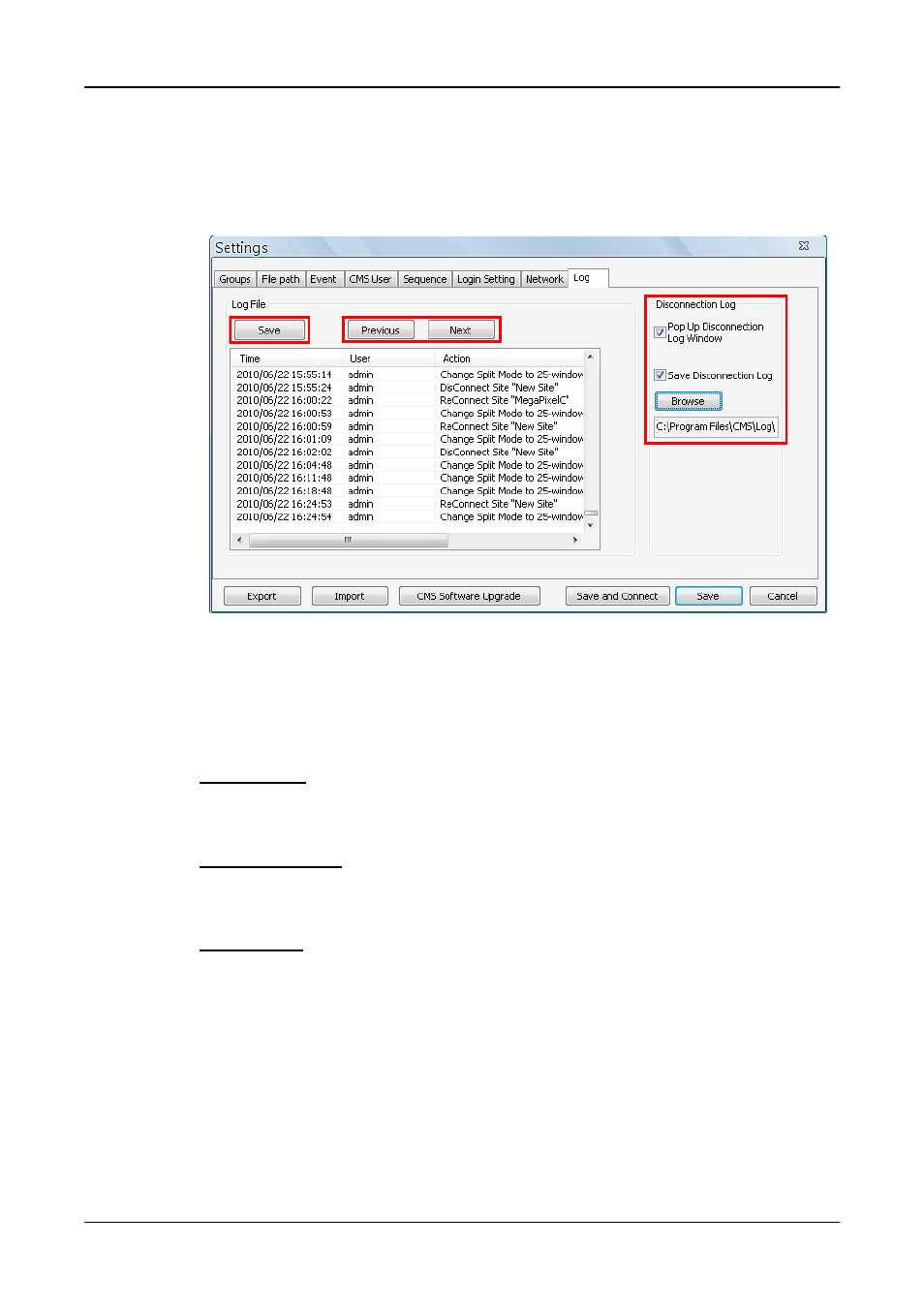
User’s Manual
51
6.9
Log Data
The step by step operation of CMS will be recorded by CMS log function.
Refer to the following picture for data kept in the log file.
The list will display 1,000 items with latest ones shown at the bottom. The list
can store up to 10,000 items in circulation, which means the oldest ones will
be deleted when the number of items exceeds 10,000.
Save button
Click this button to save the log file to a desired destination.
Previous button
Click this button to show previous 1,000 items.
Next button
Click this button to show next 1,000 items.
On the right hand side of the window, users can choose whether to show
and/or save disconnection logs. Check the box next to “Pup Up Disconnection
Log Window” to display disconnection logs. If users wish to save
disconnection logs, check the box next to “Save Disconnection Log” and click
<Browse> to setup the directory folder and the file name of the disconnection
log file.