ARM Electronics CMS User Manual
Page 101
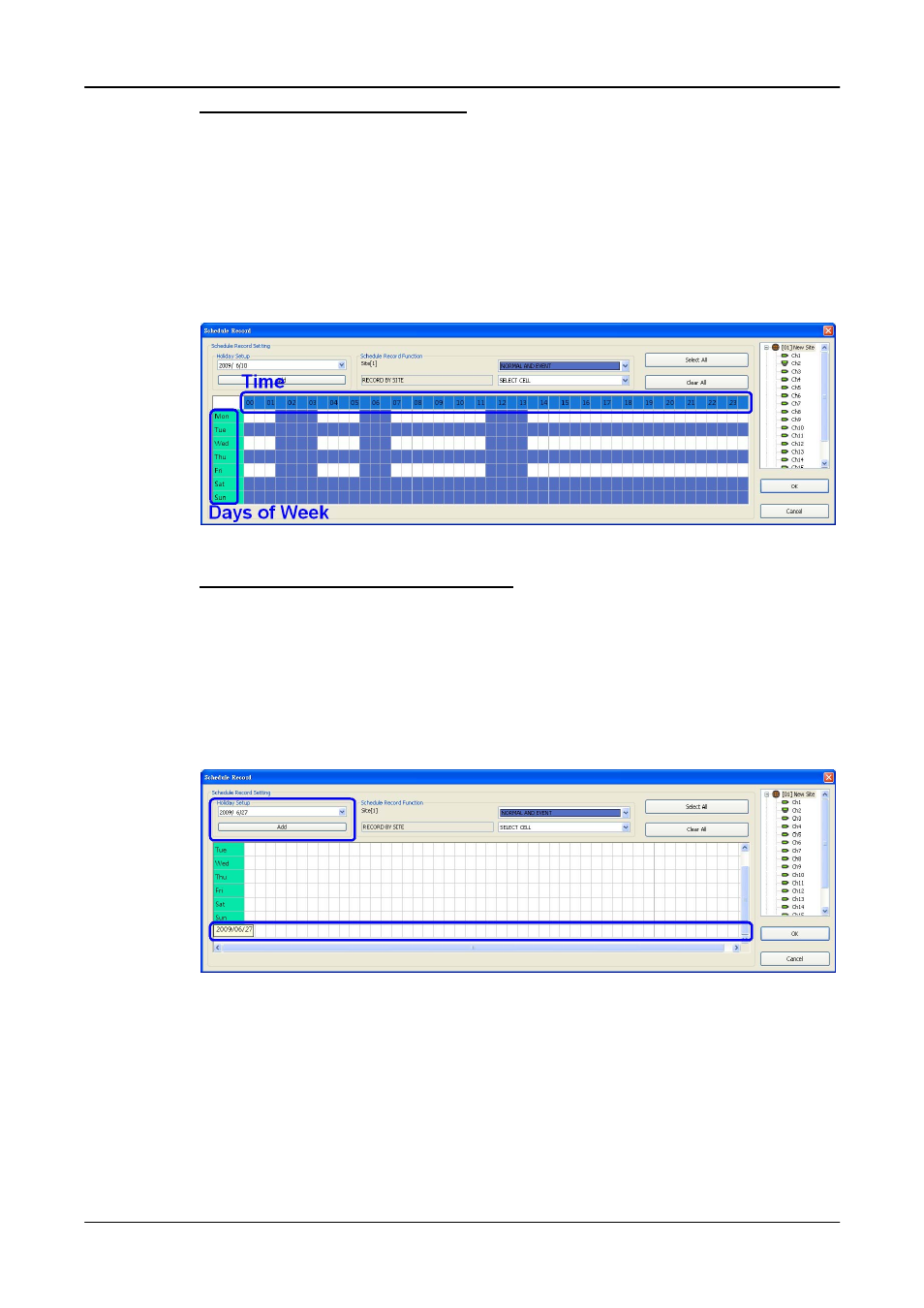
User’s Manual
100
Select/Clear Cell by Date/Time
Another way to select or clear time frame is by clicking on the Day or Time
tabs. For example, when users click on <Tue> tab, the color of all Tuesday
cells will be changed and the site is scheduled to record normal and event
videos every Tuesday. When users click on 5:00~5:30 tab, color of all
5:00~5:30 from Monday to Sunday will be changed. Click on <OK> to save
and exit Schedule Record window.
Special Schedule of a Specific Date
If users wish to setup a special schedule for a specific date, simply select a
date from the pull-down menu of <Holiday Setup> and click on <Add> button.
At the bottom of the <Schedule Record> window, users can find a new row of
the added date as shown below. Setup the schedule for that date, and the
schedule record will only run once for that special day.