ARM Electronics CMS User Manual
Page 117
Advertising
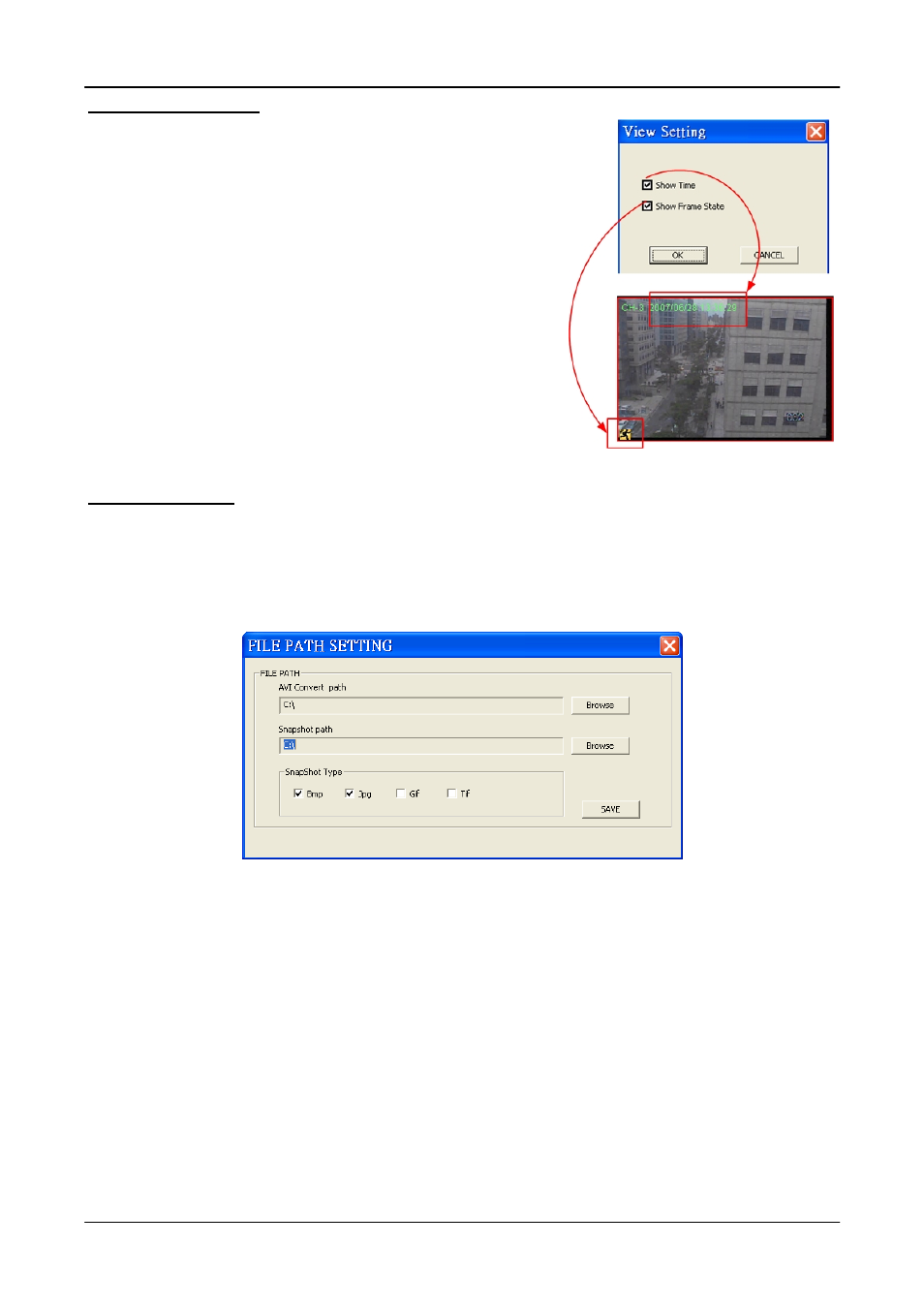
User’s Manual
116
Frame View Setting
Users can choose to show/hide the time and alert text
on the video.
Click on the <Frame View Setting> icon, and the View
Setting window will be displayed. Check <Show Time>,
and the time will be shown on the screen. Check <Show
Frame State>, and the alert icon will be displayed at
bottom-left. Uncheck to hide the information.
File Path Setting
Click on the <File Path Setting> icon to preset file paths for AVI conversion files and
snapshot files. Click on <Browse> to select desired folders. In addition, file type of snapshot
pictures can also be selected: Bmp, Jpg, Gif, or Tif formats. After the settings are selected,
click on <Save> to save.
Advertising