ARM Electronics CMS User Manual
Page 72
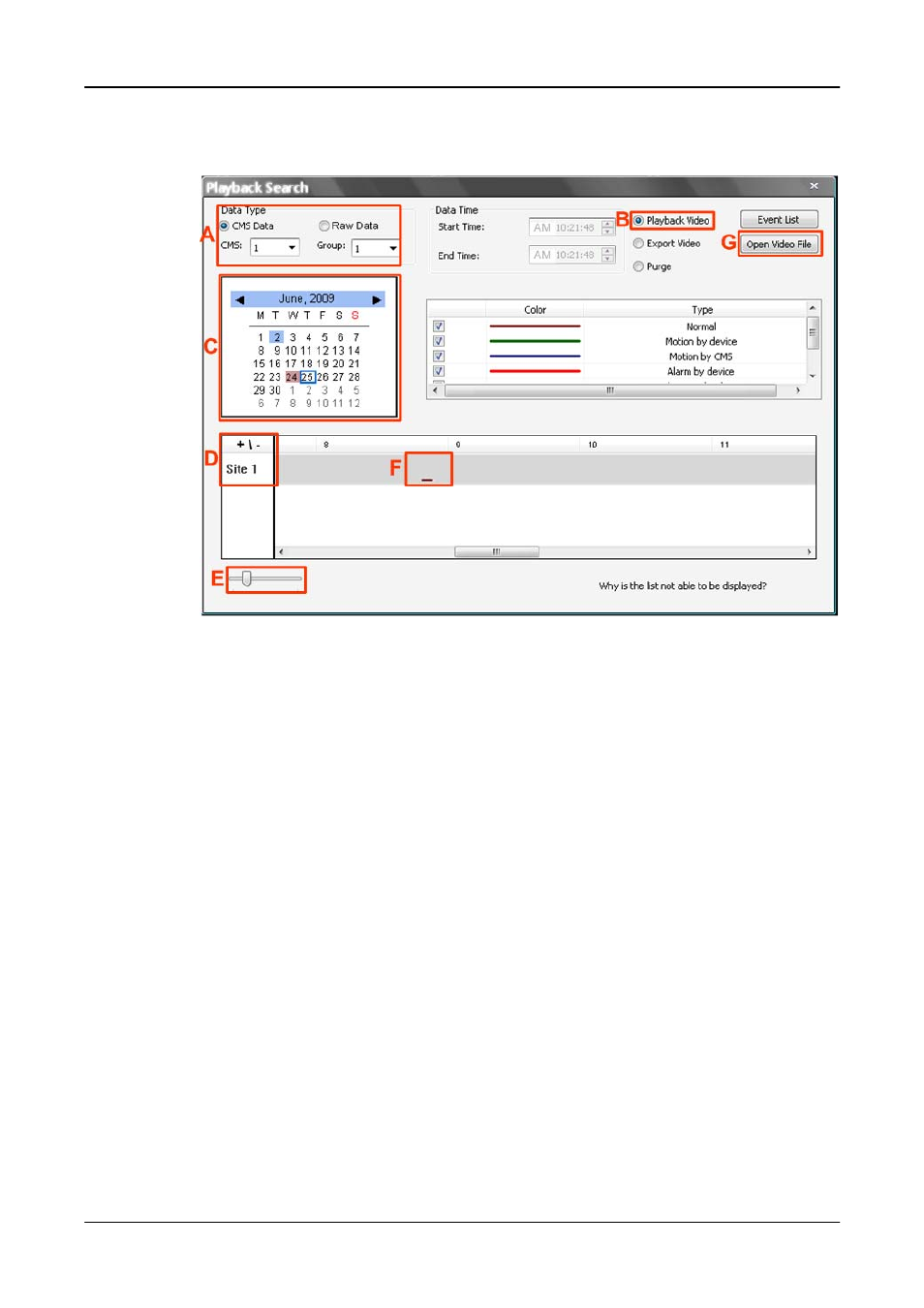
User’s Manual
71
The “Playback Search” window will be displayed as below. The following
steps will guide users to playback designated videos.
Step A.
Select <CMS Data> and choose CMS server & group. Alternatively,
select <Raw Data> and allocate a folder containing DVR HDD files.
Step B.
Select <Playback Video>.
Step C.
Select date of designated videos. Today’s date is in blue box, the
date with video data is highlighted in brown, and the selected date is
highlighted in blue.
Step D.
For playback of CMS Data, select sites. Click on <+\-> to select or
deselect all sites. The selected site will change to gray color. For
playback of Raw Data, there is no need to select sites, since it’s just
the DVR itself.
Step E.
Scroll the slider bar to zoom in/out the displaying time.
Step F.
Point the cursor at designated time and double click to start playback
the video.