ARM Electronics CMS User Manual
Page 57
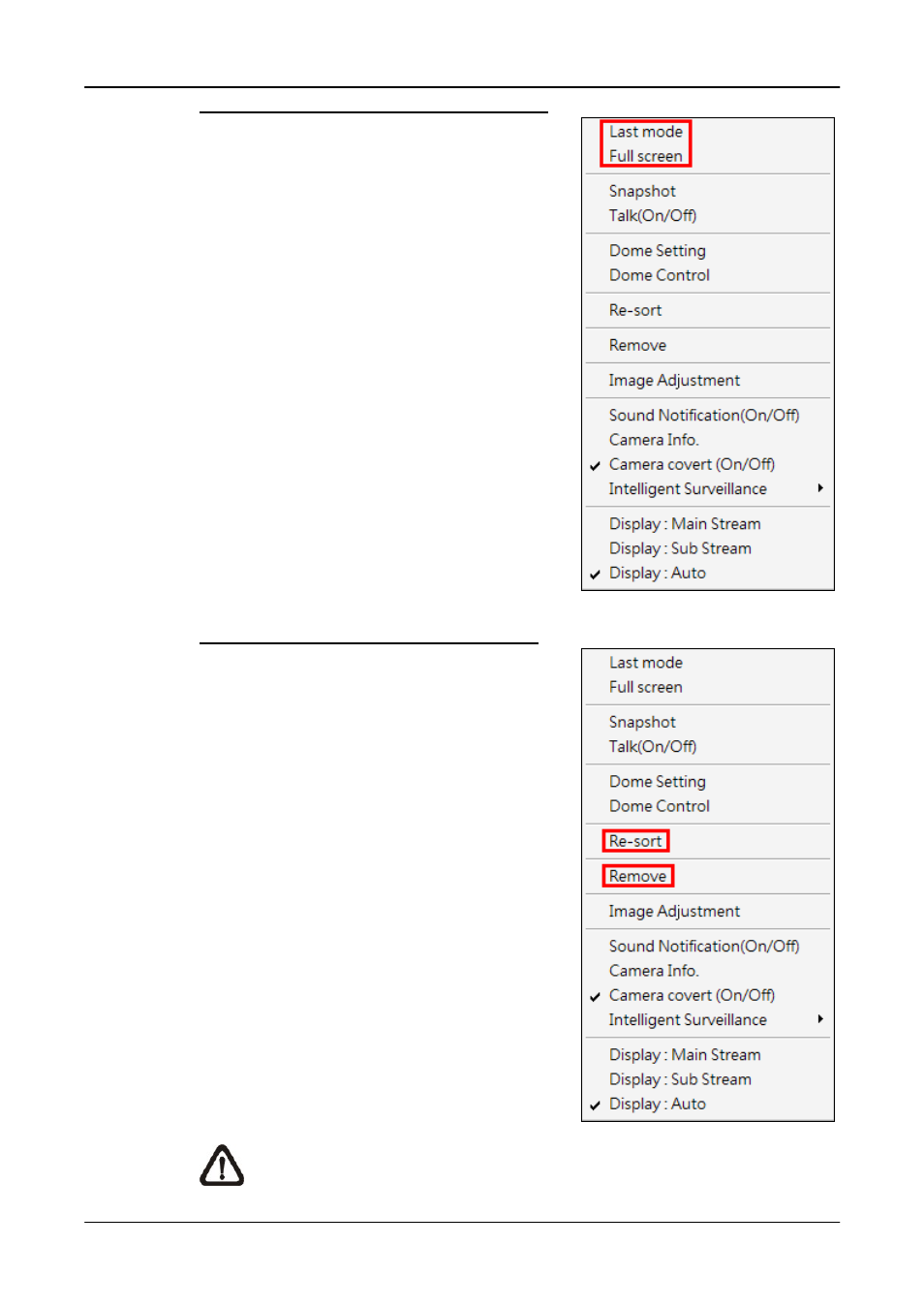
User’s Manual
56
Last mode/ Full Screen/ Operator mode
Right click the mouse and users are granted
with a few quick access of viewing modes.
<Last mode> allows users to quick return to
last split window mode.
Users can select <Full screen> to view the
Live display window in full screen.
When users are viewing in full screen mode,
the selection will become <Operator mode>,
which allows users to return to the operation
layout. Alternatively, users can also press
ESC key on the keyboard to return to the
operation layout.
Resort/Remove Display Window Grids
Right click on any channel and select
<Re-sort> to rearrange camera images of
connected sites in order, up to 512
channels.
Alternatively, users can also remove any
channel by right clicking on the grid and
select <Remove>. Or users can select any
grid and press <Delete> key on the
keyboard to remove the channel.
Note that clicking <Re-sort> will restore the
removed channels, or users can add the
channels back to any grid via drag and drop.
NOTE:
These functions will not be accessible in sequence mode.