ARM Electronics CMS User Manual
Page 38
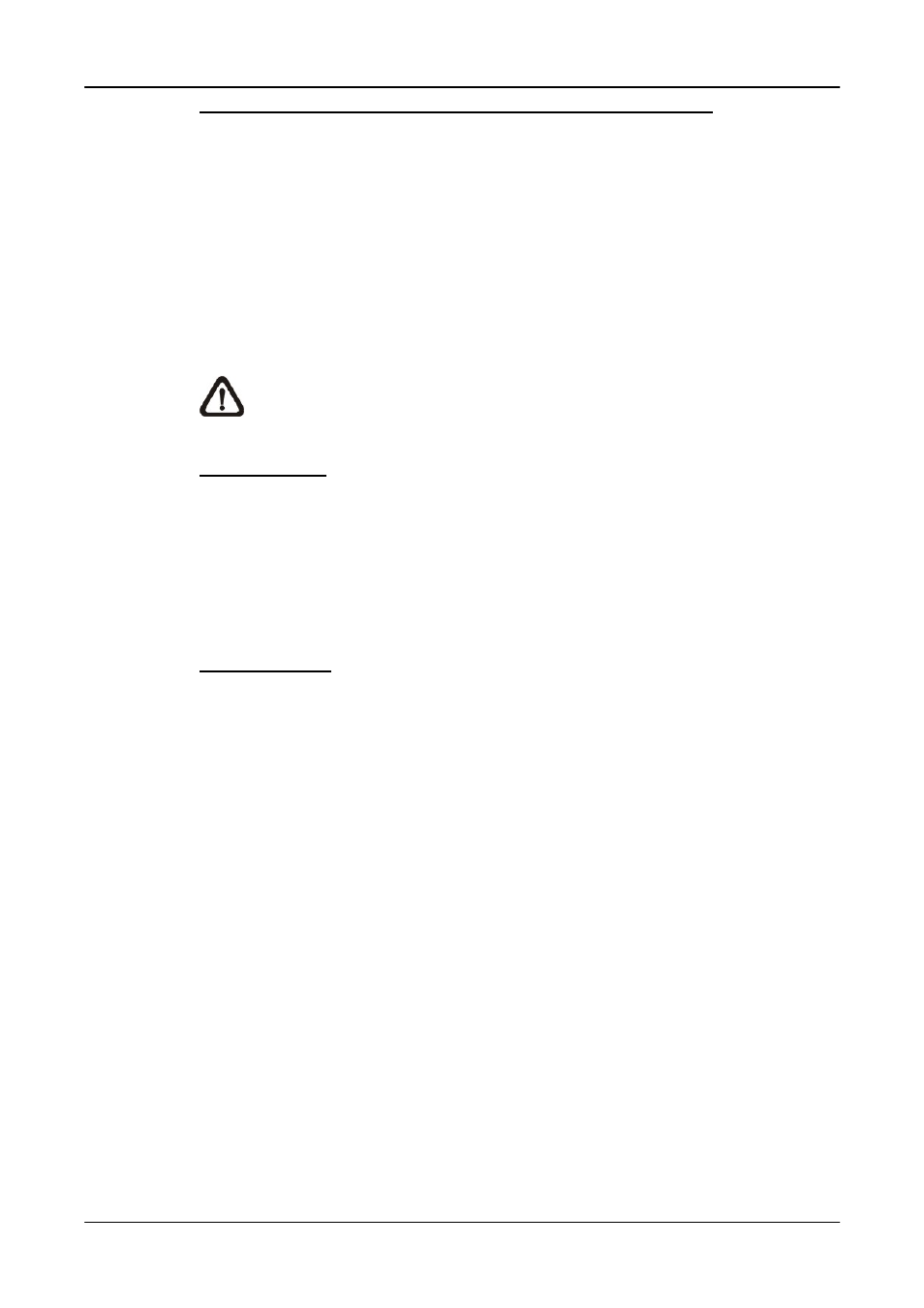
User’s Manual
37
Record Videos from IP Cameras to Remote Network Disks
When videos from IP Cameras will be recorded to a remote network disk, the
DRV file is going to be stored under a temporary folder “\CMS\TEMP_REC\” if
the file size is less than 100MB. Once the file size reached 100MB, the file will
automatically be transfer to the designated remote network disk.
If the recording is interrupted (either connection reset, disconnected, stops
recording, etc), a progress bar will be shown to inform users that the DRV file
is being transfer to the designated remote network disk.
NOTE:
For CMS servers 2~4, the temporary folders will be named as
TEMP_REC2, TEMP_REC3, and TEMP_REC4.
Data Life Time
If users checked the box in front of “DLT” to enable Data Life Time function,
the duration in days has also to be defined. When Data Life Time function is
enabled, CMS will check the file edit time of the recorded video files in all
“Record Path” and any video files exceed the defined duration will
automatically be permanently deleted.
Snapshot Type
CMS has a snapshot function, and the file type for snapshot can be defined
here. Note that if more than one type are selected, take 2 types for example,
then each snapshot is saved to 2 types of files. They are the same image, but
in different formats. For instance, if Bmp & Tif are selected and the snapshot
is taken, two types of image files of the same snapshot image will be created.