ARM Electronics CMS User Manual
Page 40
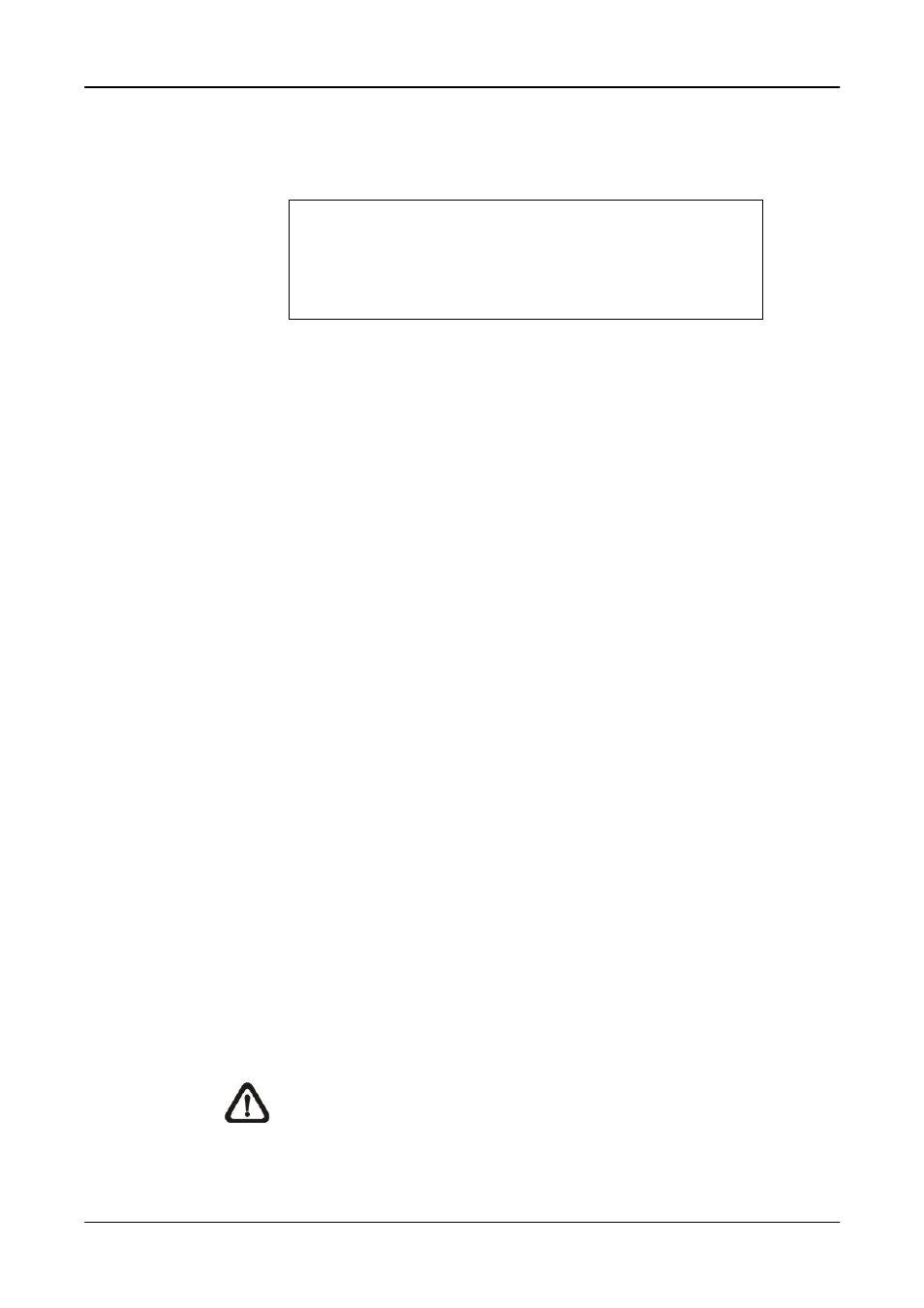
User’s Manual
39
Step 2.
Setup the <Alert Notification Setup> on the connected DVR(s). The
<Alert Notification Setup> allows users to send alert notifications to
CMS program which had been installed to the computer.
Alert Notification Setup
Alert Configuration Set
Alert Notification
Alert IP
Alert Port
Alive Interval
1
OFF
192.168.7.122
9999
120 Sec
- Alert Configuration Set
<Alert Configuration Set> provides 3 combinations of Alert Notification, IP,
and Port. Users can match the connected DVR to at most 3 different CMS
servers.
- Alert Notification
4 options are included in this item; <OFF>, <Event>, <Alive>, and <Both>.
<OFF>: The Alert Notification is turned off.
<Event>: When the alarm is triggered, the DVR will send an alert
message to CMS.
<Alive>: The DVR will send an alive message to CMS every N second
just to show that the connection between the DVR and CMS is
in effect. The time interval N can be adjusted in <Alive Interval>.
<Both>: This enables the DVR to send both Event and Alive alert
messages to CMS.
- Alert IP
The Alert IP must match the IP address of the local computer. In this
example, the IP address of the local computer is 192.168.7.122.
- Alert Port
The Alert Port is the port used for sending and receiving alert signals.
Choose any port that is not restricted by the network. The ports for both
connected DVR and CMS Alert must be the same. In this example, the
port is set to 9999.
NOTE:
If 2 configuration sets are corresponding to 2 different CMS
servers, each CMS server must have its own unique port number.
- Alive Interval
Time interval (1 to 255 sec) between each alive message can be set here.