ARM Electronics CMS User Manual
Page 114
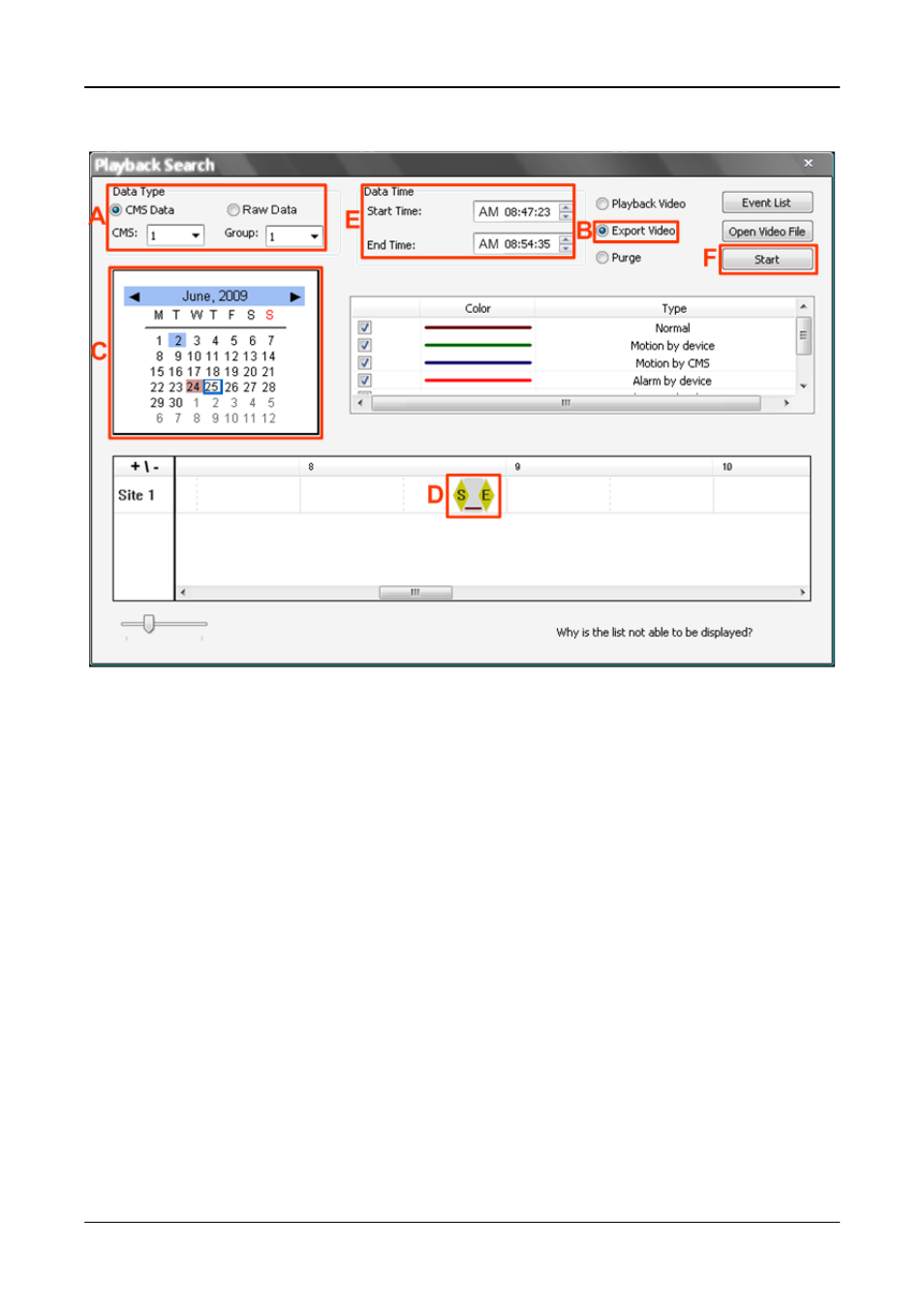
User’s Manual
113
Export Video:
Refer to below for steps of video exportation.
Step A.
Select <CMS Data> and choose CMS server & group. Alternatively, select <Raw
Data> and allocate a folder containing DVR HDD files.
Step B.
Select <Export Video>.
Step C.
Select date of designated videos. Today’s date is in blue box, the date with video
data is highlighted in brown, and the selected date is highlighted in blue.
Step D.
Click and drag the cursor to select designated videos.
Step E.
The start and end time of the selected video will be displayed here.
Step F.
Click on the <Start> button. A window will pop up, and users are allowed to enter a
filename and select video type (AVI or DRV) through the window. Then click on
<Save> to start the exportation.