H3C Technologies H3C Intelligent Management Center User Manual
Page 104
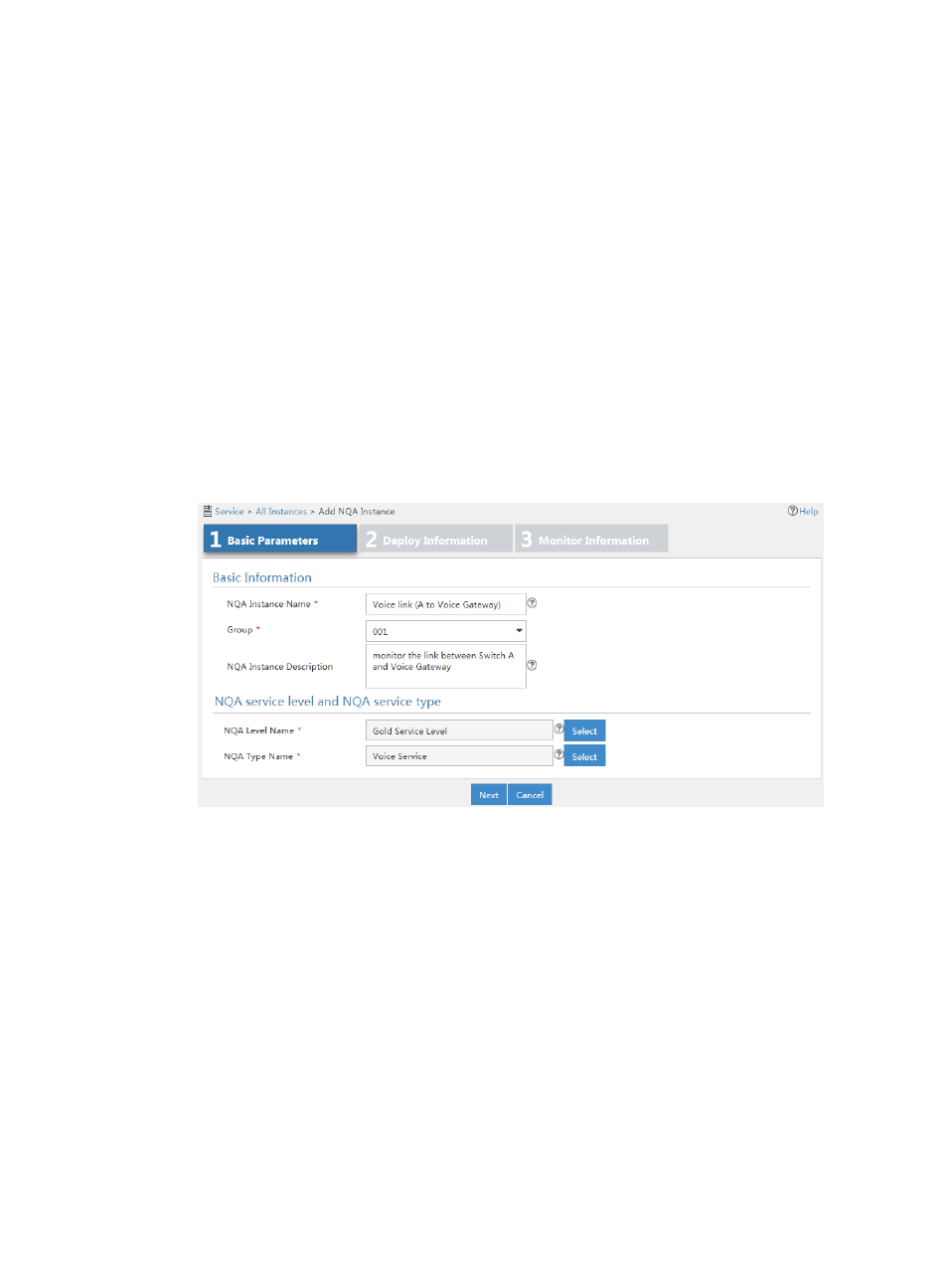
95
a.
Enable the NQA client and the NQA server on Switch A and the voice gateway, respectively.
For more information, see "Modifying the NQA server or client enabling state."
b.
Add a UDP listening service on the voice gateway. For more information, see "Modifying
UDP listening services."
3.
Create the NQA instance:
a.
Click the Service tab.
b.
From the left navigation tree, click Service Health Manager > NQA Instance.
c.
Click Add Group.
d.
On the page that appears, enter 001 in the NQA Group Name field.
Use the default settings for other parameters.
e.
Click OK.
The NQA Groups page appears.
f.
Click Add Instance.
The page for adding an NQA instance appears.
Figure 32 Configuring basic parameters for the NQA instance
4.
Configure basic parameters for the NQA instance:
a.
NQA Instance Name—Enter Voice link (A to Voice Gateway).
b.
Group—Select 001.
c.
NQA Instance Description—Enter monitor the link between Switch A and Voice Gateway.
d.
NQA Level Name—Select Gold Service Level.
e.
NQA Type Name—Select Voice Service.
5.
Click Next.
The page for configuring deployment information appears.