Querying collection tasks, Viewing collection task details – H3C Technologies H3C Intelligent Management Center User Manual
Page 78
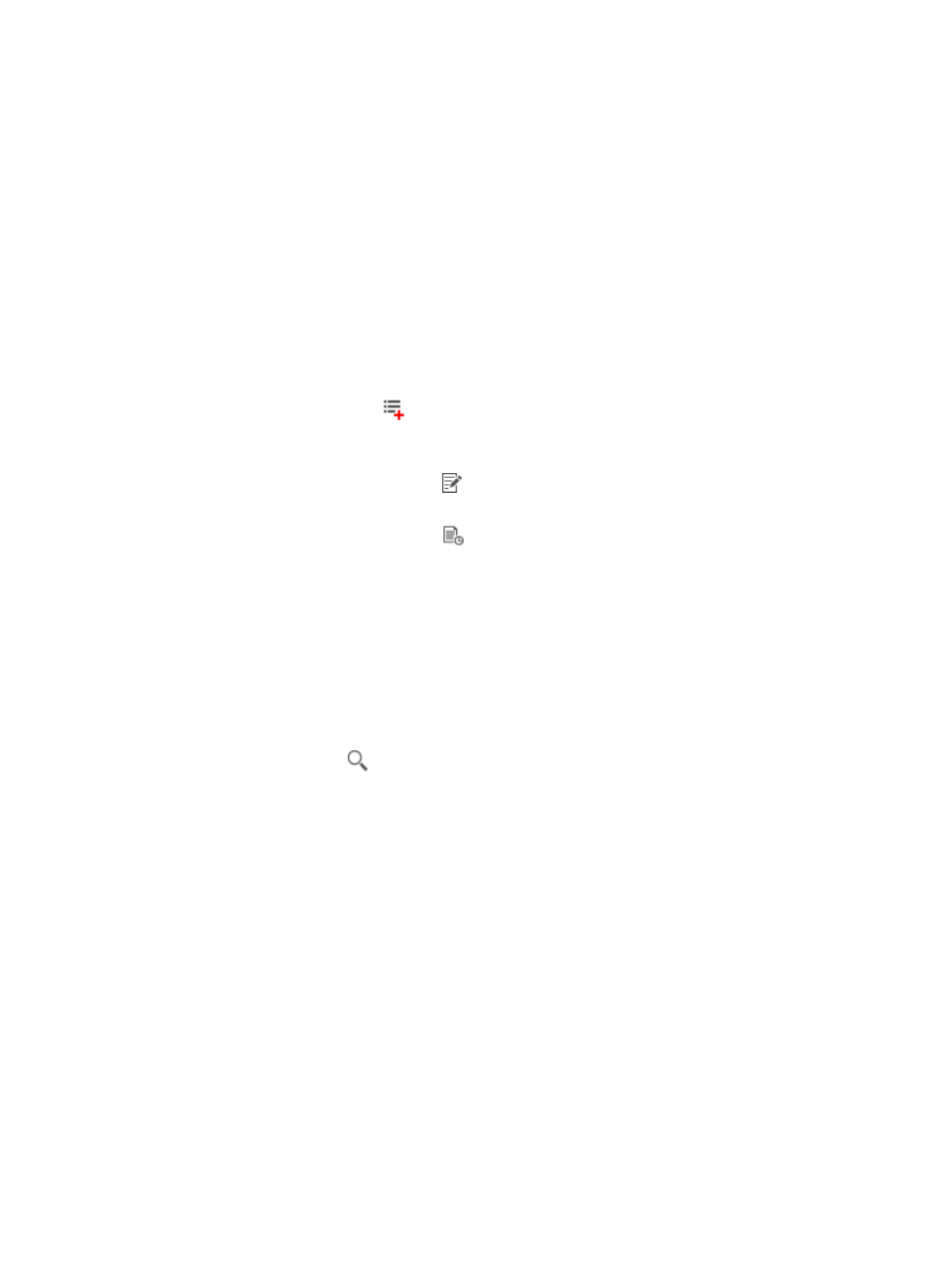
69
{
Task Name—Name of the collection task. Click the name to view detailed information about
the collection task. For more information, see "
Viewing collection task details
{
Schedule Type—Schedule type of the collection task. The schedule type can be Immediate or
Periodical.
{
Creation Time—Time when the collection task was created.
{
Operation—This column provides icons for you to enable or disable a periodical collection
task. For more information, see "
Modifying the status of a collection task
{
Inspection Result—Result of the most recent execution for the collection task. The result can be:
−
Failed—IMC failed to execute the collection task.
−
Major or Normal—IMC successfully executed the collection task. The inspection result
displays the highest alarm state of devices. Hover your cursor over the result to see the
number of devices in each state.
{
Fix—Click the Fix icon
to fix violating devices. For more information, see "
." This icon appears only when IMC detected violating device in the most recent
execution of the collection task.
{
Modify—Click the Modify icon
to modify the parameters of a periodical collection task.
For more information, see "
."
{
History—Click the History icon
to view execution records of the collection task. For more
information, see "
Viewing collection task history
Querying collection tasks
1.
Access the collection task list page.
2.
In the query box on the top right of the collection task list area, enter a partial or complete
collection task name.
This field supports fuzzy matching.
3.
Click the Query icon
.
All matching collection tasks are displayed in the collection task list.
Viewing collection task details
1.
Access the collection task list page.
2.
Click a collection task name.
The page that displays collection task details appears.
Task Attributes
{
Task Name—Name of the collection task.
{
Schedule Type—Schedule type of the collection task.
{
Begin Time—Scheduled execution time for the periodical collection task.
{
Description—Description of the collection task.
Device Information
This area displays a list of devices that the collection task inspects. Contents of the device list
include Status, Device Name, IP Address, Device Model, and Device Source.