Sorting a list, Adding devices, Accessing the window for selecting devices – H3C Technologies H3C Intelligent Management Center User Manual
Page 18
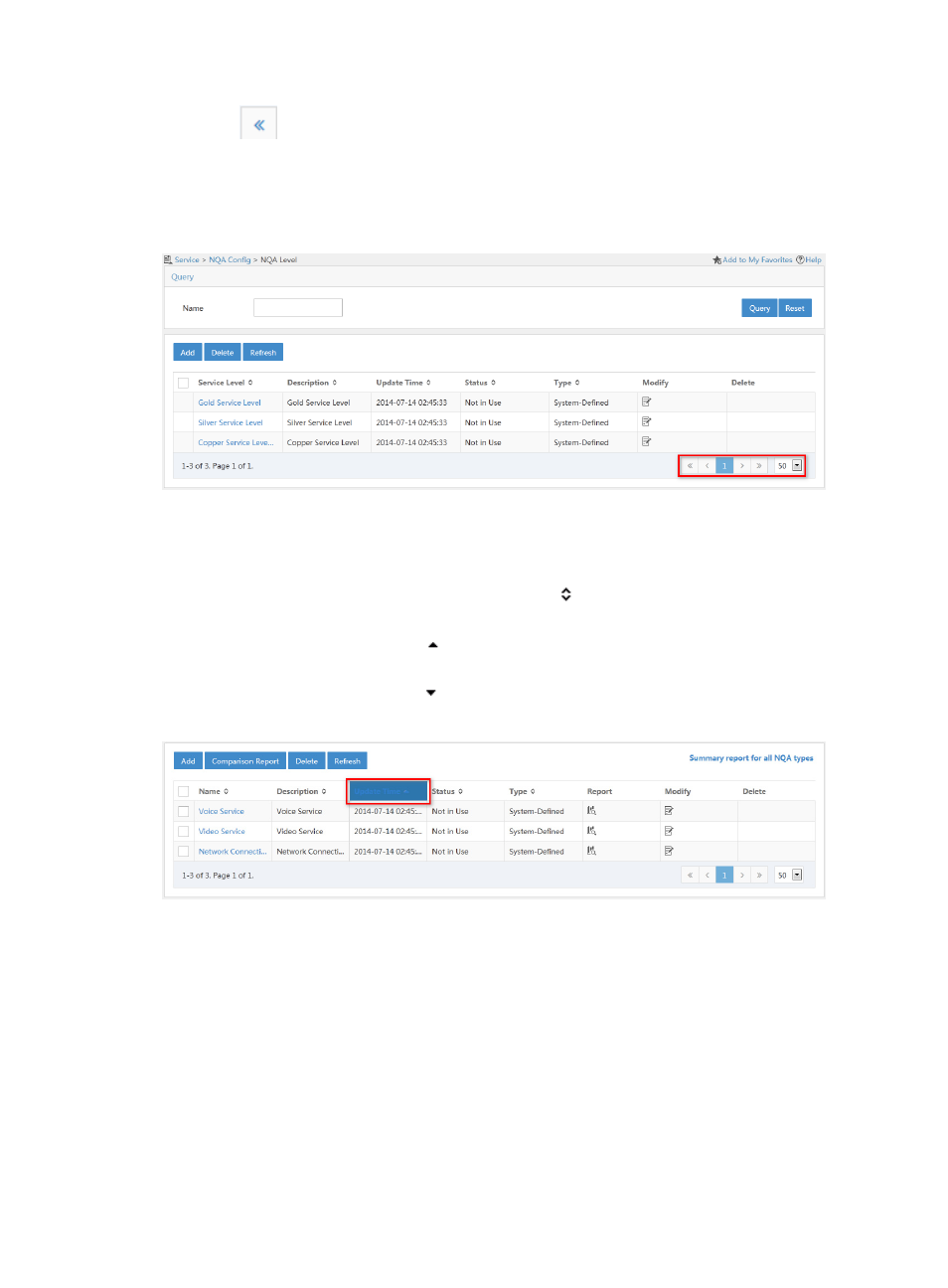
9
•
Click
to page backward to the front of the list.
•
Click a page number to display the page in the list. The list can display up to 10 page numbers.
•
Select 8, 15, 50, 100, or 200 at the bottom of the list to configure how many items per page you
want to display.
Figure 7 NQA level list
Sorting a list
You can sort a list by every field that contains a Sort icon in the column label.
•
When the list is sorted by a field in ascending order, the column label of the selected field is blue
and contains an Ascending icon .
•
When the list is sorted by a field in descending order, the column label of the selected field is blue
and contains a Descending icon .
Figure 8 Summary report for all NQA types
Adding devices
You can add devices from the IMC Enterprise and Standard platform to SHM.
Accessing the window for selecting devices
You can access the window for selecting devices from the NQA Device page or SLA page. For
information about the access method, see related chapters.
On the page for selecting devices, you can filter devices by view or advanced query.