Creating an nqa instance, Adding an nqa instance – H3C Technologies H3C Intelligent Management Center User Manual
Page 39
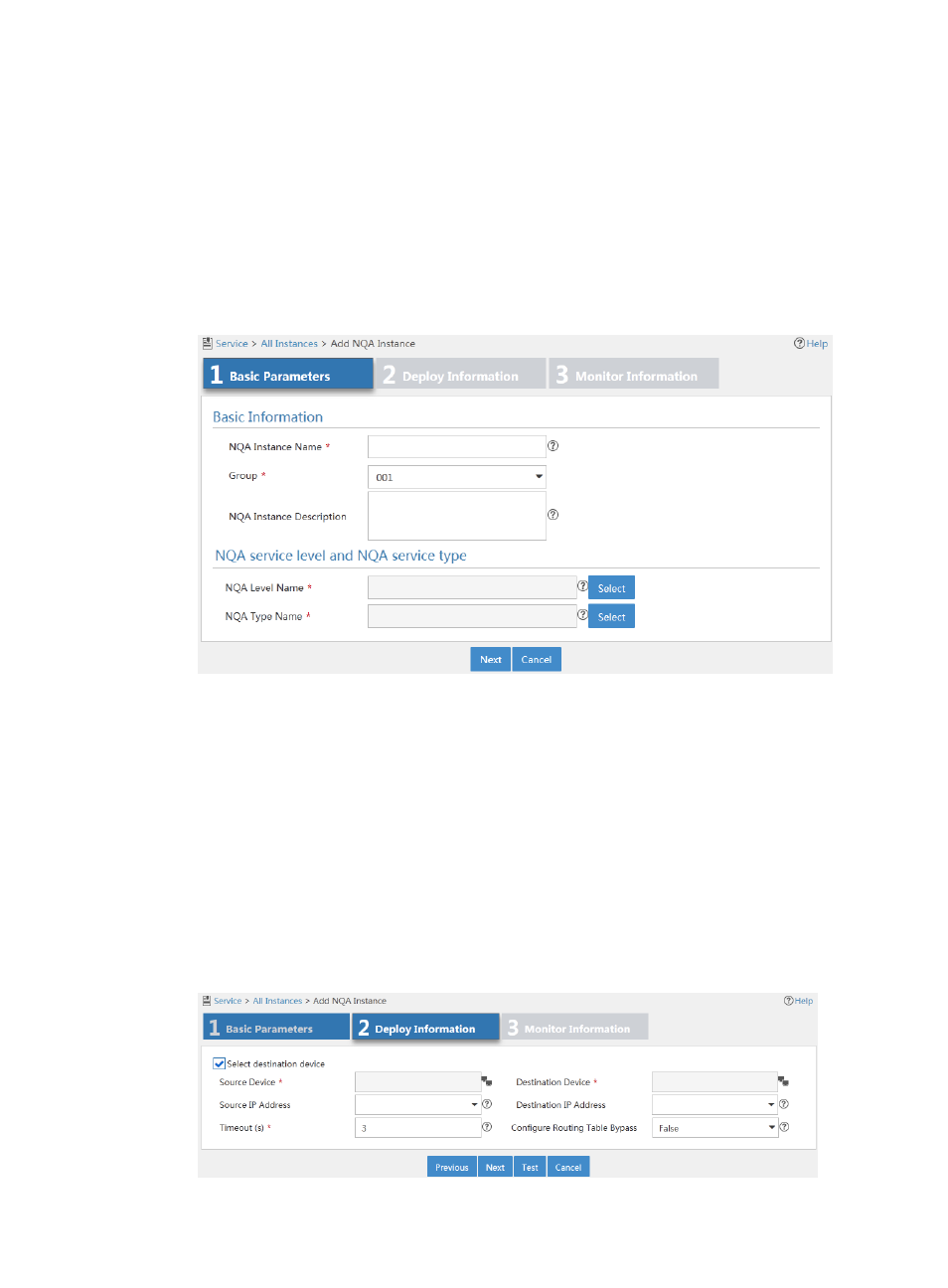
30
Creating an NQA instance
You can add or copy NQA instances to create new NQA instances.
Adding an NQA instance
1.
Access the NQA instance list page.
2.
In the NQA instance list, click Add Instance.
The page for adding an NQA instance appears.
Figure 11 Configuring basic parameters for an NQA instance
3.
Configure basic parameters as follows:
{
NQA Instance Name—Enter a name for the NQA instance.
{
Group—Select a group to which the NQA instance belongs. If no options are available, return
to the NQA group list page and create an NQA group for the NQA instance. For more
information, see "Adding an NQA group."
{
NQA Instance Description—Enter a description for the NQA instance.
{
NQA Level Name—Select an NQA level for the NQA instance.
{
NQA Type Name—Select an NQA type for the NQA instance.
4.
Click Next.
The page shown in
Figure 12 Configuring deployment information