Viewing the basic index list – H3C Technologies H3C Intelligent Management Center User Manual
Page 33
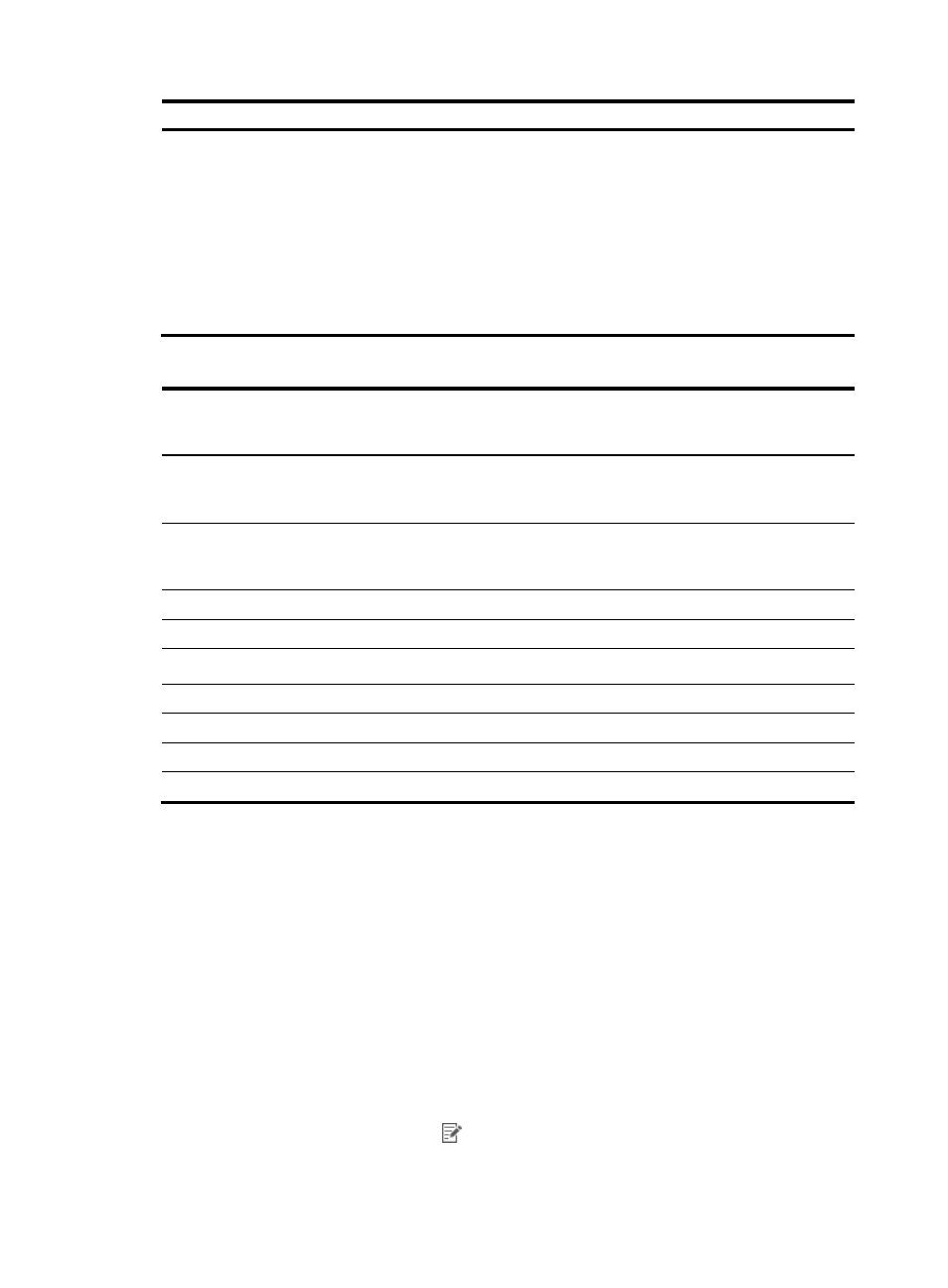
24
Basic index Index
group Function
Default settings
Voice Advanced
Measures VoIP network
performance based on the
ICPIF and MOS values
•
Service type: 10
•
Packet lifetime (in milliseconds): 10
•
Packet size (in bytes): 100
•
String to be filled in the payload of each
probe packet: aaa
•
Source port: 1000
•
Destination port: 1000
•
Number of probe packets sent in each voice
operation: 10
Table 4 Configuration requirements of the basic indexes
Basic indexes
Whether the
NQA client is
required
Whether the
NQA server is
required
Whether the TCP
listening port is
required
Whether the UDP
listening port is
required
UDP echo or
H3C/HW/Cisco
UDP echo
Yes Yes No
Yes
TCP connection or
H3C/HW/Cisco TCP
connection
Yes Yes Yes
No
ICMP echo
Yes
No
No
No
HTTP Yes
No
No No
DLSw Yes
No
No
No
DHCP Yes
No
No No
FTP Yes
No
No No
UDP
jitter Yes Yes No
Yes
Voice Yes Yes No
Yes
Viewing the basic index list
1.
Click the Service tab.
2.
From the left navigation tree, click Service Health Manager > NQA Config > Basic Index.
The Basic Index page appears.
Basic index list contents
{
Name—Name of the basic index. Click the name of the basic index to view its parameter
configuration.
{
Description—Description of the basic index. It describes the function of the basic index.
{
Index Group—Index group to which the basic index belongs. The value can be Cisco, H3C,
HW, Advanced, or Basic.
{
Modify—Click the Modify icon
to modify the basic index. For more information, see