H3C Technologies H3C Intelligent Management Center User Manual
Page 99
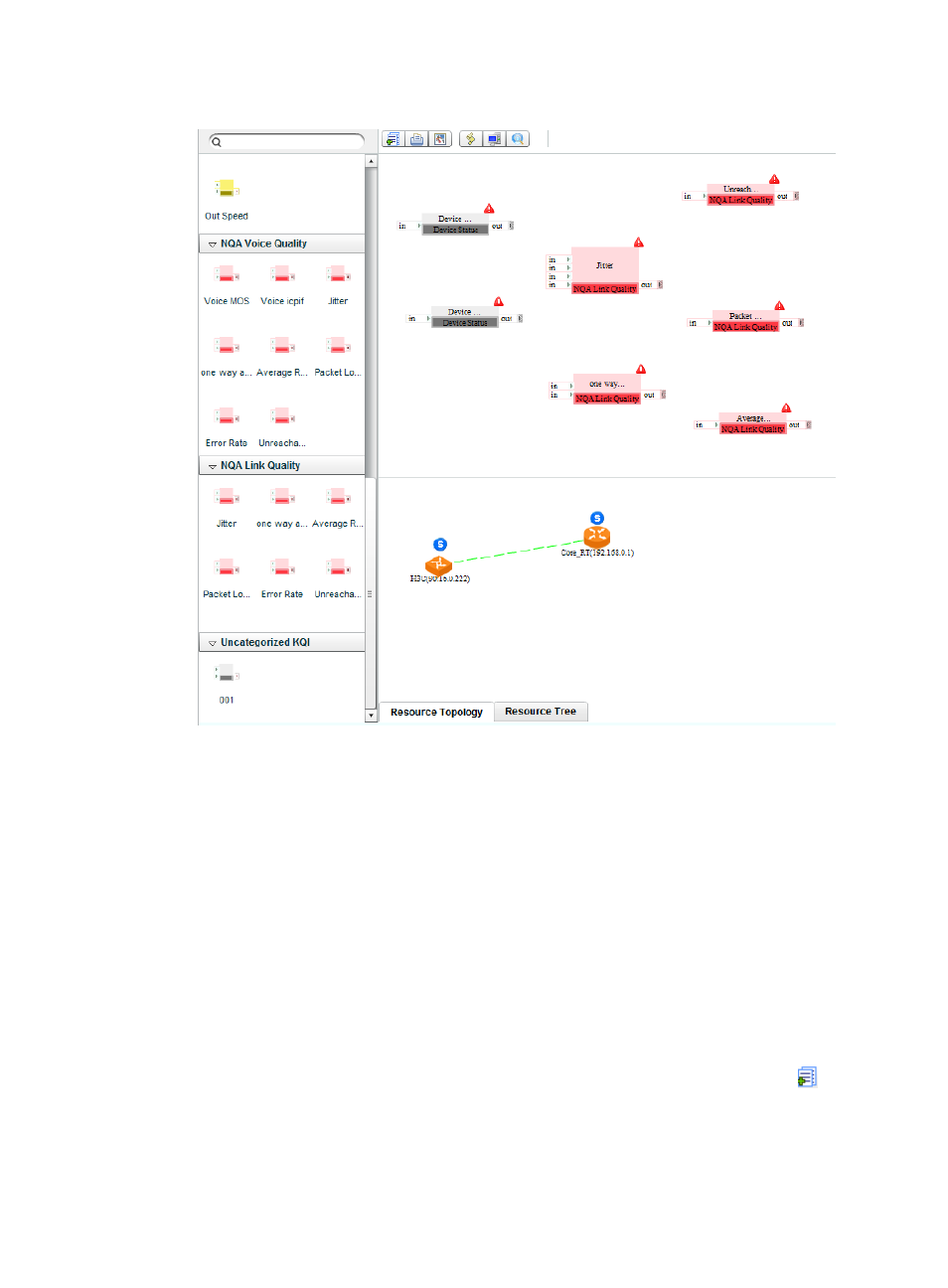
90
Figure 28 Adding SLA monitored objects
6.
Associate the KQIs with the monitored objects:
a.
Double-click the icon of a KQI, for example, jitter.
The page for configuring the KQI appears.
b.
In the Configure KQI Resources area, select the key link from the Resource Name column.
Use the default settings for other parameters on the page.
To modify the formula in the Configure KQI Formula area, follow the instructions in
"Configuring a KQI."
c.
Click OK.
The KQI and the monitored objects are associated.
d.
Associate other KQIs with the monitored objects in the same way the jitter is associated with
the monitored objects.
7.
Set service properties:
a.
In the tool bar of the page for adding the SLA, click the Add Service and Quit icon .
b.
In the Basic Attributes area, enter VPN SLA in the Name field.
c.
In the KQI area, select Device Unreachable, Unreachable Rate, Device Response Time, and
Average RTT.