H3C Technologies H3C Intelligent Management Center User Manual
Page 105
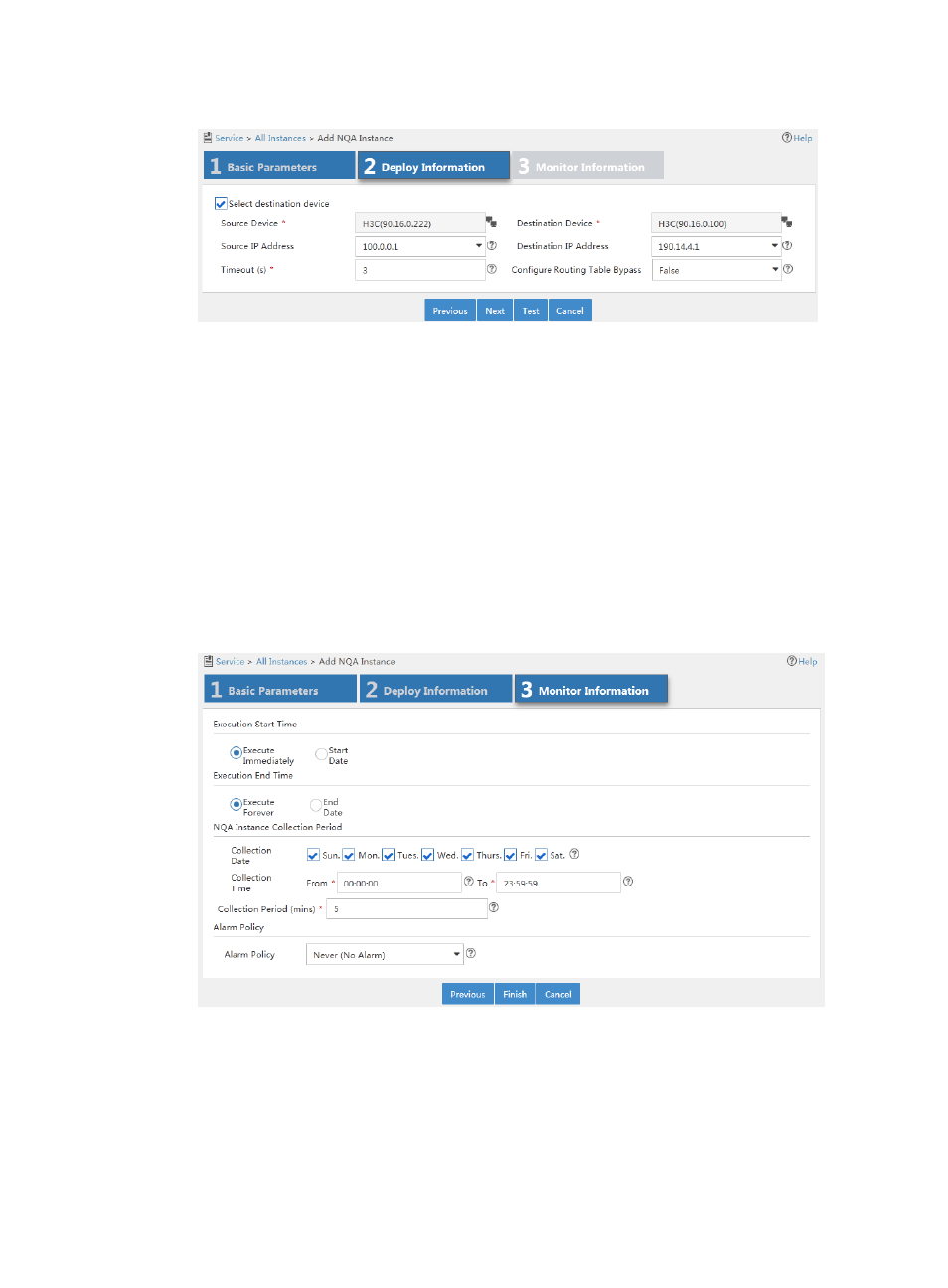
96
Figure 33 Configuring deployment information
6.
Configure the following parameters:
a.
Source Device—Select Switch A.
b.
Destination Device—Select the voice gateway.
c.
Source IP Address—Select the source IP address for the voice operation.
d.
Destination IP Address—Select the destination IP address for the voice operation.
Use the default settings for other parameters.
7.
Click Test to check whether the NQA instance is correctly configured.
If the test fails, modify the parameters that you have configured in
8.
Click Next.
The page for configuring monitor information appears. Use the default settings on the page.
Figure 34 Configuring monitor information
9.
Click Finish.
The newly added NQA instance is displayed in the NQA instance list.
For more information about adding NQA groups and creating NQA instances, see " Adding an NQA
group" and "Adding an NQA instance," respectively.