Creating a service level, Adding a service level, Copying a service level – H3C Technologies H3C Intelligent Management Center User Manual
Page 60
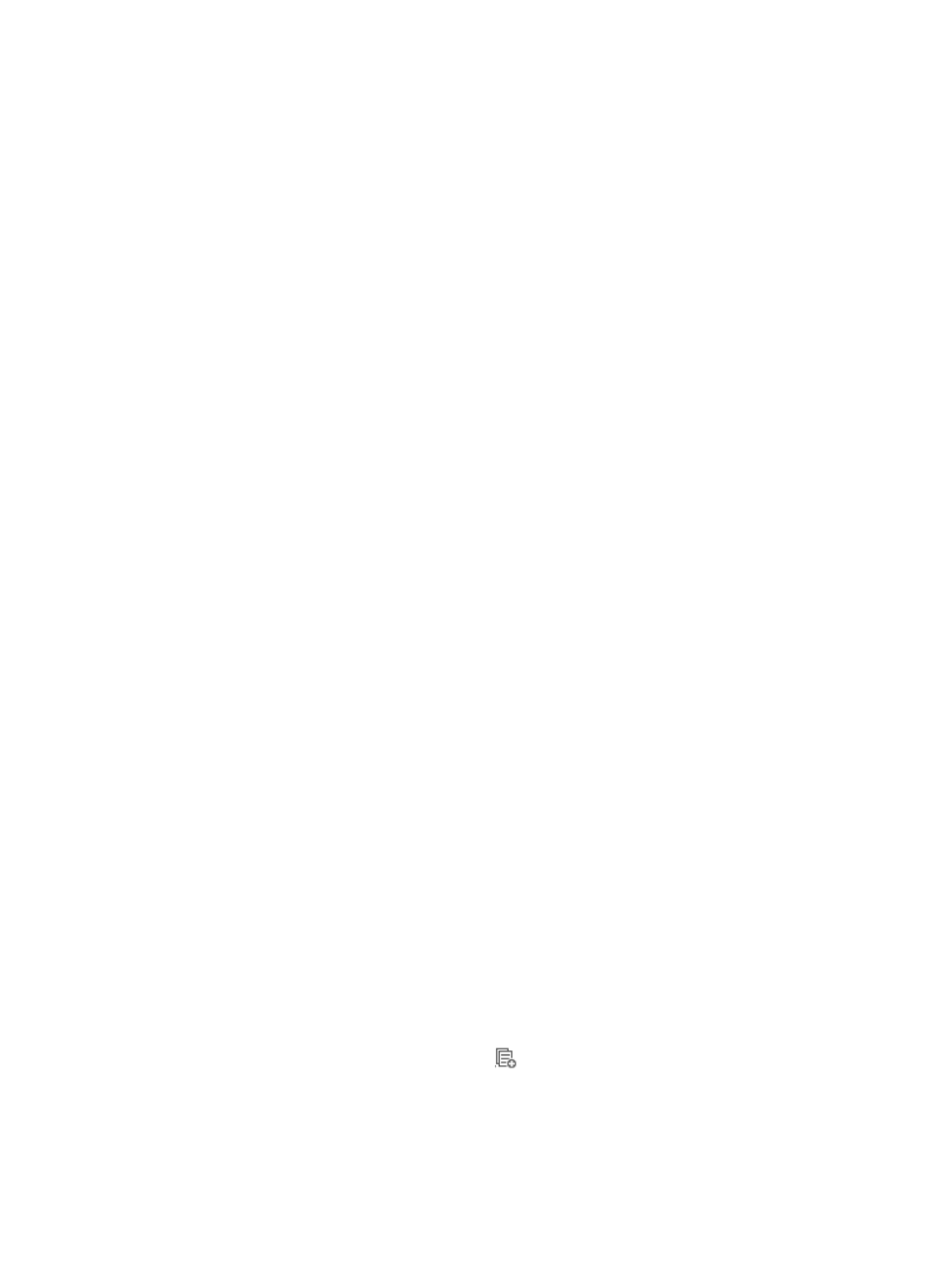
51
−
Count Violations—When the time and the violation count for service unavailability reach
their corresponding thresholds in the specified time range, the service status changes to
warning or violation.
Creating a service level
You can add or copy a service level to create a new service level.
Adding a service level
1.
Access the service level list page.
2.
Click Add in the service level list.
3.
On the Add Service Level page, configure the following parameters:
{
Name—Enter a name for the service level.
{
Description—Enter a description for the service level.
{
Generate Alarm by—Select Warning, Violation, or both. SHM generates an IMC alarm
according to the following parameter configuration:
{
Count Violation Time—When the time for service unavailability reaches the threshold in the
specified period, the service status changes to warning or violation.
−
Period—Select a time period from the list. Options are Hourly, Daily, and Monthly.
−
Warning If Total Unavailable Time Reaches—Enter a threshold for the unavailable time.
−
Violation If Total Unavailable Time Reaches—Enter a threshold for the unavailable time.
{
Count Violation Duration—When the service unavailability duration reaches the threshold, the
service status changes to warning or violation.
−
Warning If Total Unavailable Time Reaches—Enter a threshold for the unavailable
duration.
−
Violation If Total Unavailable Time Reaches—Enter a threshold for the unavailable
duration.
{
Count Violations—When the time and violation count for service unavailability reach their
corresponding thresholds in the specified time range, the service status changes to warning or
violation.
−
Time Range—Enter the interval.
−
Warning If Every Unavailable Time Exceeds and Count Reaches—Enter a threshold for
each field.
−
Violation If Every Unavailable Time Exceeds and Count Reaches—Enter a threshold for
each field.
4.
Click OK.
Copying a service level
1.
Access the service level list page.
2.
In the service level list, click the Copy icon
for a service level.
3.
Modify the parameters on the Copy Service Level page.
For the copied service level, its name is the original name followed by Copy name.
For more information about other parameters, see "
4.
Click OK.