Viewing collection task details, Viewing execution results, Viewing inspection reports – H3C Technologies H3C Intelligent Management Center User Manual
Page 83: Viewing the summary report, Rt, see, Viewing, Inspection reports
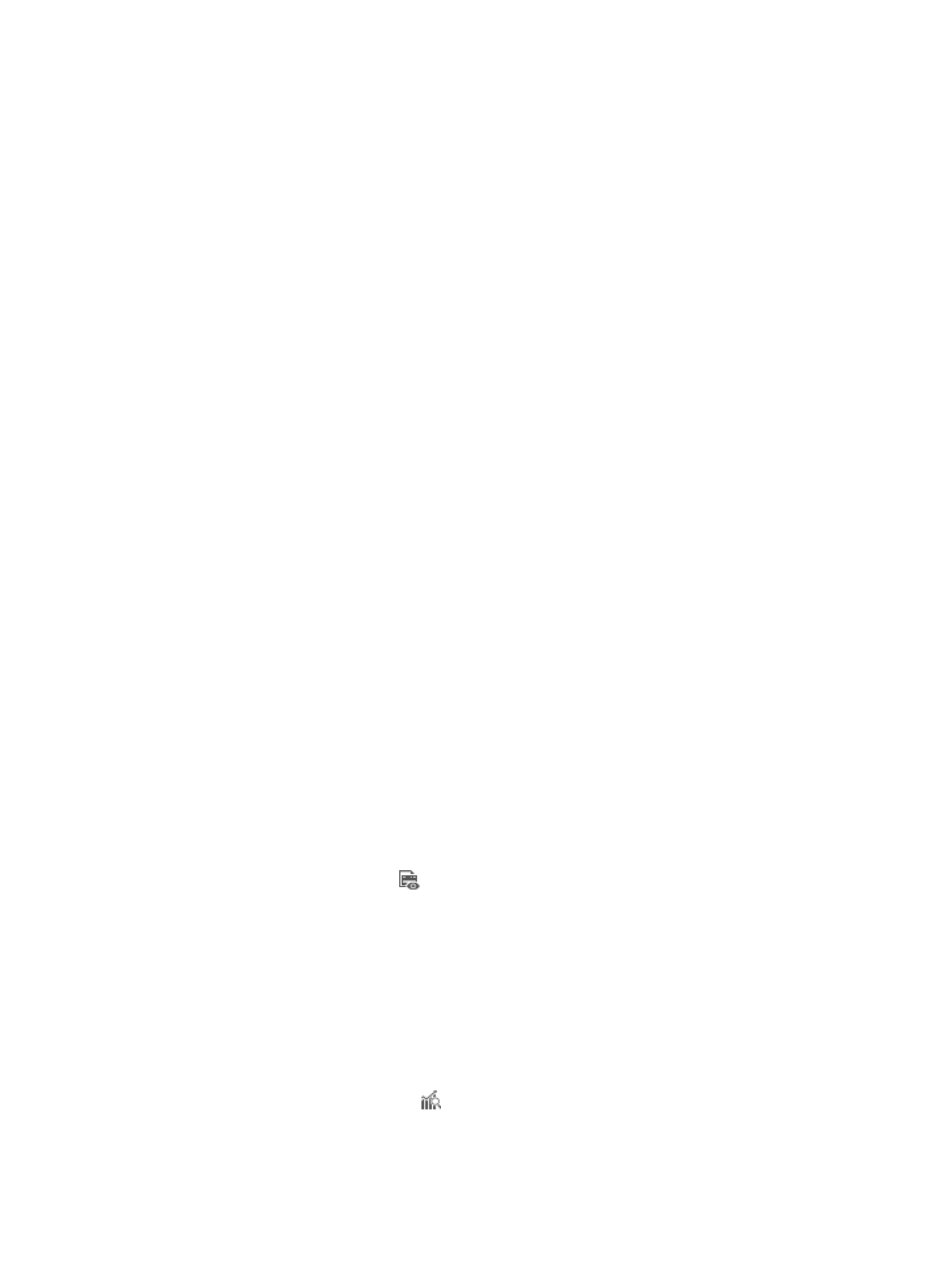
74
2.
Specify one or more of the following query criteria:
{
Task Name—Enter a collection task name. This field supports fuzzy matching.
{
Time Range—Specify an execution start time range.
Empty fields are ignored.
3.
Click Query.
All matching execution records are displayed in the task history list.
4.
Click Reset to set the query criteria to default and display all execution records in the task history
list.
Viewing collection task details
1.
Access the task history list page.
2.
Click a collection task name.
The page that displays collection task details appears.
Task Attributes
{
Task Name—Name of the collection task.
{
Schedule Type—Schedule type of the collection task.
{
Begin Time—Scheduled execution time for the periodical collection task.
{
Description—Description of the collection task.
Device Information
This area displays a list of devices that the collection task inspects. Contents of the device list
include Status, Device Name, IP Address, Device Model, and Device Source.
Viewing execution results
1.
Access the task history list page.
2.
Click the execution result in the Result column for an execution record.
The detailed execution result list page appears. The list displays execution details for all inspected
devices. Contents of the detailed execution result list include Device Name, Start Time, End Time,
Result, and Device Report.
3.
Click the Device Report icon
for a device.
The inspection report for the device appears.
Viewing inspection reports
Inspection reports for an execution record include the summary report and the collection report.
Viewing the summary report
1.
Access the task history list page.
2.
Click the Summary Report icon
for an execution record.
The summary report for the execution record appears. The summary report provides the following
information: