H3C Technologies H3C Intelligent Management Center User Manual
Page 40
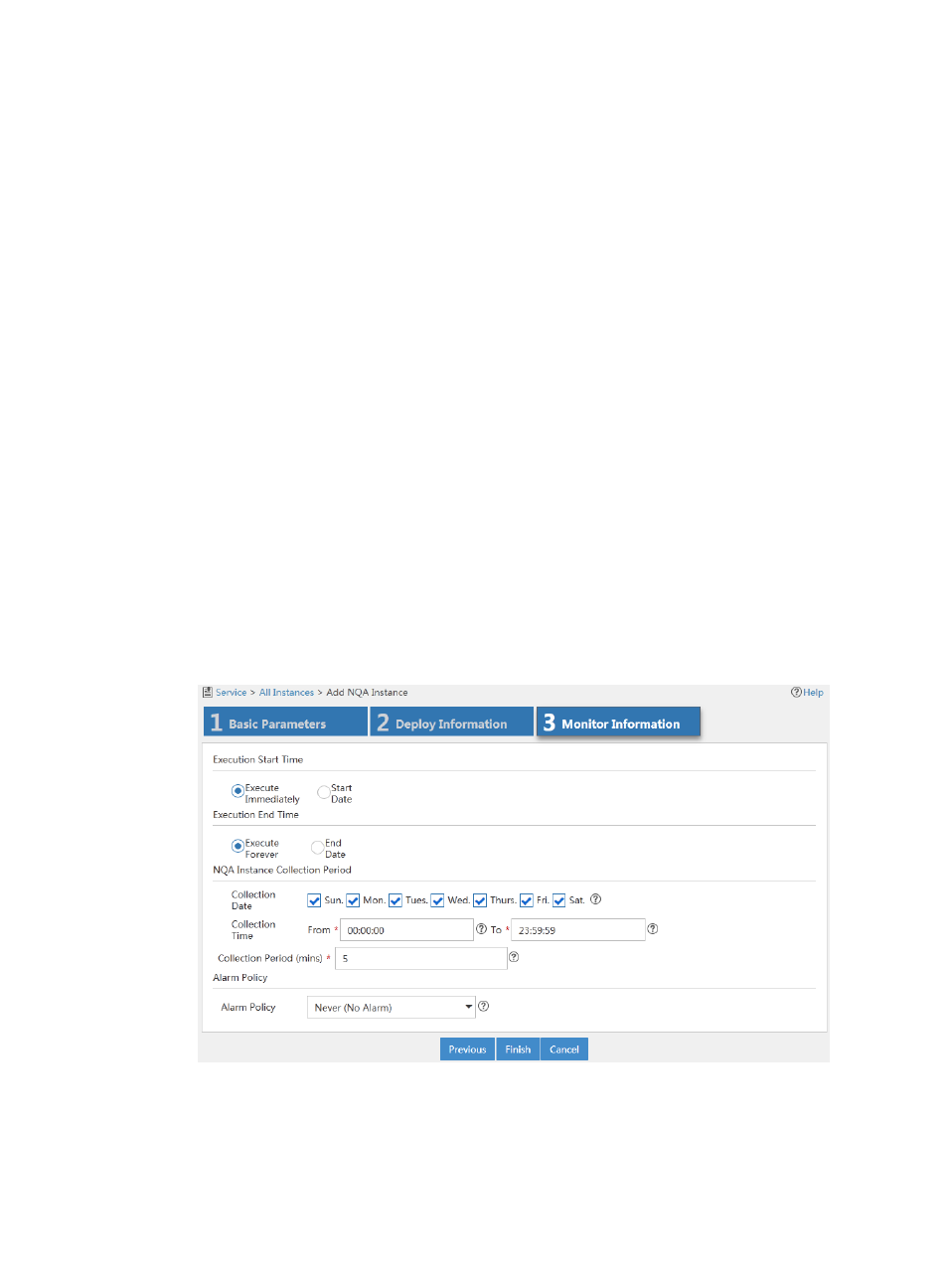
31
5.
Configure the following parameters:
{
Select Destination Device—Select this option for operations that require the destination device.
For more information, see
. By default, the option is selected.
{
Source Device—Select the device that initiates the NQA operation.
{
Destination Device—Select the device that processes the NQA probe packets.
When you select a source or destination device, the system automatically fills in the settings
for the source or destination IP addresses and ports. You can change the settings.
{
Source IP Address—Select the IP address of the device that initiates the NQA operation.
{
Destination IP Address—Select the IP address of the device that processes the NQA probe
packets.
{
Source Port—Select the source interface for the DHCP operation. For a successful operation,
the selected interface must be up.
{
VRF Name—Select this option and enter the VRF name for the ICMP echo operation in the field
next to this option.
{
Timeout (s)—Enter the probe timeout time.
{
Test Times—Enter the probe times in each NQA operation.
{
Configure Routing Table Bypass—Select whether to enable the routing table bypass function.
By default, this function is disabled.
6.
Click Test to check whether the NQA instance is correctly configured.
If the test fails, modify the parameters that you have configured in
.
7.
Click Next.
Figure 13 Configuring monitor information
8.
Configure monitor information as follows:
{
Execution Start Time—Select the time to start the NQA instance: Execute Immediately or Start
Date.
{
Execution End Time—Select the time to stop the NQA instance: Execute Forever or End Date.