Viewing nqa instance reports, Viewing a detail report, Viewing a comparison report – H3C Technologies H3C Intelligent Management Center User Manual
Page 45: Viewing a summary report, Viewing an achieving rate report, Nqa instance report layout
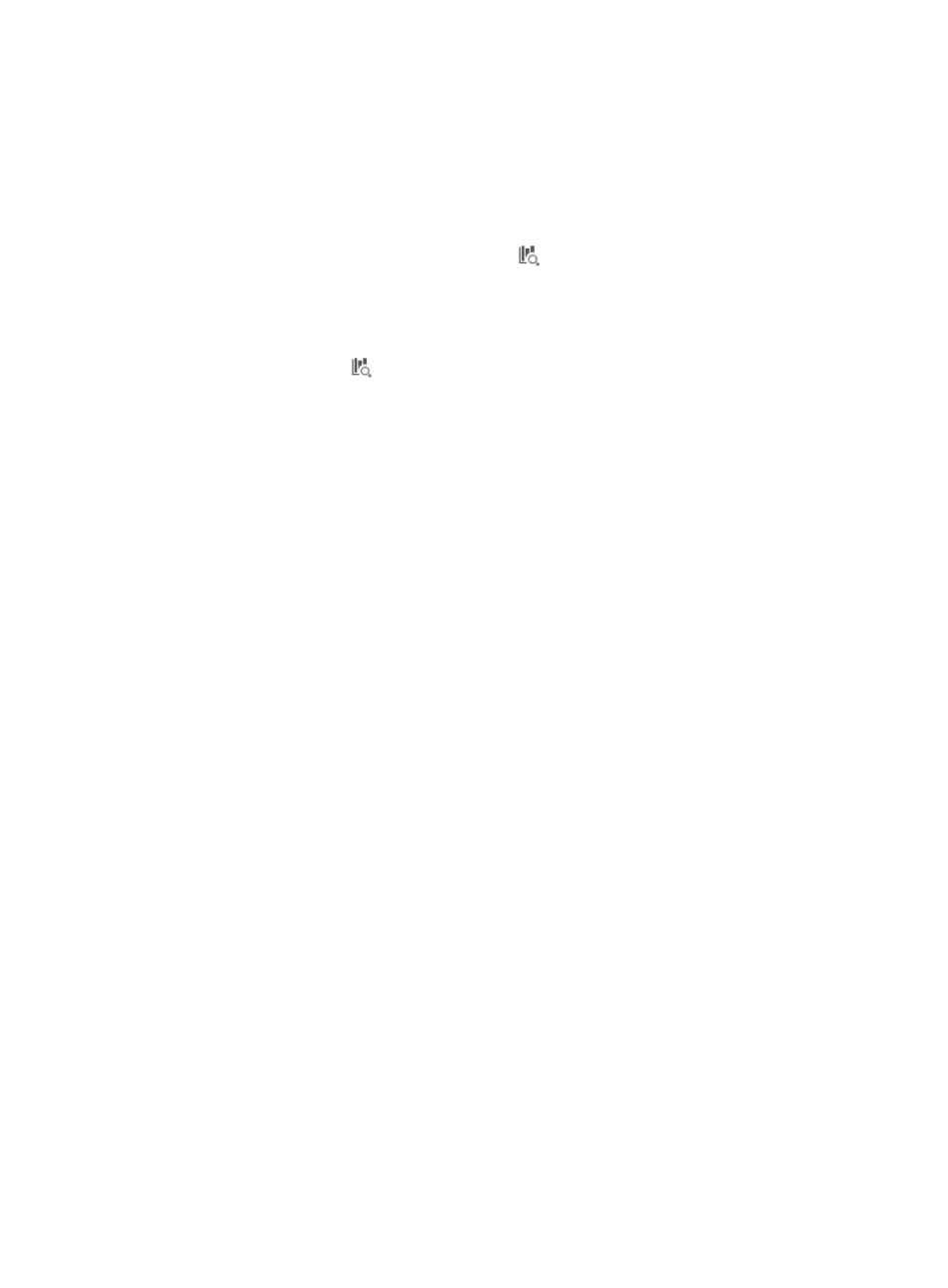
36
Viewing NQA instance reports
Viewing a detail report
To view a detail report for an NQA instance:
1.
Access the NQA instance list page.
2.
In the Operation column, click the Report icon
for the NQA instance whose detail report you
want to view.
To view a detail report for an NQA group:
1.
Access the NQA group list page.
2.
Click the Report icon
for the NQA group whose detail report you want to view.
Viewing a comparison report
1.
Access the NQA instance list page.
2.
Select two or multiple NQA instances that have the same basic indexes, and click Comparison
Report.
Viewing a summary report
1.
Access the NQA instance list page.
2.
Select one to five NQA instances that have the same basic indexes, and click Summary Report.
Viewing an achieving rate report
Method 1:
1.
Access the NQA instance list page.
2.
Click the achieving rate for the NQA instance.
Method 2:
1.
Access the NQA group list page.
2.
Click the achieving rate for the NQA group.
The achieving rate report displays the achieving rates for all NQA instances in this group.
NQA instance report layout
All NQA reports have the same layout. This section uses a detail report as an example.