7 managing slas, Viewing the sla list, Viewing the slas in list view – H3C Technologies H3C Intelligent Management Center User Manual
Page 62
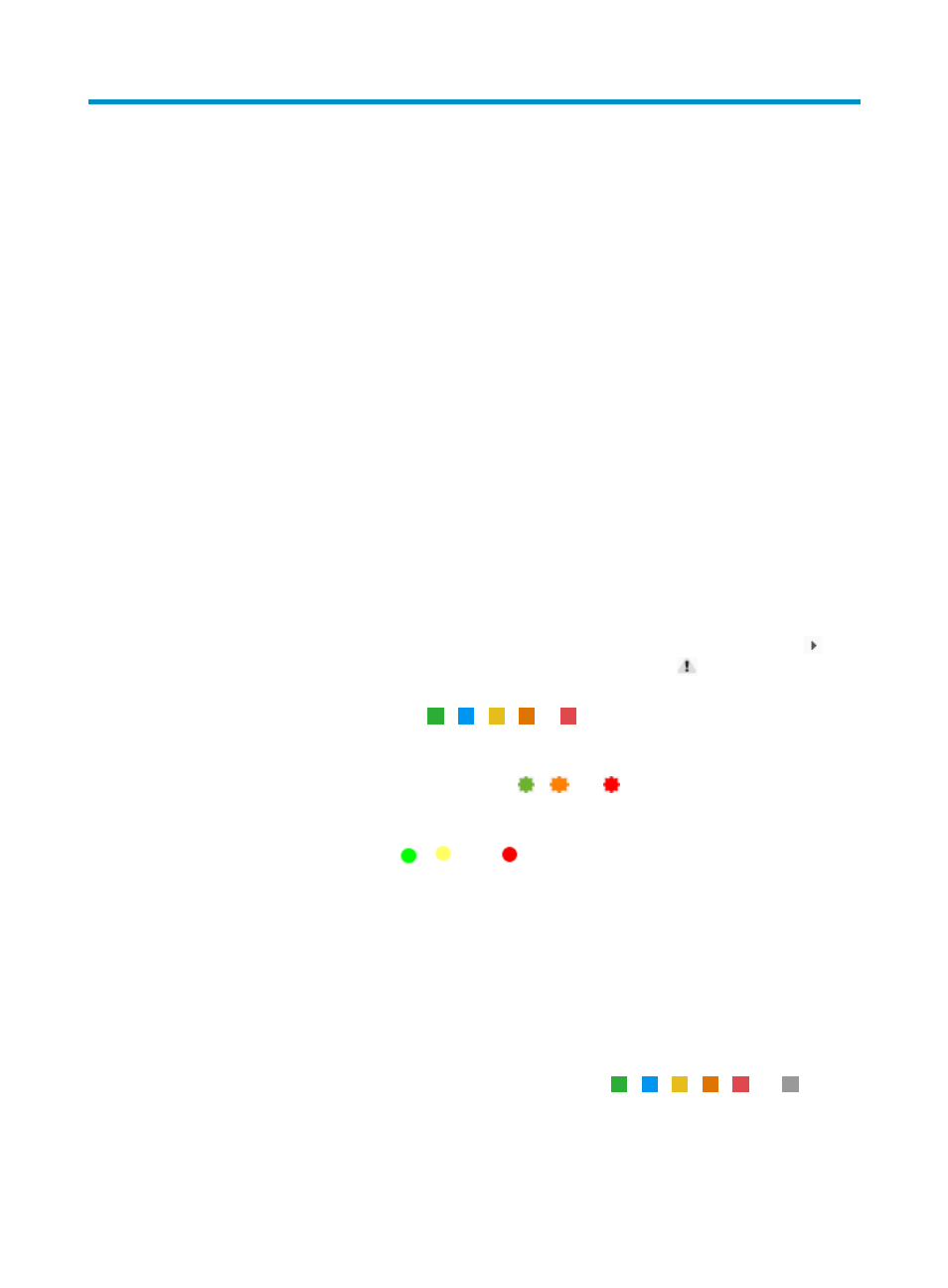
53
7 Managing SLAs
The SLA includes service-related network resources, KQIs, calculating methods, and the measuring
policies. The administrator uses the SLA to monitor and measure network services and know quality of
network services, MTTR, MTBF, and key factors that affect the network service for management and
improvement.
Viewing the SLA list
1.
Click the Service tab.
2.
From the navigation tree, select Service Health Manager > SLA.
The SLA page appears. It contains the List View tab and the Icon View tab. The page displays the
List View tab by default.
Viewing the SLAs in list view
1.
Access the SLA page.
2.
Click the List View tab.
SLA list contents
{
Name—Name of the SLA. Click the name to view the service health report. Click the
icon
to view KQIs under the SLA. When invalid KQIs exist for SLA, the
icon appears.
{
Health—Healthy status of the network service. The status can be Excellent, Good, Average,
Fair, or Poor, represented by , , , , or , respectively. This field displays nothing
when no data exists for the service health evaluation.
{
Availability—Availability status of the network service. The status can be Available, Partially
Available, or Unavailable, represented by
,
, or
, respectively. This field displays
nothing when no data exists for the service availability evaluation.
{
Violated—Violation status of the network service. The status can be Normal, Warning, or
Violated, represented by
,
, and
, respectively. This field displays nothing when no
service level is referenced by the SLA. Click the violation status to view the referenced service
level and result.
{
Status—SLA running status. The status can be:
−
Waiting—SLA is waiting to be performed.
−
Running—SLA is running.
−
Stopped—SLA has stopped.
−
Finished—SLA has finished the task.
{
Health of the Day—Today's healthy status of the network service. The status can be Excellent,
Good, Average, Fair, Poor, or No Data,
represented
by , , , , ,
or ,
respectively. This field displays None when the SLA is not performed during the interval. The
interval is Today by default. Click Today, Week, Month, or Year at the upper-right of the SLA
list to set the interval for statistics.