Modifying a collection task, Deleting collection tasks, Modifying the status of a collection task – H3C Technologies H3C Intelligent Management Center User Manual
Page 80: Viewing collection task history
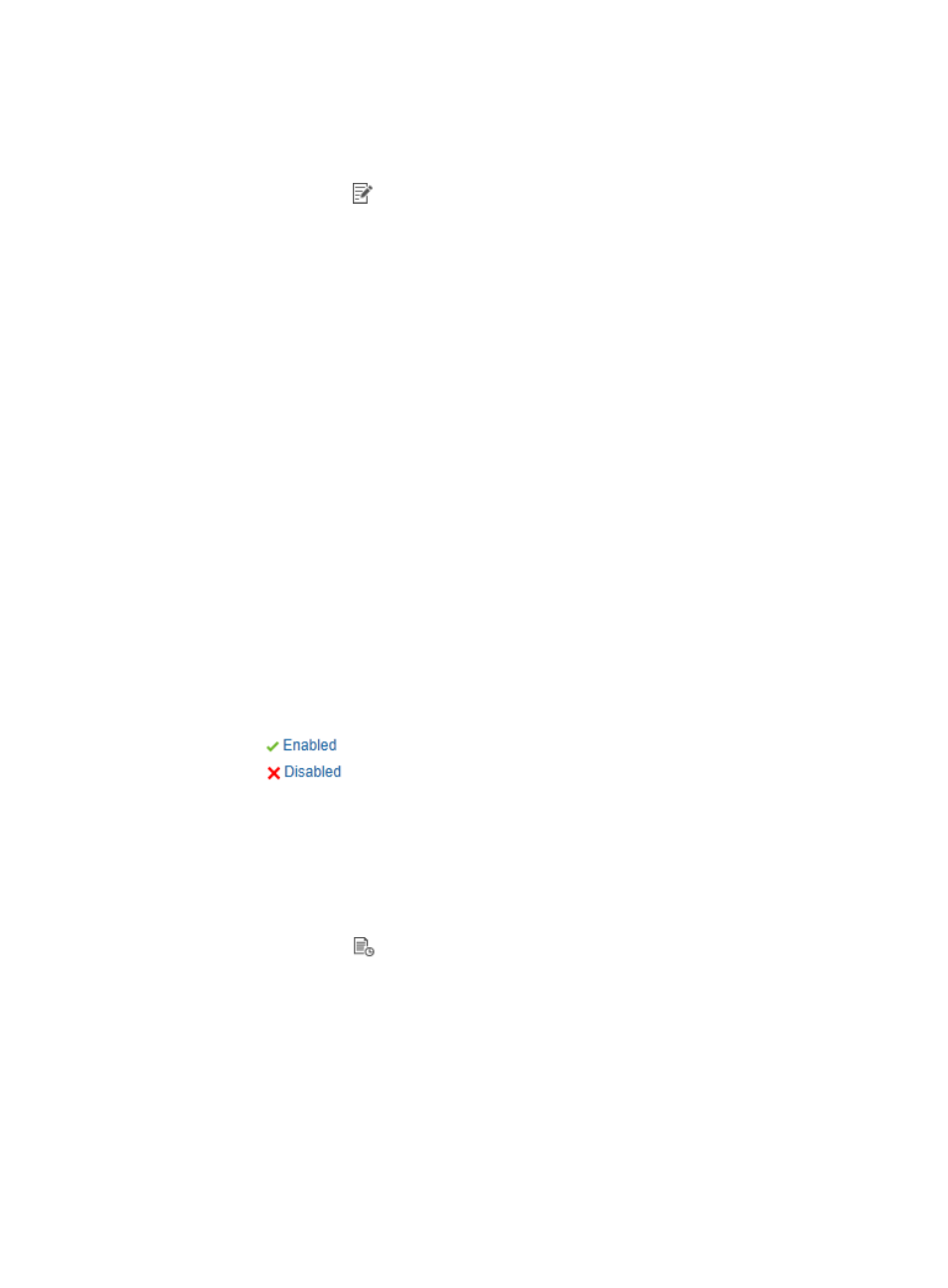
71
Modifying a collection task
1.
Access the collection task list page.
2.
Click the Modify icon
for a collection task.
The Modify Task page appears. You can modify only periodical collection tasks.
3.
Modify the following parameters:
{
Begin Time—Modify the execution time for the collection task.
{
Description—Modify the description for the collection task.
4.
Click OK.
Deleting collection tasks
1.
Access the collection task list page.
2.
Select one or multiple collection tasks.
You cannot delete collection tasks in Running state.
3.
Click Delete.
A confirmation dialog box appears.
4.
Click OK.
Deleting a collection task also deletes its execution records.
Modifying the status of a collection task
1.
Access the collection task list page.
2.
Modify the status of a collection task:
{
Click
in
the
Operation column to enable a disabled collection task.
{
Click
in
the
Operation column to disable an enabled collection task.
{
Select collection tasks in Enabled or Disabled state and click Start to immediately execute the
collection tasks.
Viewing collection task history
1.
Access the collection task list page.
2.
Click the History icon
for a collection task.
The task history list page appears. The task history list displays execution records of the collection
task.
Task history list contents
{
Task Name—Collection task name. Click the name to view detailed information about the
collection task.
{
Task Description—Collection task description.
{
Start Time—Execution start time of the execution record.
{
End Time—Execution end time of the execution record.