Adding an sla, Manually adding an sla, Selecting sla resources – H3C Technologies H3C Intelligent Management Center User Manual
Page 65
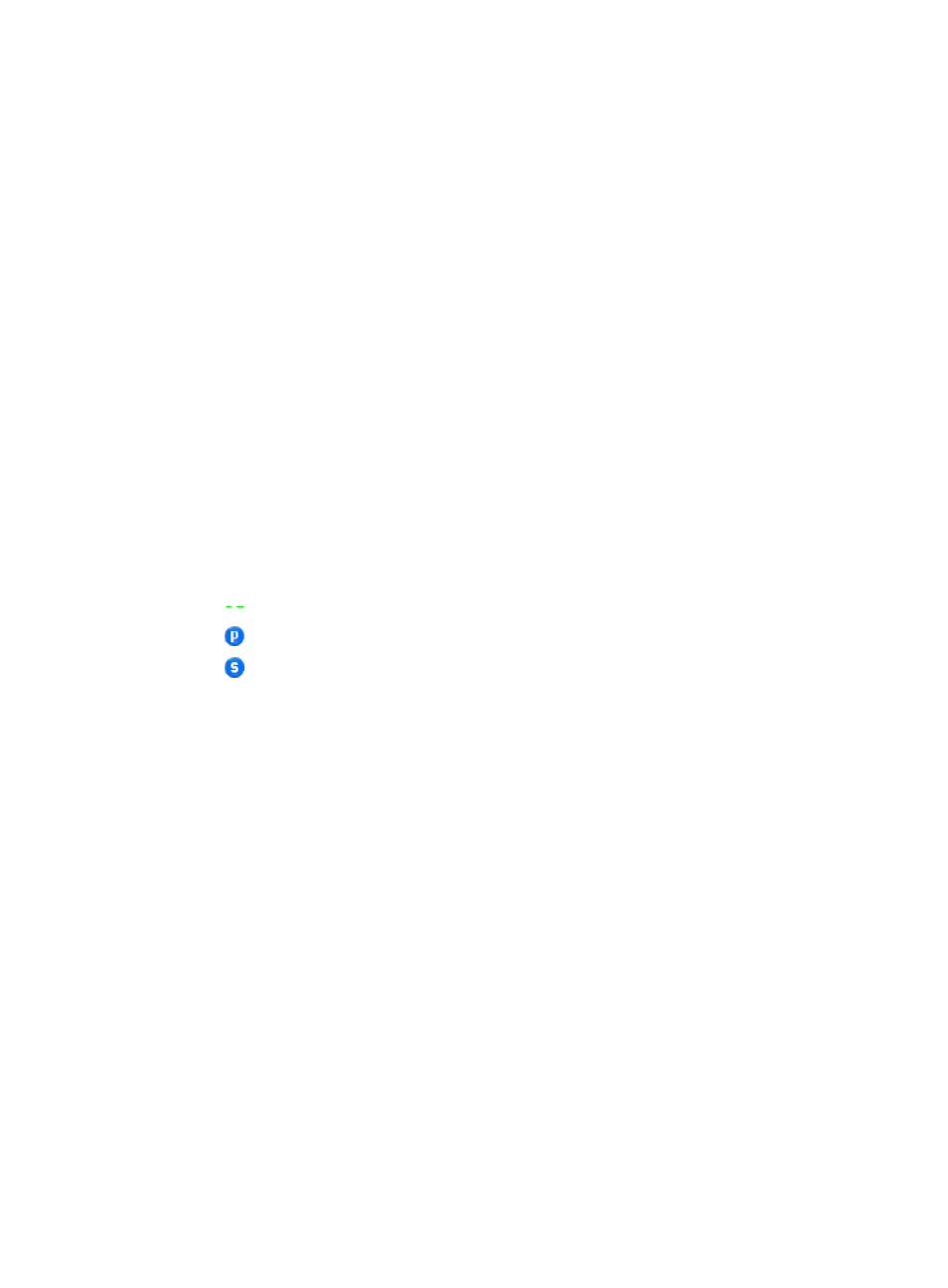
56
Service Level Objective
The service level appears that is referenced by the SLA.
If no service level is referenced, this area does not appear.
4.
Click Back.
Adding an SLA
You can add an SLA manually, by service model, or by copying an SLA.
Adding an SLA by service model requires an .xml file, and it is fast to create SLAs. Compared to the
adding by service model, the manual adding is flexible.
Manually adding an SLA
Selecting SLA resources
1.
Access the SLA list.
2.
Click Add and select Manually Add.
3.
In the dialog box that appears, click Select Device or Select Interface to add devices or interfaces
as the measured objects.
As shown in
, the selected resources appear in the Network Resource Area.
{
—NQA link.
{
—Selected interfaces on the device.
{
—Configuration of the NQA instance.
To modify the network resources, click Add Device, Add Interface, and Delete Device from the
shortcut menu on the device.