Managing nqa types, Viewing the nqa type list, Querying nqa types – H3C Technologies H3C Intelligent Management Center User Manual
Page 25
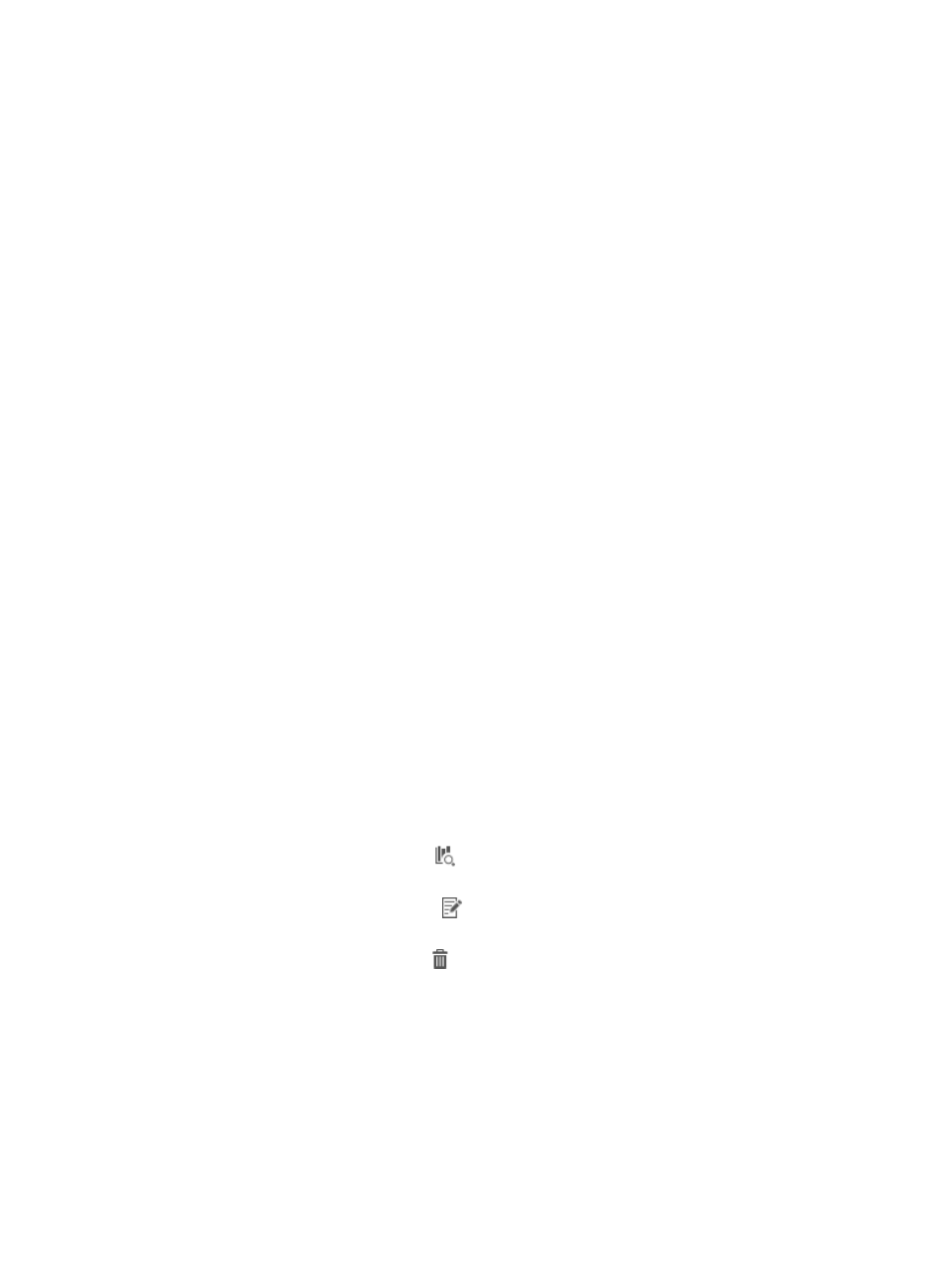
16
3.
Select an NQA instance you want to import from the Non-Web Management Base Index Items
List.
4.
In the Basic Information area, configure the following parameters for the NQA instance:
{
Name—Enter a name of the NQA instance.
{
NQA Level Name—Select an NQA level for the NQA instance.
{
NQA Type Name—Select an NQA type for the NQA instance. If no NQA type is available for
this NQA instance, create an NQA type. For more information, see "Adding an NQA type."
{
Group—Select an NQA group for the NQA instance. If no option is available for this NQA
instance, create an NQA group. For more information, see "Adding an NQA group."
5.
Click OK.
The system refreshes the value of the Non-Web Management Index Items field for the NQA
device. The imported NQA instance is added to the NQA instance list.
Managing NQA types
NQA types provide operation types for NQA instances by referencing one or multiple basic indexes.
Viewing the NQA type list
1.
Click the Service tab.
2.
From the left navigation tree, click Service Health Manager > NQA Config > NQA Type.
The NQA Type page appears.
NQA type list contents
{
Name—Name of the NQA type. Click the name of the NQA type to view its details.
{
Description—Description of the NQA type.
{
Update Time—Last time the NQA type was added or modified.
{
Status—Whether the NQA type is being used by an NQA instance. The value can be Not in
Use or Used.
{
Type—How the NQA type is defined. The value can be User-Defined or System-Defined.
{
Report—Click the Report icon
to view the achieving rate report of all NQA instances that
reference the NQA type. For more information, see "Viewing NQA type reports."
{
Modify—Click the Modify icon
to modify the NQA type. For more information, see
{
Delete—Click the Delete icon
to delete the NQA type. For more information, see
Querying NQA types
1.
Access the NQA type list page.
2.
In the Query area, enter a partial or complete NQA type name in the Name field.
This field supports fuzzy matching.
3.
Click Query.