H3C Technologies H3C Intelligent Management Center User Manual
Page 28
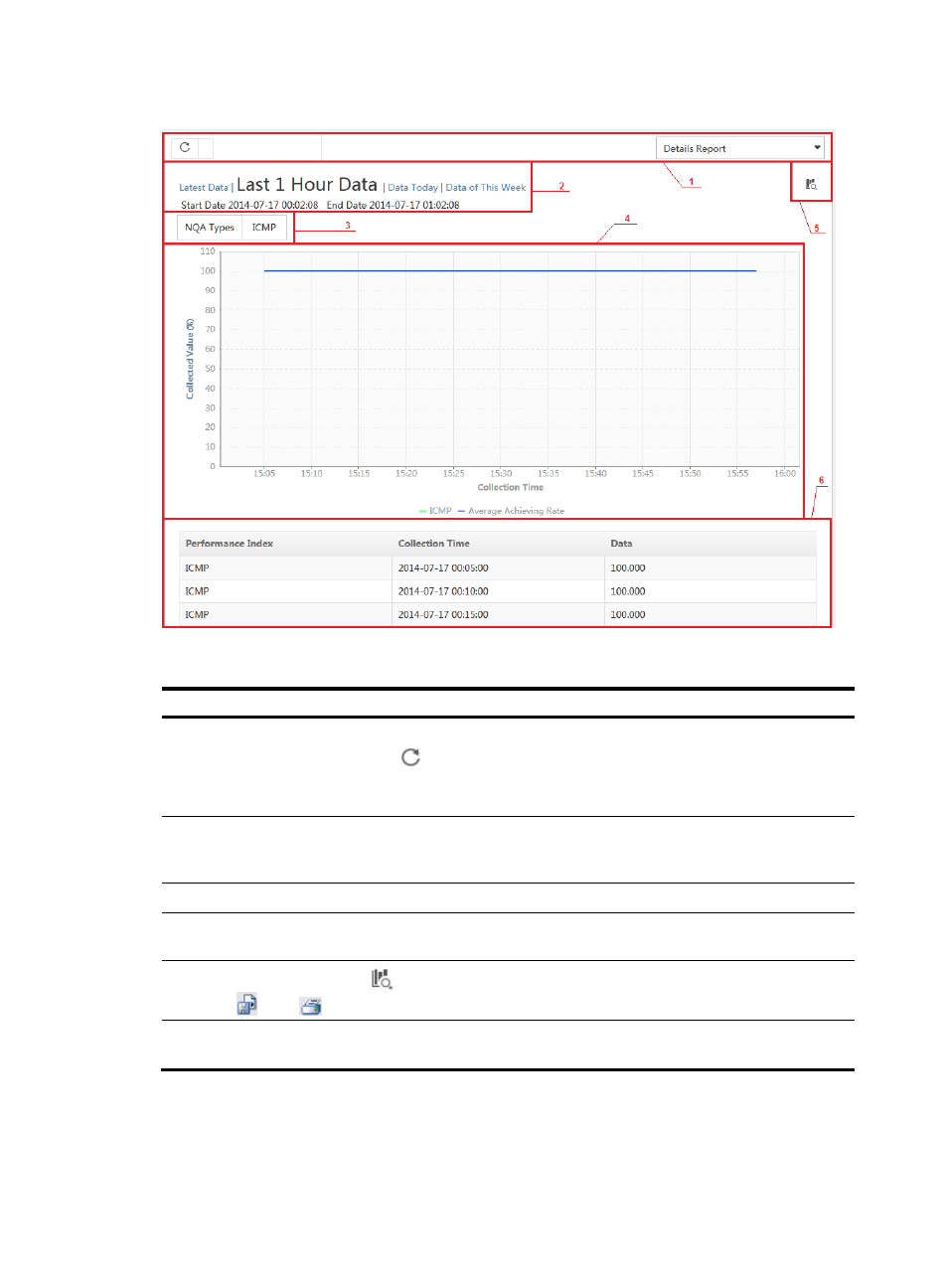
19
Figure 10 A detail report for an NQA type
Table 2 Description of the detail report fields
No. Description
1
The area provides the following operations:
•
Click the Refresh icon
to view the most recent report.
•
Select the report type you want to view. Options are Details Report, Daily Report, and Monthly
Report.
2
Click a time range for statistics collection. Options vary by report type. In this example, you can
select Latest Data, Last 1 Hour Data, Data Today, or Data of This Week. The selected time range is
displayed at the bottom of this area.
3
NQA type name.
4
The trend graph shows the changes of the summary achieving rate of all NQA instances that uses
the NQA type over the collection time in a line chart.
5
Click the Report icon
to view detailed information about the NQA type. You can click the icons
and
to export and print the report, respectively.
6
Achieving rate table displays the summary achieving rate of all NQA instances that uses the NQA
type in each collection time.